Create station lists -8, Create station lists – Rockwell Automation DAG6.5.8 APPLICATION GUIDE SCADA SYSTEM User Manual
Page 46
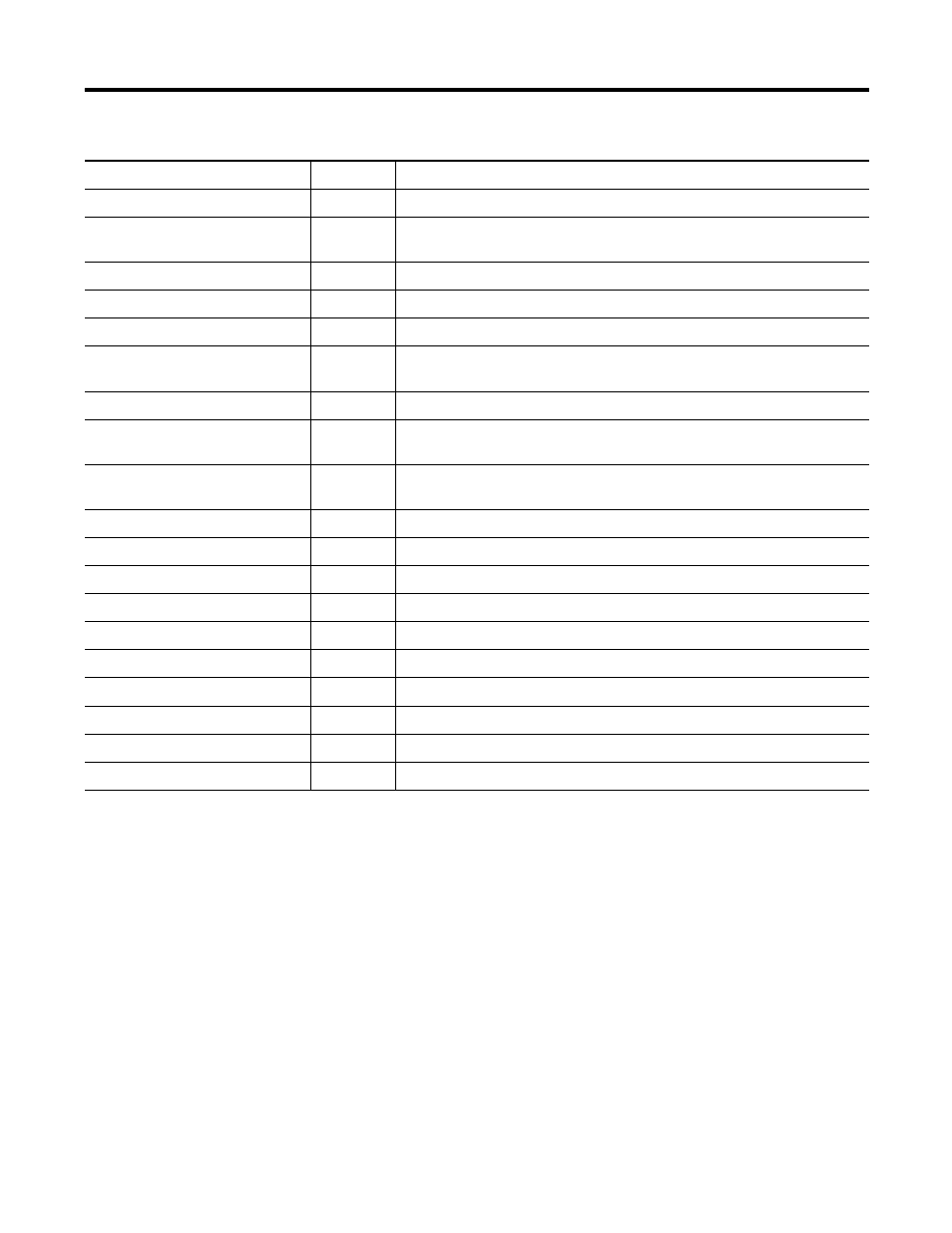
Publication AG-UM008C-EN-P - February 2005
2-8 Configuring Enhanced PLC-5 Processors
Table 2.2 Descriptions of System Mode DF1 Master Channel Status Fields
Create Station Lists
After defining your polling files and group size, create station lists by
entering the station address of each slave station into either the
normal poll file or priority poll file of the PLC-5 data table. Place each
station address in an individual word in a poll file (normal and
priority) starting at word 2.
Status Field
Location
Description
Clear
Clear counters for all channels by clicking on Clear button.
DCD Recover
word 11
Displays the number of times the processor detects the DCD handshaking line has
gone low to high.
Lost Modem
word 12
Displays the number of times that the modem lost bit (S:17/5) has gone low to high.
Messages Sent
word 1
Displays the number of messages sent by the processor (including message retry).
Messages Received
word 2
Displays the number of messages the processor received with no error.
Undeliverable Messages
word 3
Displays the number of messages that were sent by the processor but not received
by the destination device.
Messages Retry
word 4
Displays the number of messages resent.
Duplicate Messages Received
word 9
Displays the number of times the processor received a message packet identical to
the previous message packet.
EOT Received on First Poll
word 8
Displays the number of times the Master received an EOT in response to the first
poll of a station.
Bad Packet / No ACK
word 7
Displays the number of incorrect data packets that the processor has received.
Last Normal Poll List Scan (100 ms)
word 5
The time it took to complete the previous scan of the normal station poll list.
Max Normal Poll List Scan (100 ms)
word 6
The maximum time taken to complete a scan of the normal station poll list.
Last Priority Poll List Scan (100 ms)
word 10
The time it took to complete the previous scan of the priority station poll list.
Max Priority Poll List Scan (100 ms)
word 13
The maximum time taken to complete a scan of the priority station poll list.
DTR (Data Terminal Read)
word 0; bit 4 Displays the status of the DTR handshaking line (asserted by the processor).
DCD (Data Carrier Detect)
word 0; bit 3 Displays the status of the DCD handshaking line (received by the processor).
DSR (Data Set Ready)
word 0; bit 2 Displays the status of the DSR handshaking line (received by the processor).
RTS (Request to Send)
word 0; bit 1 Displays the status of the RTS handshaking line (asserted by the processor).
CTS (Clear to Send)
word 0; bit 0 Displays the status of the CTS handshaking line (received by the processor).
