Rockwell Automation DAG6.5.8 APPLICATION GUIDE SCADA SYSTEM User Manual
Page 159
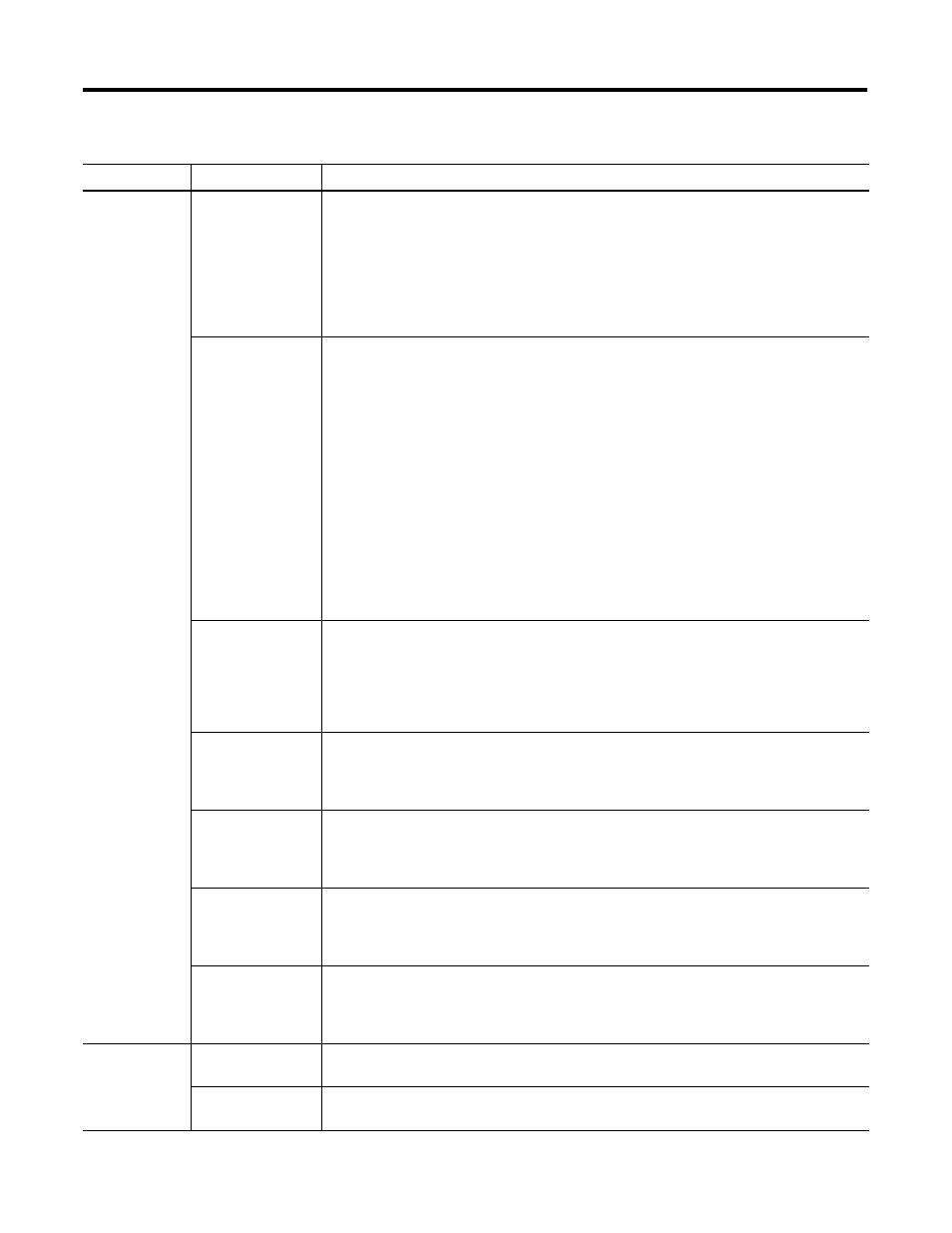
Publication AG-UM008C-EN-P - February 2005
Configuring SLC 5/03, 5/04, and 5/05 Processors 4-21
Channel 0
System
Error Detection
With this selection, you choose how the processor checks the accuracy of each DF1 packet
transmission.
BCC: This algorithm provides a medium level of data security. It cannot detect:
•
transposition of bytes during transmission of a packet
•
the insertion or deletion of data values of zero within a packet
CRC: This algorithm provides a higher level of data security.
Select an error detection method that all devices in your configuration can use.
When possible, choose CRC.
Polling Mode
If you want to:
•
accept unsolicited messages from slave stations, choose MESSAGE BASED (ALLOW
SLAVES TO INITIATE MESSAGES)
Slave station-initiated messages are acknowledged and processed after all master
station-initiated (solicited) messages.
Note: Slave stations can only send messages when they are polled. If the
message-based master station never sends a slave station a message, the master
station will never send the slave station a poll. Therefore, to regularly obtain a slave
station-initiated message from a slave station, you should choose to use standard
communication mode instead.
•
ignore unsolicited messages from slave stations, choose MESSAGE BASED (DO NOT
ALLOW SLAVES TO INITIATE MESSAGES)
Slave station-initiated messages are acknowledged and discarded. The master station
acknowledges the slave station-initiated message so that the slave station removes the
message from its transmit queue, which allows the next packet slated for transmission
into the transmit queue.
Duplicate Packet
Detect
Duplicate Packet Detect lets the SLC detect if it has received a message that is a duplicate of its
most recent message from another station. If you choose duplicate detect, the processor will
acknowledge (ACK) the message but will not act on it since it has already performed the
message’s task when it received the command from the first message.
If you want to detect duplicate packets and discard them, check this parameter. If you want to
accept duplicate packets and execute them, leave this parameter unchecked.
Reply Message Wait
Timeout
Define the amount of time, in 20 millisecond increments, that the master station will wait after
receiving an ACK (to a master-initiated message) before polling the slave station for a reply.
Choose a time that is, at minimum, equal to the longest time that a slave station needs to
format a reply packet. This would typically be the maximum scan time of the slave station.
ACK Timeout
The amount of time, in 20 millisecond increments, that you want the processor to wait for an
acknowledgment to the message it has sent before the processor retries the message or the
message errors out. This timeout value is also used for the poll response timeout. See page
4-13 for recommendations to minimize this value.
RTS Off Delay
Defines the amount of time, in 20 millisecond increments, that elapses between the end of the
message transmission and the de-assertion of the RTS signal. This time delay is a buffer to
make sure that the modem has transmitted the message but should normally be left at zero. See
page 4-8 for further guidelines for setting this parameter.
RTS Send Delay
Defines the amount of time, in 20 millisecond increments, that elapses between the assertion
of the RTS signal and the beginning of the message transmission. This time allows the modem
to prepare to transmit the message. The Clear-to-Send (CTS) signal must be high for
transmission to occur. See page 4-8 for further guidelines for setting this parameter.
Pre-Transmit Delay
Defines the amount of time, in 1 millisecond increments, that elapses between when the
processor has a message to send and when it asserts the RTS signal.
Message Retries
Defines the number of times a master station retries a message before it declares the message
undeliverable.
Table 4.4 Configuring an SLC 5/03, 5/04, or 5/05 as a master and using message-based communication mode
Tab
Parameter
Selections
