Scrubbing audio, Scrubbing video, Controlling playback with the transport controls – Apple Soundtrack Pro 2 User Manual
Page 77: Controlling playback with the, Transport controls
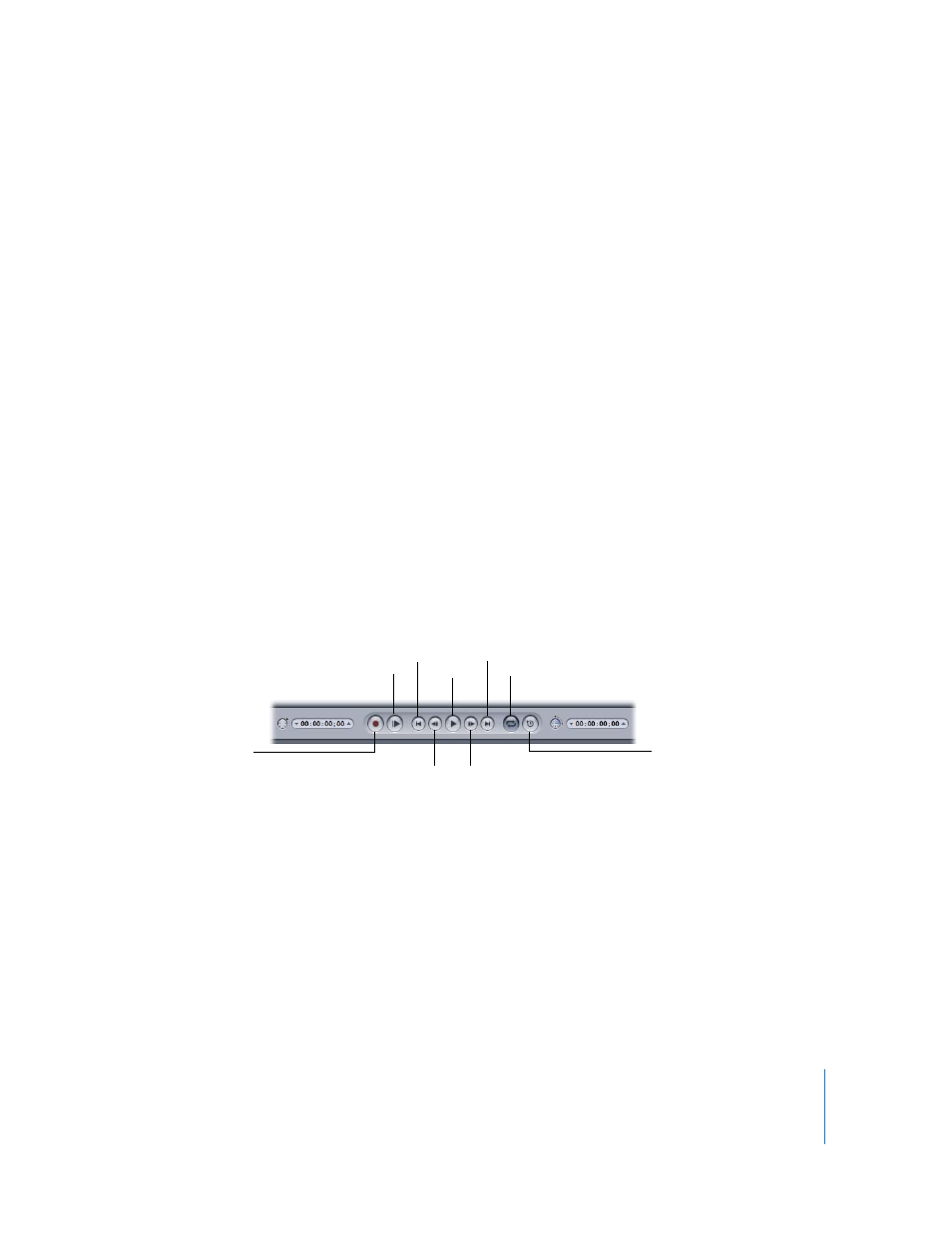
Chapter 3
Setting Up Soundtrack Pro
77
Scrubbing Audio
You can scrub a multitrack project in the Timeline or scrub an audio file project in the
File Editor. Scrubbing the project lets you hear the audio at the playhead position as
you drag the playhead, so you can find a particular sound or event in the audio file.
You can scrub audio using either the Scrub tool or the playhead. For information about
scrubbing, see “
Scrubbing Video
In projects containing a video file, the video scrubs in the Video tab in sync with the
audio as you scrub in the Timeline or the File Editor tab.
As you drag audio clips, markers, envelope points, or other items in the Timeline or the
File Editor tab, the video scrubs at the start point of the item being dragged. Dragging
multiple items scrubs the video at the start point of the item under the pointer.
You can use the Multipoint Video HUD as a visual tool for precisely positioning sound
effects and other audio clips in a video program. For more information, see “
and Spotting with the Multipoint Video HUD
Controlling Playback with the Transport Controls
You use the transport controls to control playback of your project. The transport
controls let you set the playhead to various points in time, start and stop playback,
activate the cycle region, and start a recording session to record your own audio.
 Record: Starts recording at the playhead position on the track you have enabled for
recording. If no track is enabled, a new track is created when recording starts.
 Play from Beginning: Starts playback from the beginning of the project. Playback
begins immediately, whether the project is playing or is stopped when you click the
button.
 Go to Beginning: Sets the playhead to the beginning of the project. If the cycle
region is active, and the playhead is after the beginning of the cycle region in time,
the playhead is set to the beginning of the cycle region.
 Previous Frame: Moves the playhead backward by one frame.
 Play: Starts playing back the project from the current playhead position. Clicking the
Play button again stops playback at the current playhead position.
MIDI Sync
Go to Beginning
Play
Go to End
Record
Cycle
Play from Beginning
Previous Frame
Next Frame
