Managing track selections with the tracks tab – Apple Soundtrack Pro 2 User Manual
Page 138
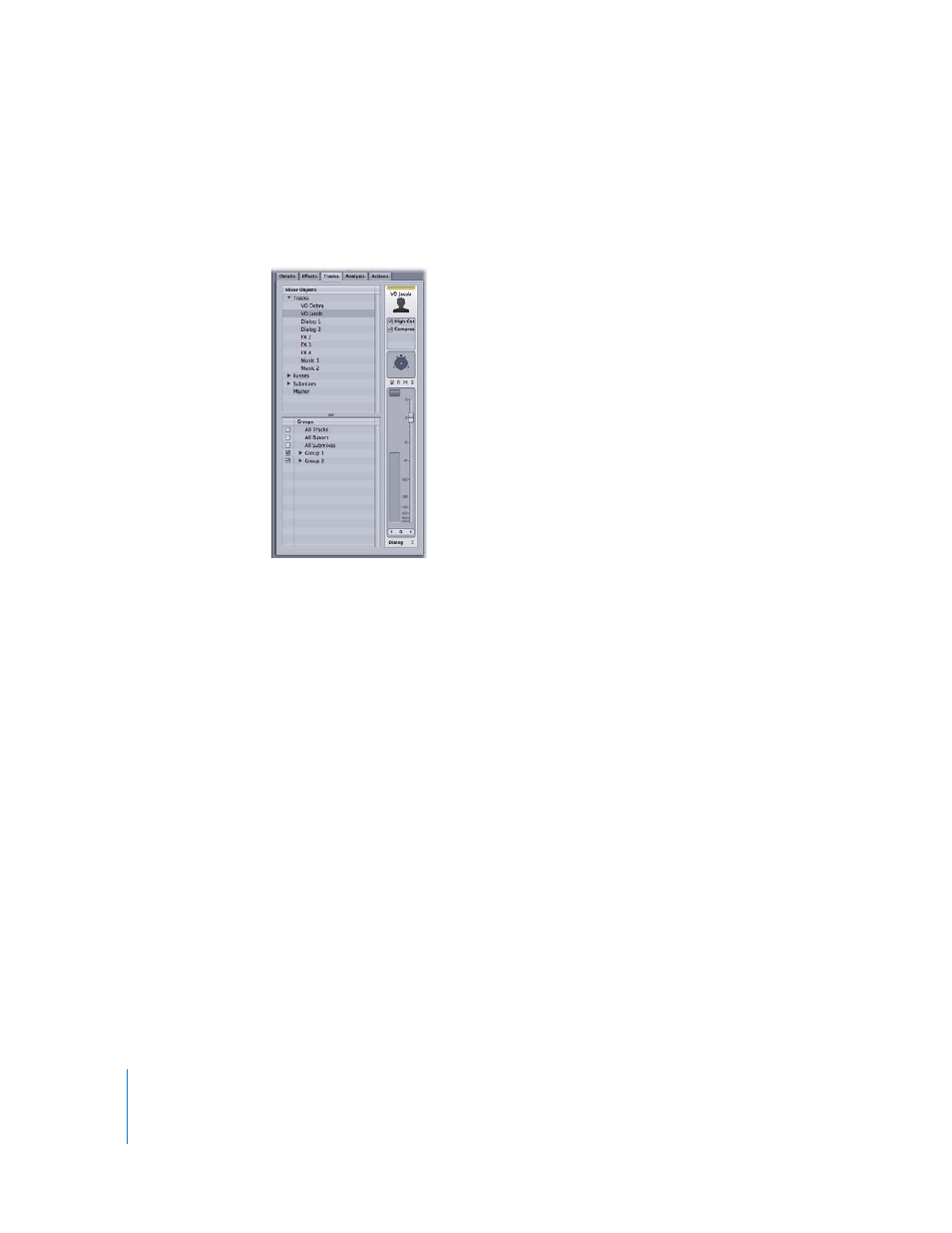
138
Chapter 5
Working in the Timeline
Managing Track Selections with the Tracks Tab
The Soundtrack Pro Tracks tab is a convenient tool for selecting and grouping tracks,
busses, and submixes. The Tracks tab consists of three sections: the Mixer Objects
outline, the Groups outline, and a channel strip for the currently selected item.
Mixer Objects Outline
The upper left of the Tracks tab displays an outline view of the Timeline, including all
tracks, busses, and submixes. Use this outline to quickly manage, select, and group
Mixer objects (track, bus, or submix) without having to view the entire Timeline.
To select an individual Mixer object (track, bus, or submix) in the Tracks tab:
m
Click the track, bus, or submix in the Mixer Objects outline.
You can also use the Up and Down Arrow keys to navigate through individual
Mixer objects.
To select adjacent Mixer objects in the Tracks tab:
m
Shift-click the adjacent tracks, busses, or submixes in the Mixer Objects outline.
To select nonadjacent tracks, busses, or submixes:
m
Command-click the nonadjacent tracks, busses, or submixes in the Mixer Objects outline.
