Eq and filter effects – Apple Soundtrack Pro 2 User Manual
Page 334
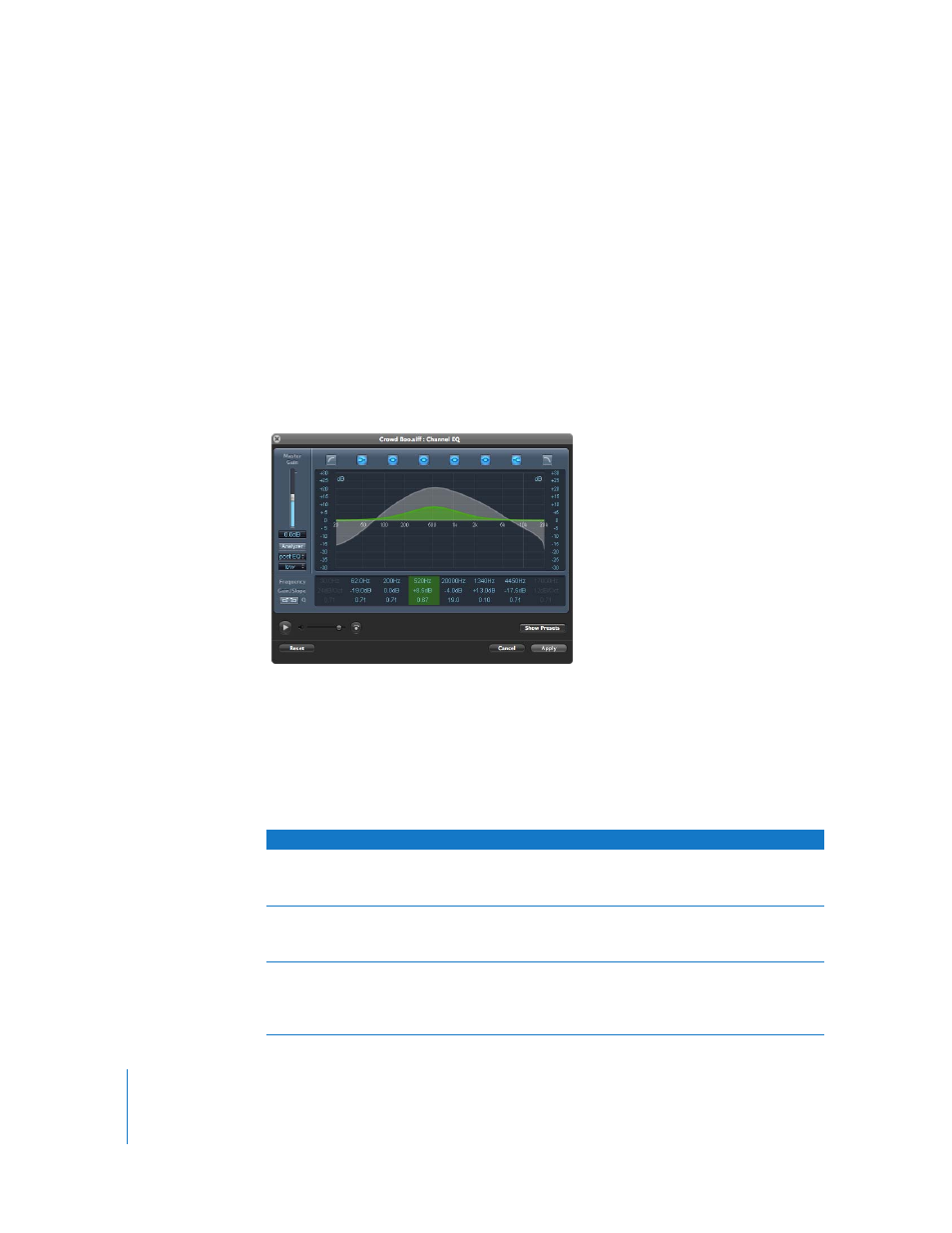
334
Chapter 11
Working with Audio Effects
EQ and Filter Effects
EQ is likely the most common audio effect used in postproduction. You can use EQ to
shape the sound of a project by adjusting specific frequencies or frequency ranges. Using
EQ, you can create both subtle and extreme changes to the sound of your projects.
Most EQ effects make use of filters. As the name suggests, a filter allows certain
frequencies to “pass through” to the output while stopping or attenuating other
frequencies. EQ effects include highpass, lowpass, and band pass filters.
When the audio signal passes through an EQ filter, the frequencies that pass through
can be raised or lowered in volume. Raising and lowering frequencies using EQ is often
referred to as boosting and cutting frequencies. You can create many changes to the
sound of your project by boosting and cutting various frequencies.
Frequency Ranges Used with EQ
Sounds can be categorized into one of three basic frequency ranges: bass, midrange, or
high (also called treble). These can be further divided to include low bass, low and high
midrange, and low and high highs. The following table describes some of the sounds
affected by each range:
Channel EQ plug-in
Name
Frequency range
Description
High High
8–20 kHz
Includes cymbal sounds and highest harmonics
of instruments. Boosting frequencies in this
range slightly can add sparkle and presence.
High
5–8 kHz
This range corresponds roughly to the treble
tone control on a stereo. Boosting frequencies in
this range can add brightness and shine.
Low High
2.5–5 kHz
Includes the higher harmonics of voices and
musical instruments. This range is important for
adding presence. Excessive boosting in this
range can sound shrill or harsh.
