Apple Soundtrack Pro 2 User Manual
Page 59
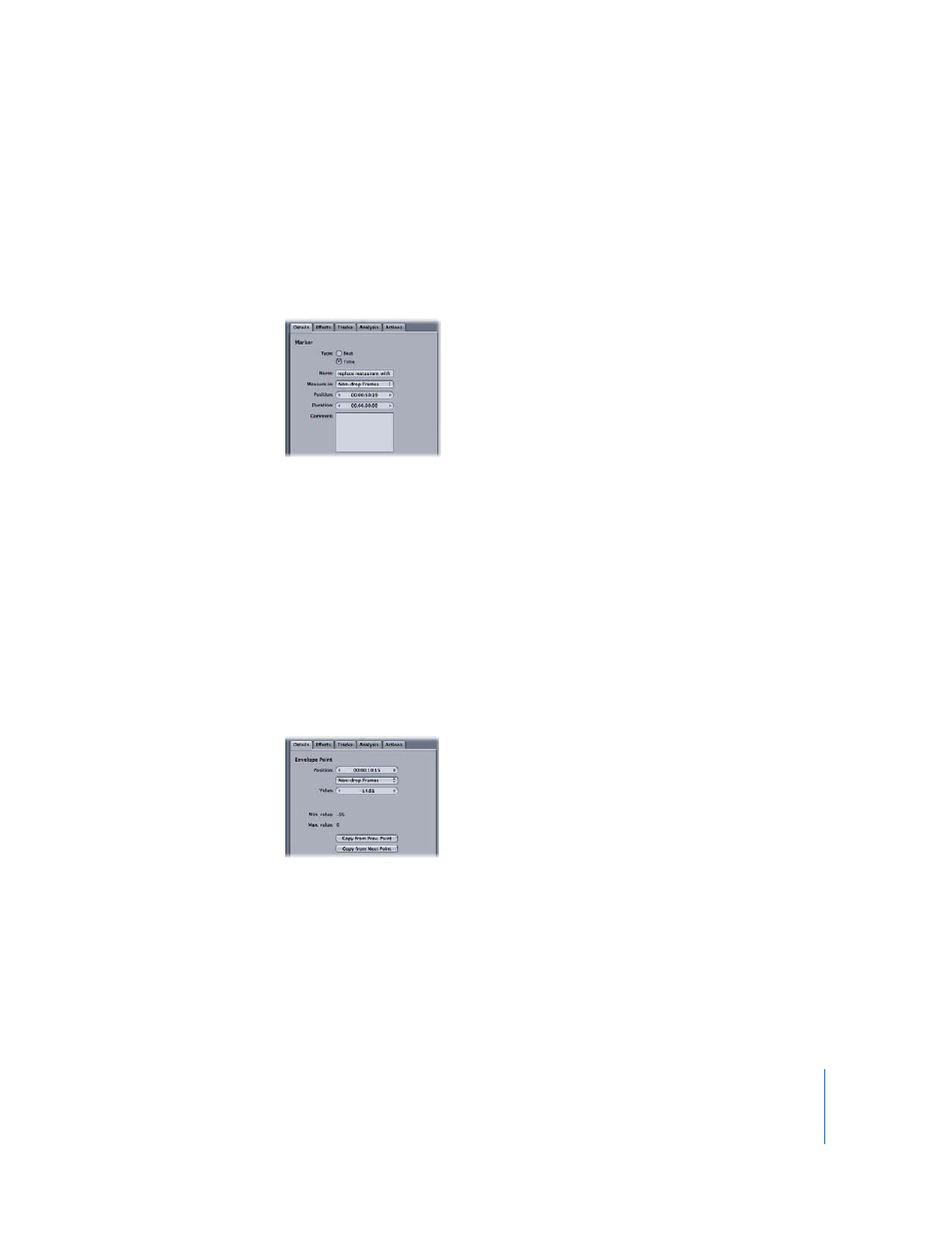
Chapter 2
The Soundtrack Pro Interface
59
Marker Details
 Type buttons: Select whether the marker is a beat marker or a time marker.
 Name field: Enter a name for the marker.
 Position value slider: Sets the time position of the selected marker.
 Duration value slider: Sets the duration for the selected marker.
 Comment: Enter comments or notes for the marker.
Envelope Point Details
 Position value slider: Sets the time position of the selected envelope point.
 Measure in pop-up menu: Sets the units shown in the Position value slider.
 Value value slider: Sets the value of the selected envelope point. In some cases, this
control is a pop-up menu (for envelope types that only allow specific values).
 Minimum and Maximum value: Displays minimum and maximum values for the
selected envelope point.
 Copy from Previous Point button: Sets the value of the selected envelope point to the
value of the preceding one in the envelope.
 Copy from Next Point button: Sets the value of the selected envelope point to the
value of the next one in the envelope.
File Editor Selection Details
 Measure in pop-up menu: Sets the units shown in the Beginning, End, and Duration
value sliders.
 Beginning value slider: Sets the start position of the selection.
 End value slider: Sets the end position of the selection.
 Duration value slider: Sets the duration (length) of the selection.
