Timeline controls, Timeline, Controls – Apple Soundtrack Pro 2 User Manual
Page 42
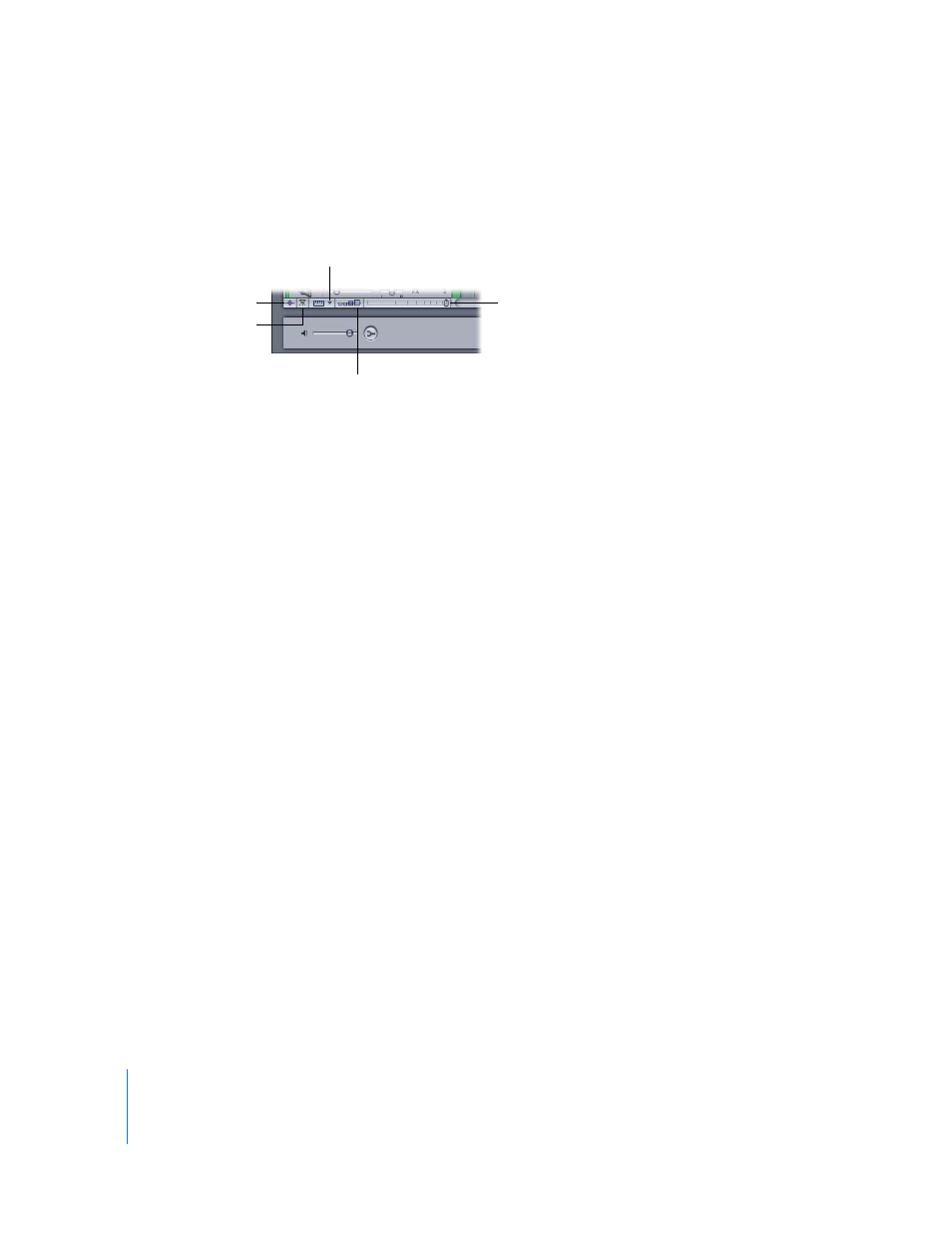
42
Chapter 2
The Soundtrack Pro Interface
Timeline Controls
The lower-left corner of the project pane contains controls for various aspects of
Timeline display and operation.
 Master Envelopes button: In the Timeline, shows or hides the master envelopes. In the
File Editor project view, shows or hides the envelopes for the current audio file project.
 Snapping button: Turns snapping on or off.
 Snap To Value pop-up menu: Sets the value to which items in the Timeline snap.
 Height control: Sets the height of tracks, busses, and submixes to one of four settings,
from Reduced to Large. In the File Editor project view, sets the height of the envelopes
for the current audio file project to one of four settings, from Reduced to Large.
 Zoom control: Click the control or drag the slider to change the zoom level. You can
zoom in to edit clips precisely, or zoom out to display more of the Timeline.
For information about using master envelopes, see “
” on page 364. For
information about snapping, see “
” on page 94. For information about
using the Height control and Zoom control, see “
Master Envelopes button
Height control
Zoom control
Snapping button
Snap to Value
pop-up menu
