About audio interfaces, signals, and connectors, Setting up an audio interface, Built-in audio interfaces – Apple Soundtrack Pro 2 User Manual
Page 485
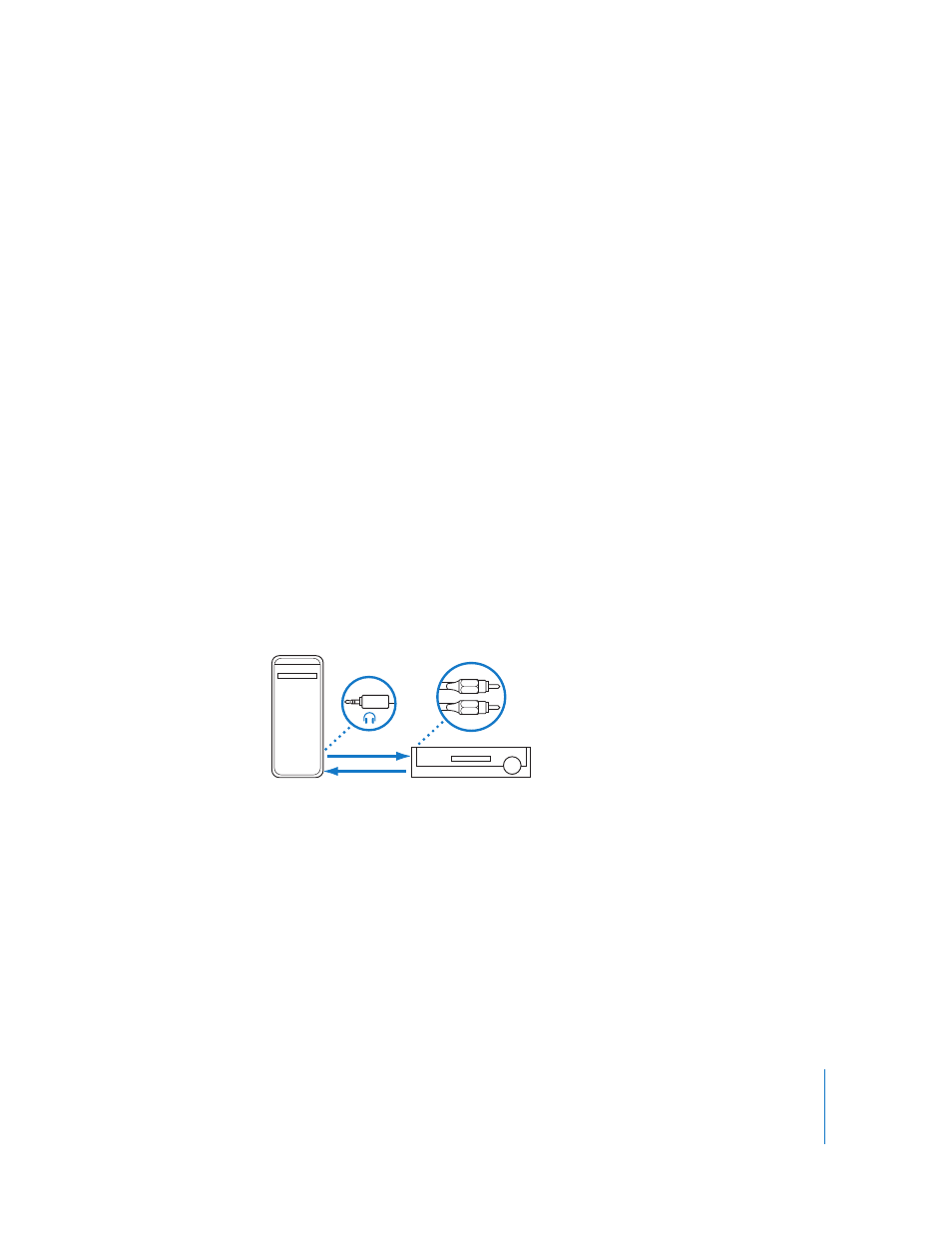
Appendix C
Working with Professional Video and Audio Equipment
485
About Audio Interfaces, Signals, and Connectors
This section describes common types of audio interfaces, signal formats, and connectors.
Setting Up an Audio Interface
By default, Soundtrack Pro uses one of the built-in audio interfaces included with your
Macintosh computer, such as a stereo headphone jack or a stereo speaker output. If
you need to capture audio from a professional device, you may need a separate
third-party interface.You can connect a third-party audio interface to your computer,
and then connect microphones and musical instruments to the audio interface for
recording. You can also connect output devices, such as monitors or speakers, a mixer,
or an amplifier to the third-party audio interface.
Built-in Audio Interfaces
The following audio interfaces are included with your Macintosh computer (though
some computer models may not include all interfaces).
Built-in Analog Audio
You can capture and output audio using the built-in audio ports on your computer. The
built-in audio interface on your computer usually uses a stereo miniplug connector. If
necessary, you can buy an adapter to connect the miniplug connector to two stereo
RCA or 1/4" tip-ring-sleeve (TRS) connectors, which can then be connected to your
video or audio device.
For basic mixing, you can connect the built-in audio output on your computer to a pair
of external speakers. This gives you two output channels, which can be configured for
dual mono or stereo playback.
Computer
Analog Audio or video device
Stereo miniplug
connector
RCA connector (2)
