Splitting clips with the playhead – Apple Soundtrack Pro 2 User Manual
Page 172
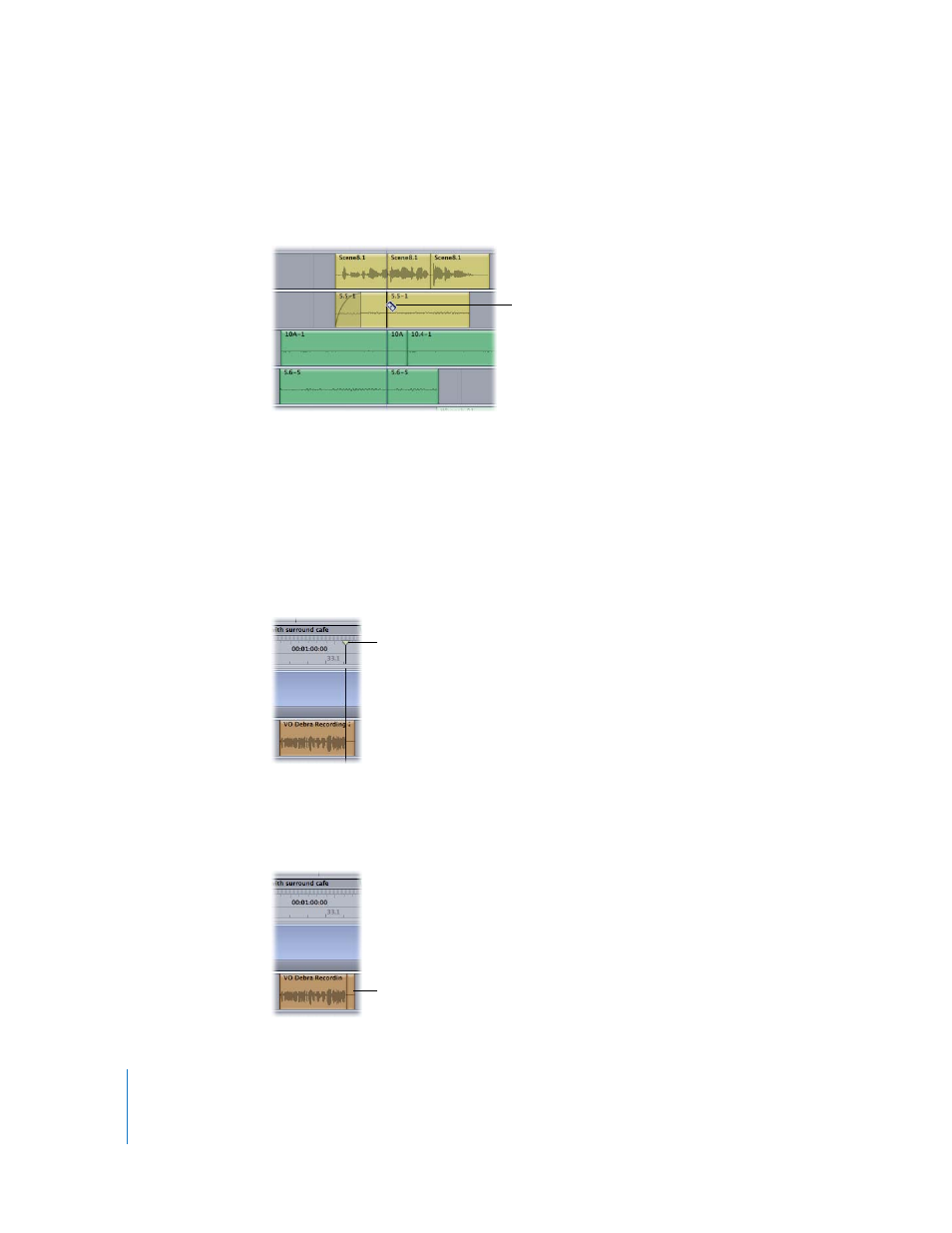
172
Chapter 5
Working in the Timeline
Note: If you use the Blade All tool in the podcast track, it cuts the podcast track as well
as any audio clips that are also under the Blade All tool. However, if you use the Blade
All tool in an audio track, it does not make a cut in the podcast track.
Splitting Clips with the Playhead
Using the playhead, you can split clips while a project is playing, split clips on selected
tracks, and split clips without having to use the mouse.
To split selected audio clips with the playhead:
1
Set the playhead at the point where you want to split the clip, then select the clip or
clips you want to split.
You can split multiple clips in the same operation.
2
Choose Clip > Split (or press S).
Every selected clip under the playhead is split into two segments. The first segment ends
at the playhead position, and the second segment begins at the playhead position.
Use the Blade All tool to
split clips across all tracks.
Move the playhead to
where you want to split
the selected clip.
The clip is split into
two segments, each of
which plays part of the
source audio file.
