Figure 169: query events, Select the query results, Figure 170: query events – Kramer Electronics WP-501 User Manual
Page 99: The power-on trigger
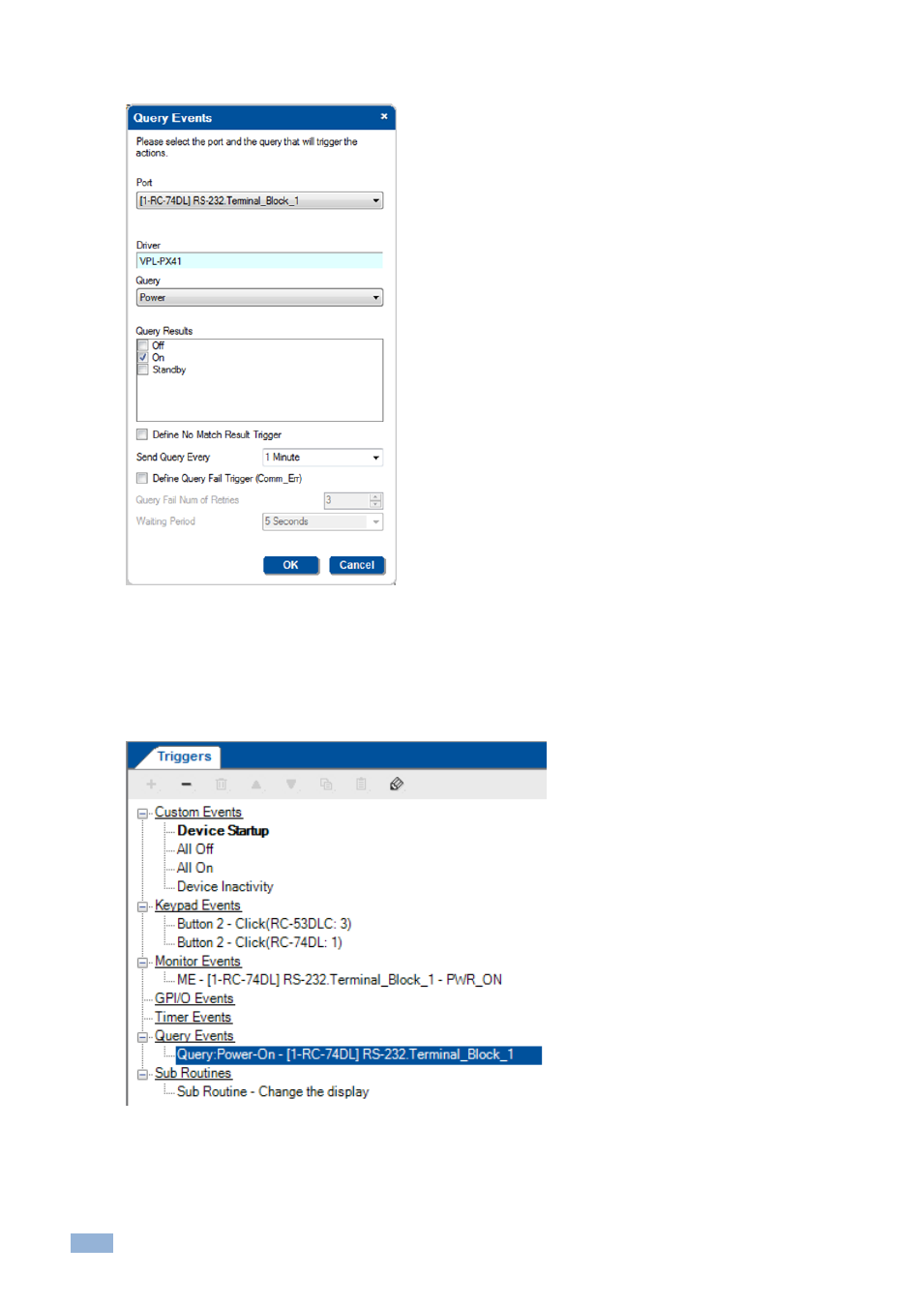
94
K-Config - Using the Triggers
4.
Select the query results which will trigger an action list:
Figure 169: Query Events
– Select the Query Results
5.
Click OK to create the Query trigger.
Selecting On means that after the power is on the query event will be triggered.
By default queries are disabled (upon device startup). A query will be triggered only if the matching "Query start" action was
executed from other trigger.
For example, a "Device startup" trigger or a button trigger). You can also stop a query from triggering by executing the "Query
stop" action
Figure 170: Query Events
– The Power-On Trigger
6.
Create the action list for this trigger.
After adding commands to the list, the query trigger appears bold.
