Figure 99: setting the lcd and button label names – Kramer Electronics WP-501 User Manual
Page 66
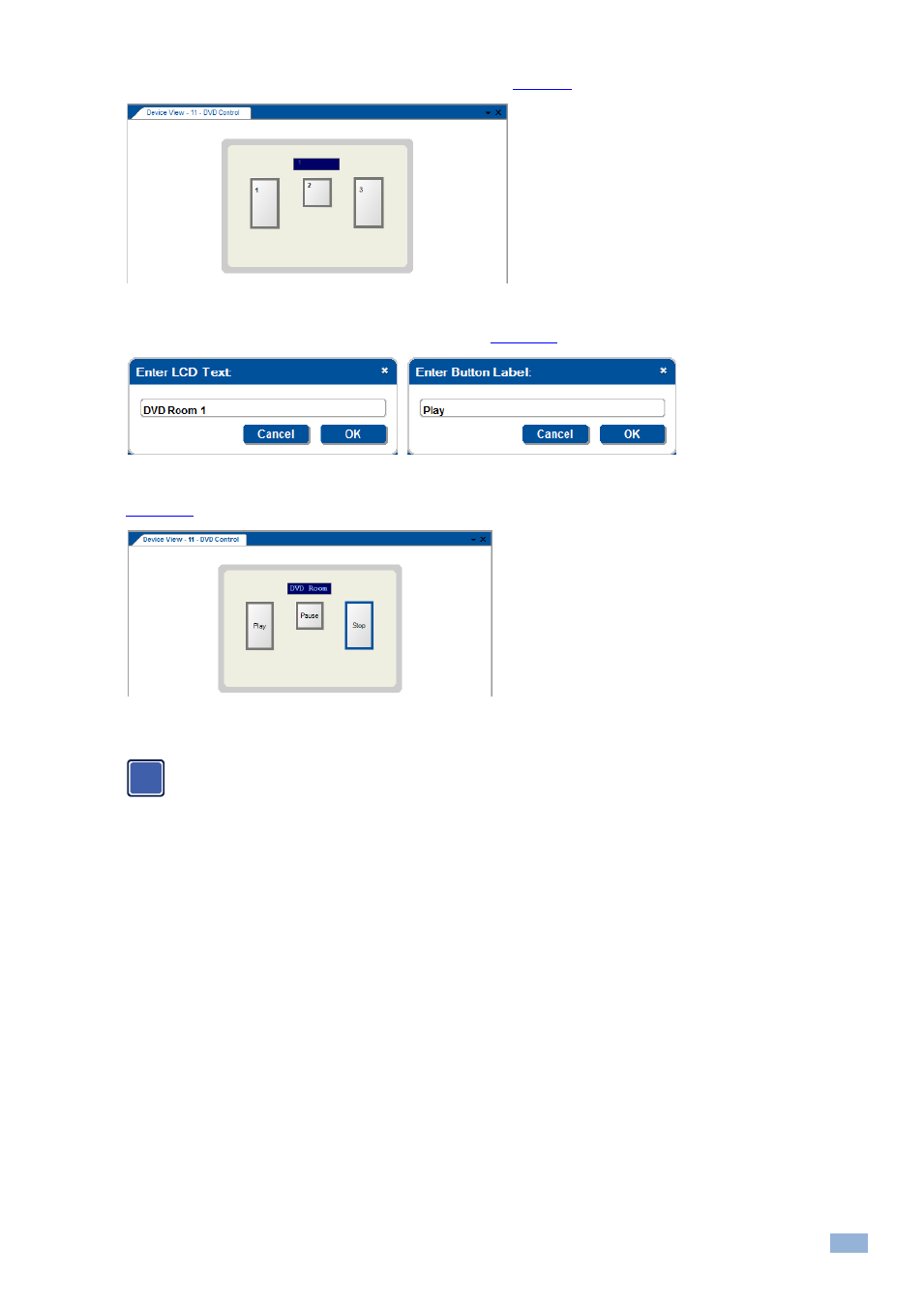
K-Config
–
Defining the Control Room via the Project Navigator
61
The Virtual Device appears in the Device View window (see
Figure 98
: The “DVD Control” Virtual Device Front Panel
3.
Right click the label and buttons to name them (see
Figure 99: Setting the LCD and Button Label Names
illustrates the final appearance of the virtual device:
Figure 100
: Final Appearance of the “DVD Control” Virtual Device Front Panel in K-Config
The Virtual Device View button sizes, as well as their name and location in K-Config have no functional
meaning in the Virtual Device application.
Only the number of defined buttons (three) and the label (interactive field text) are correlated to the Virtual
Device application.
i
