6 query events, Query events, Figure 164: timer events – Kramer Electronics WP-501 User Manual
Page 96: Add the start timer action, Figure 165: timer events, Button 1 action list with timer triggers
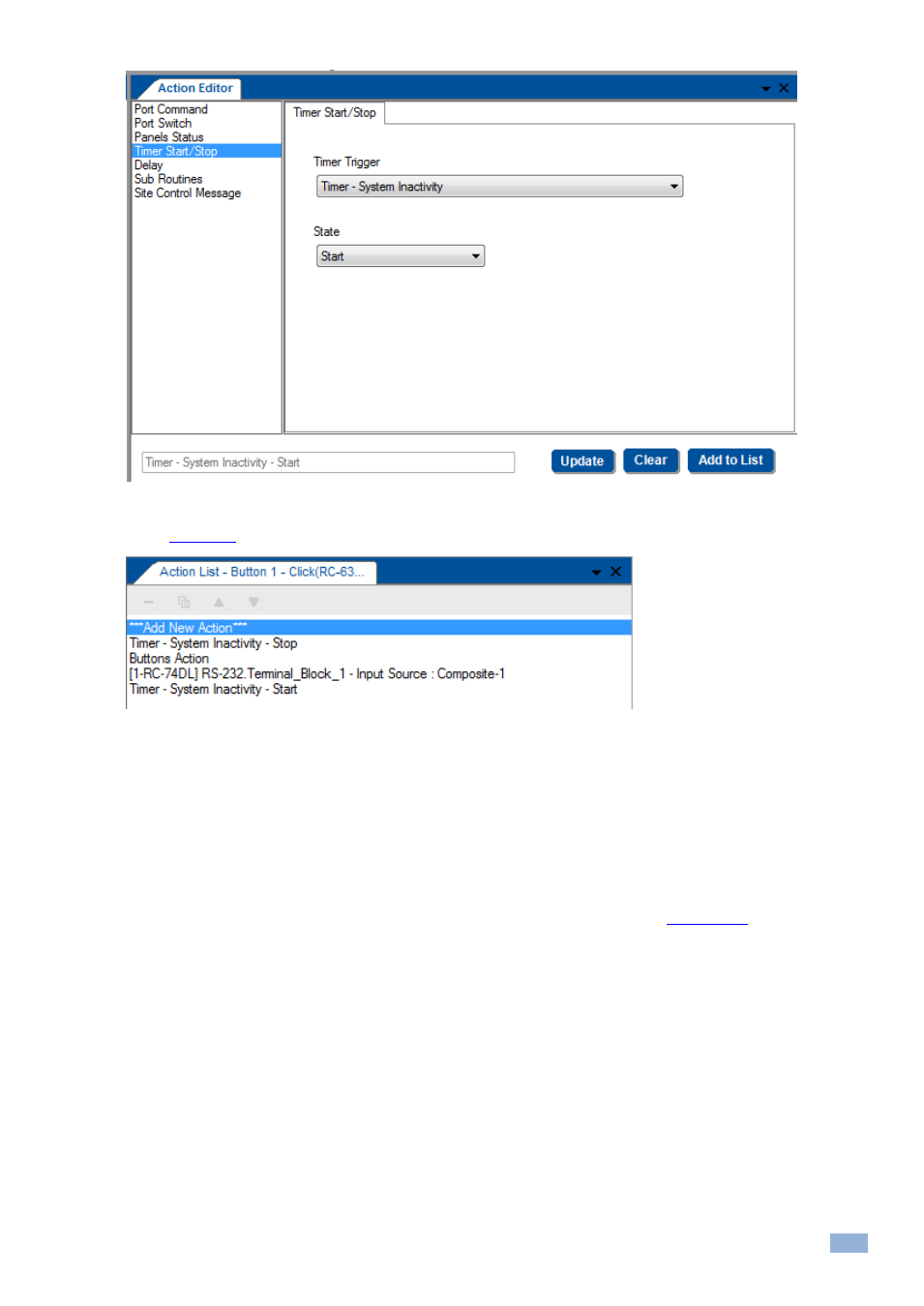
K-Config
–
Using the Triggers
91
Figure 164: Timer Events
– Add the Start Timer Action
8.
shows the Button 1 trigger action list:
Figure 165: Timer Events
– Button 1 Action List with Timer Triggers
9.
In the same way, you can add the Stop and Start actions to each trigger.
Adding the Stop action prior to the actual action list, stops the System Inactivity trigger.
The Start action that follows the action sequence starts the 20 minute timer and will be active until a button will be
pressed or a trigger activated within the 20 minute period.
8.6
Query Events
Before creating a Query Event you need to define a Query via the Driver Manager (see
Section
), as follows:
Driver Manager > Define Query Table> accept table and exit Driver Manager> Create a query event.
To create a query event:
1.
Select Query Events and click the + icon.
The following window appears:
