5 serial commands, Serial commands, Figure 60: the driver manager – Kramer Electronics WP-501 User Manual
Page 41: Standard commands added, Figure 61: serial commands
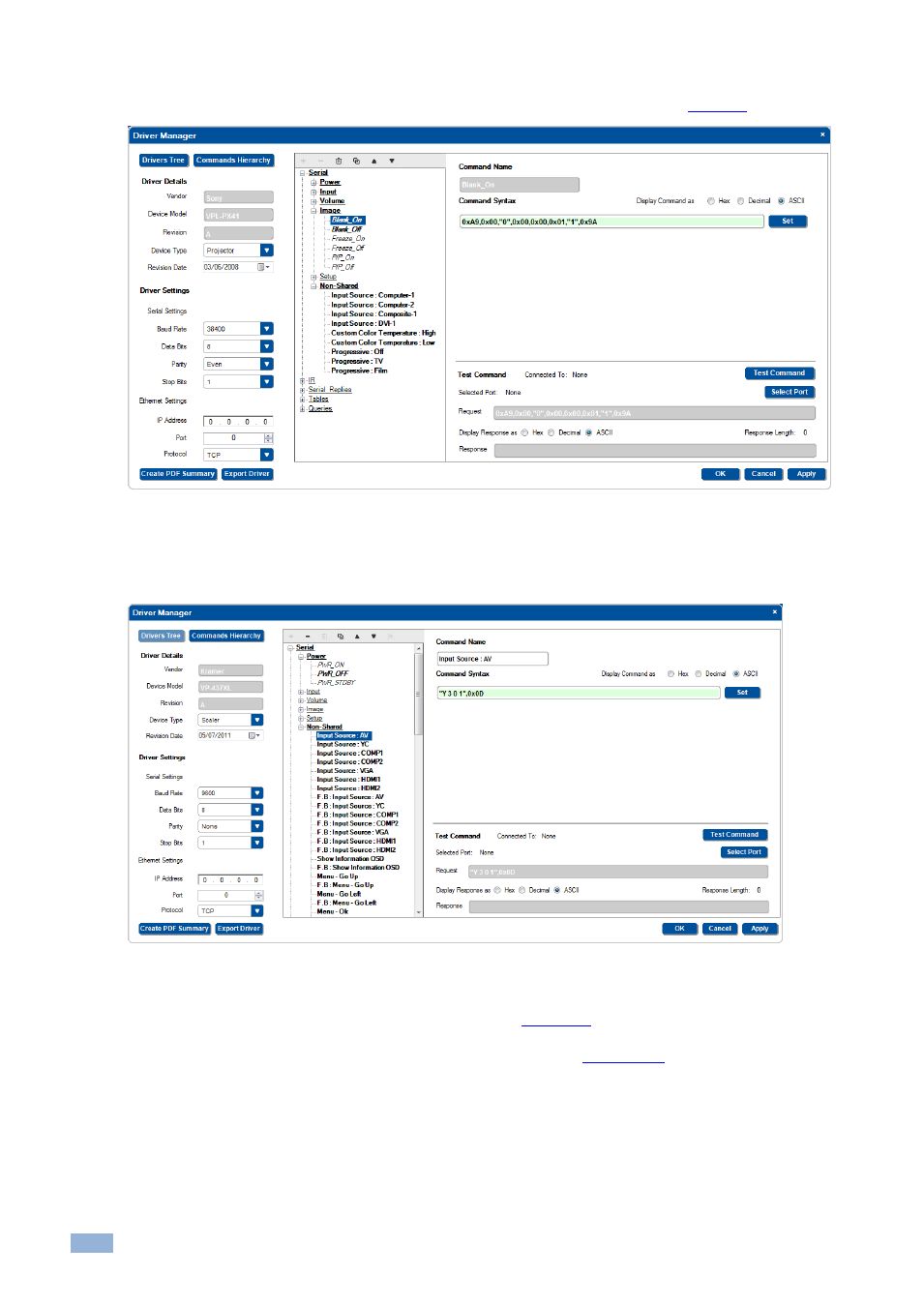
36
K-Config - The Driver Manager
– Getting Started
Upon completion of this procedure, the "live" command groups and commands appear bold in the list. Commands that
are unique to the device (or were not moved) remain in the Non-Shared command list, see
Figure 60: The Driver Manager
– Standard Commands Added
5.5
Serial Commands
Select a serial command (Shared or Non-Shared). The following window appears:
Figure 61: Serial Commands
The area on the right shows the command name and command syntax. You can display the syntax as Hex, Decimal or
ASCII. To move a Non-shared command to the Shared list, see
Section
Once the device is connected you can test the command, as described in
