1 initially importing the drivers, Initially importing the drivers, Figure 16: devices xmls notice – Kramer Electronics WP-501 User Manual
Page 16: Figure 17: the drivers tree
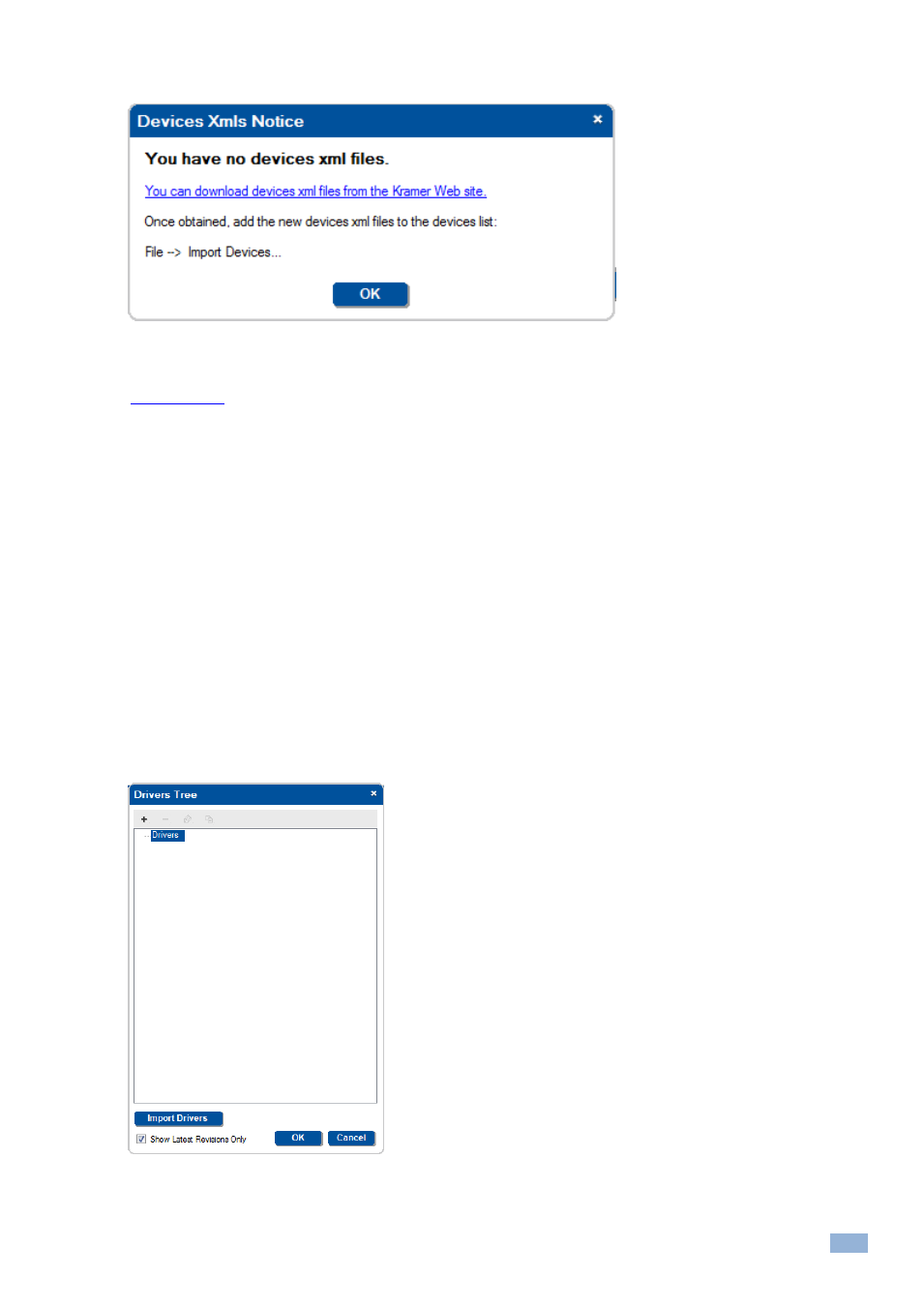
K-Config
–
Getting to Know K-Config
11
If you have not yet loaded the Kramer list of master/auxiliary devices, the following message appears:
Figure 16: Devices XMLs Notice
Download the xml files from the Kramer Web site and then import them by selecting Import Devices from the File menu
(
).
4.1
Initially Importing the Drivers
The peripheral devices installed in the controlled room have device drivers that let them communicate with computers.
The device driver needs to be installed so that the room controller can recognize it and control it. The Kramer
K-Config software uses driver commands to control these peripheral devices.
Check
—according to your list of peripheral devices—that you have all the required drivers:
Kramer machines have drivers that are provided within the package
Other peripheral device drivers are obtained via their manufacturer
To import the drivers:
1.
Download the required drivers to a folder,
for example, C:\Media-Room-1\Peripheral Device Drivers.
2.
From the File menu, click Driver Manager (or use the quick access icon).
The Drivers Tree window appears.
Figure 17: The Drivers Tree
