9 adding actions to a trigger, Adding actions to a trigger, 9adding actions to a trigger – Kramer Electronics WP-501 User Manual
Page 103
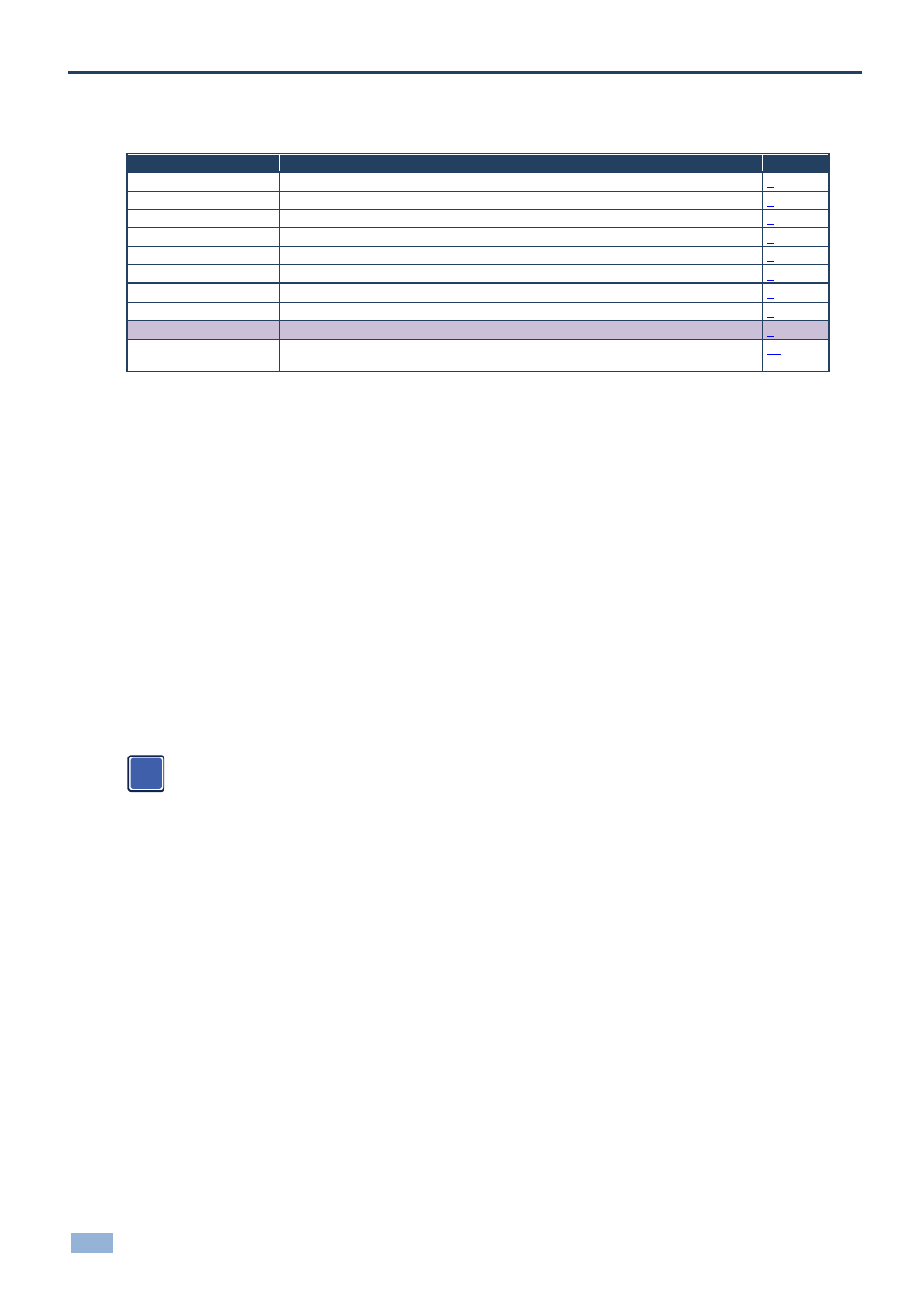
98
K-Config - Adding Actions to a Trigger
9
Adding Actions to a Trigger
You are here:
Configuration Steps
Description
Section
Introduction
General information and system requirements
Planning
Carefully plan your controlled room
Installation
Install the Software
Introduction to K-Config
Get to know the K-Config main window, menus and quick access icons
Driver Manager
Define the Peripheral Device Drivers
Project Navigator
Define the Controlled Room
Port Manager
Assign the peripheral devices to the Master and Auxiliary device ports
Triggers
Activate the Triggers
Adding Actions
Describes how to add the various actions to a trigger
Connecting to a Device
Describes how to connect to a device, upgrade the firmware, read/write to the device
and so on
K-Config lets you add actions to the different types of triggers that are built-in or created via the Triggers list. This
section describes the different types of actions within the following categories that can be added to the action list:
Port Command
Port Switch
Panels Status
Switcher Command
Power Amplifier
Timer Start/Stop
Delay
Query Start/Stop
Sub Routines
Site Control Message
Note that only the relevant
action types appear for each room configuration, therefore this section’s
examples will show different types of room configurations.
The Action Editor will show a list of the maximum available command categories. For example, if RC-13TC is the only
machine controlled via K-Config, the Action Editor will include Port Command, Panels Status, Delay and Site Control
Messages. If RC-63DL is added as an auxiliary device, the Port Switch category is added to the Action Editor (for
controlling the RC-63DL relays). This lets you control, for example, the relays on the RC-63DL via the RC-13TC.
i
