7 timer start/stop, 8 delay, 9 adding sub routines – Kramer Electronics WP-501 User Manual
Page 117: Timer start/stop, Delay, Adding sub routines, Figure 201: delay, Set the delay time, Figure 202: sub routines, Select a sub routine
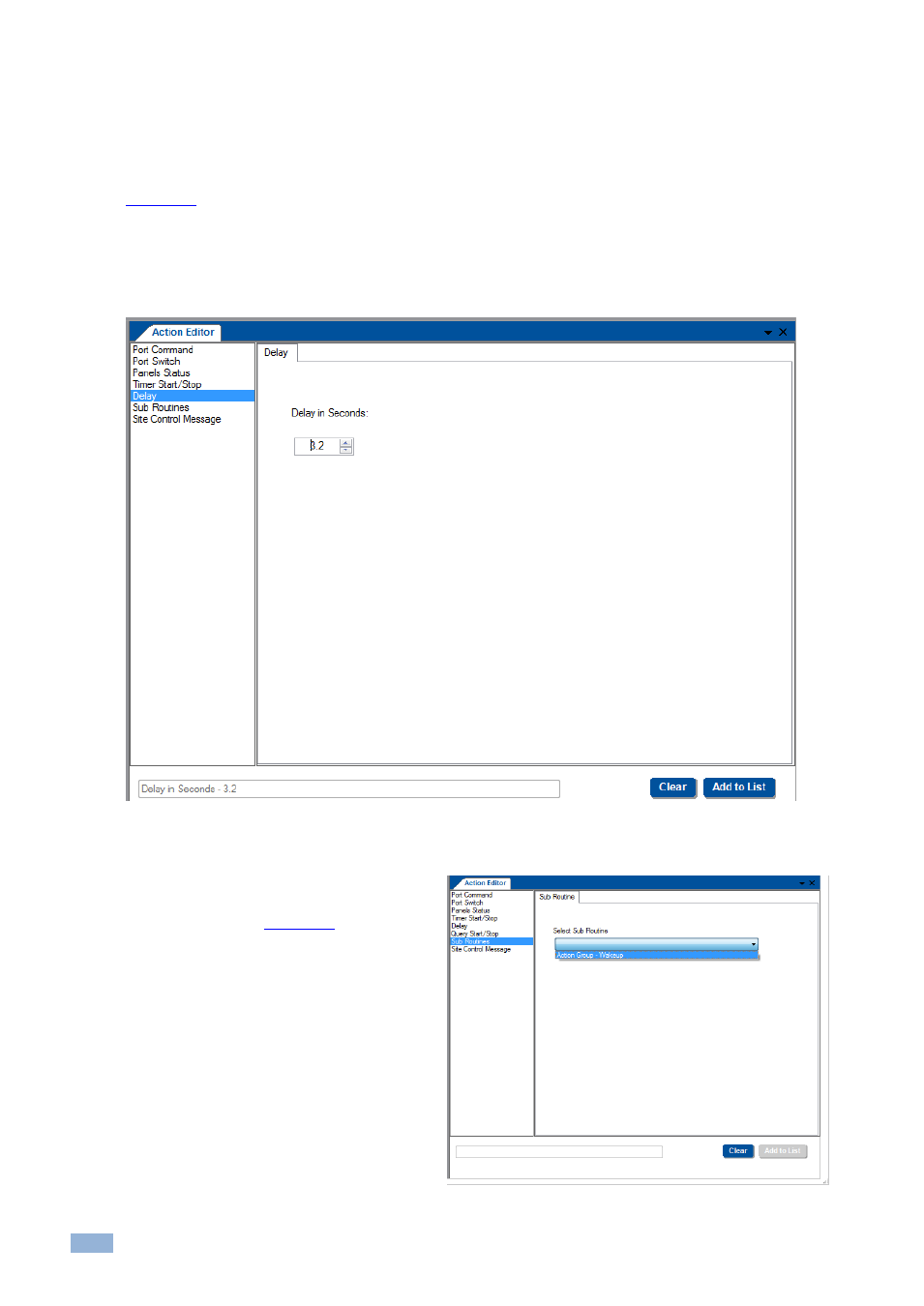
112
K-Config - Adding Actions to a Trigger
9.7
Timer Start/Stop
The Timer Start/Stop action is used to start or stop timer events. Once the Timer triggers are defined, the Timer
Start/Stop states will appear and will let you start the timer that activates/deactivates the Timer trigger action.
After a timer event is defined, the Timer Start/Stop action can be incorporated into any trigger (see examples, in
9.8
Delay
The Delay action lets you set a delay time of up to 60 seconds between actions. Set the delay time and click the Add
to List button.
Figure 201: Delay
– Set the Delay Time
9.9
Adding Sub Routines
Sub routines are enabled once a sub routine
trigger is defined (see
). After
setting the sub routine trigger, you can add the
sub routine trigger to any other trigger. This is
helpful for using if you need to repeat a
sequence of actions several times within a
trigger or repeat the same sequence of action
in several triggers.
Figure 202: Sub Routines
– Select a Sub Routine
