8 using the triggers, Using the triggers, Figure 120: the standard built-in triggers list – Kramer Electronics WP-501 User Manual
Page 77: 8using the triggers
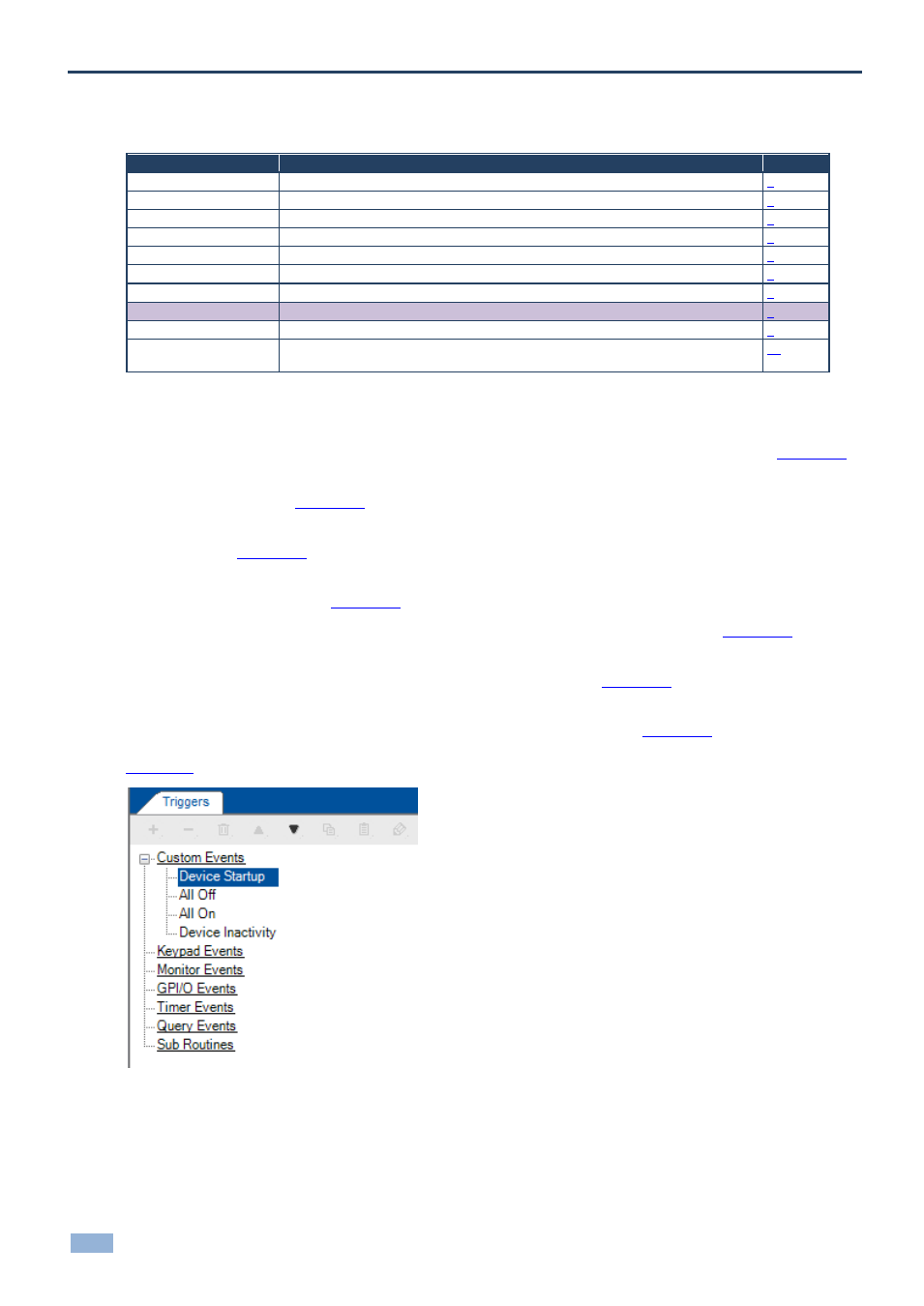
72
K-Config - Using the Triggers
8
Using the Triggers
You are here:
Configuration Steps
Description
Section
Introduction
General information and system requirements
Planning
Carefully plan your controlled room
Installation
Install the Software
Introduction to K-Config
Get to know the K-Config main window, menus and quick access icons
Driver Manager
Define the Peripheral Device Drivers
Project Navigator
Define the Controlled Room
Port Manager
Assign the peripheral devices to the Master and Auxiliary device ports
Triggers
Activate the Triggers
Adding Actions
Describes how to add the various actions to a trigger
Connecting to a Device
Describes how to connect to a device, upgrade the firmware, read/write to the device
and so on
A trigger initiates a series of actions that can be activated by an event, a press of a button or a preset schedule. The
triggers are listed as events that trigger a series of actions:
Custom Events
– include four built-in triggers. other custom events can be added via K-Config (see
Section
Keypad Events
– add triggers to Keypad events by clicking a front panel button or knob on the master and
auxiliary devices (see
Section
Monitor Events
– add triggers to the monitor event by setting an incoming command that will onset a series of
actions (see
GPI/O Events
– add a GPI/O trigger to activate a series of actions following a controlled indication such as an
alarm set, for example (see
Timer Events
– add timer triggers that will start a timer following timer stop/start states (see
Section
Query Events
– start a series of actions following monitored operation parameters such as projector lamp hours
and the power status of the main display (for example, a projector), see
Section
Sub Routines
– When the same series of actions repeats itself in several action lists, you can define a Sub
Routine once and use it in all these action lists to save configuration time (see
shows the trigger list and its available operations:
Figure 120: The Standard Built-in Triggers List
