Figure 71: ir commands, Adding a command, Figure 72: ir commands - connect to the device – Kramer Electronics WP-501 User Manual
Page 46
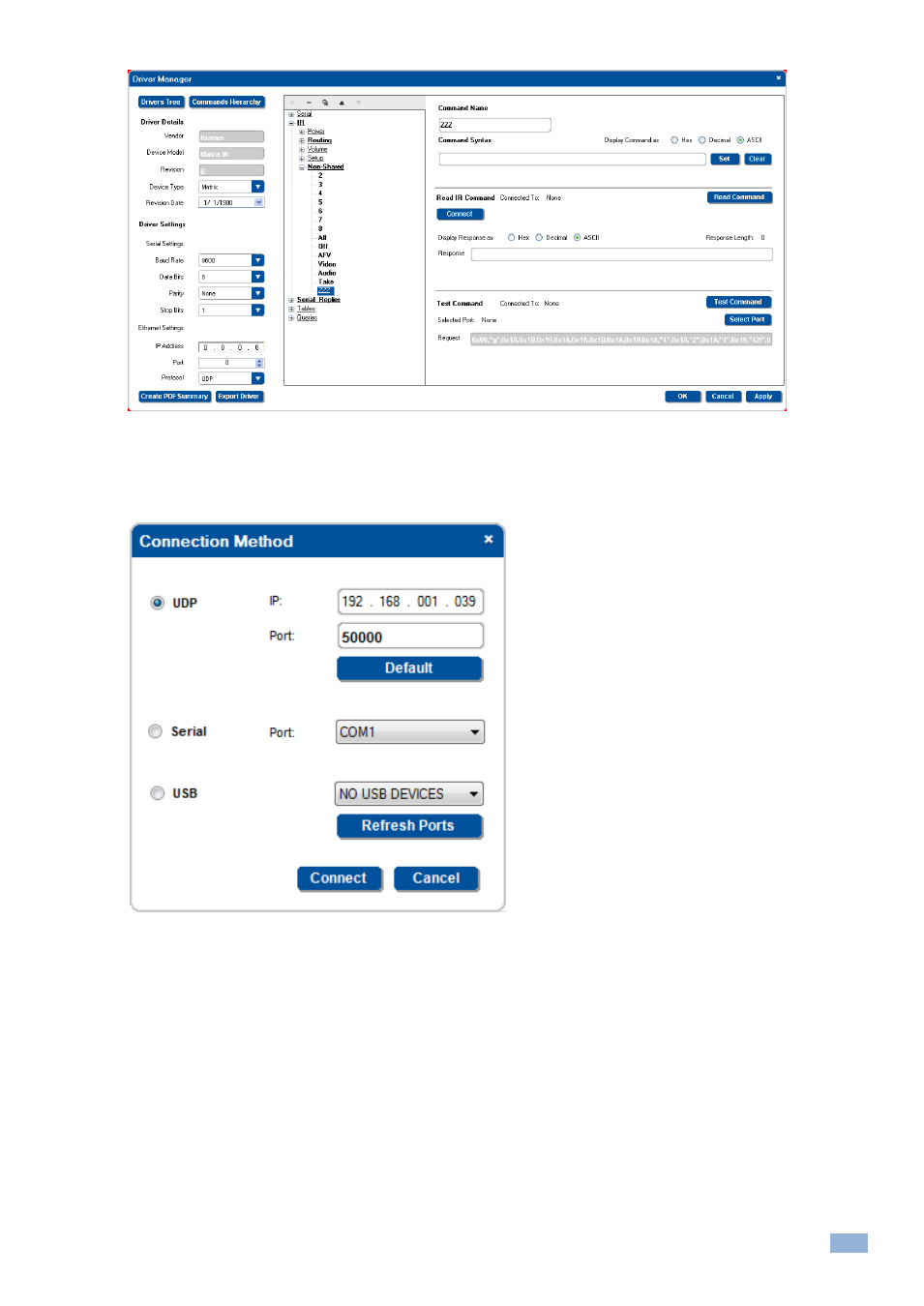
K-Config
–
The Driver Manager
– Getting Started
41
Figure 71: IR Commands
– Adding a Command
4.
Click the Read Command or the Connect button.
The Connection Method window appears.
If you choose to click the connect button, once connected you will have to click the Read Command button
Figure 72: IR Commands - Connect to the Device
5.
Click Connect.
