2 opening an existing project, 3 saving a project, Figure 29: open a project – Kramer Electronics WP-501 User Manual
Page 23: Figure 30: saving a project
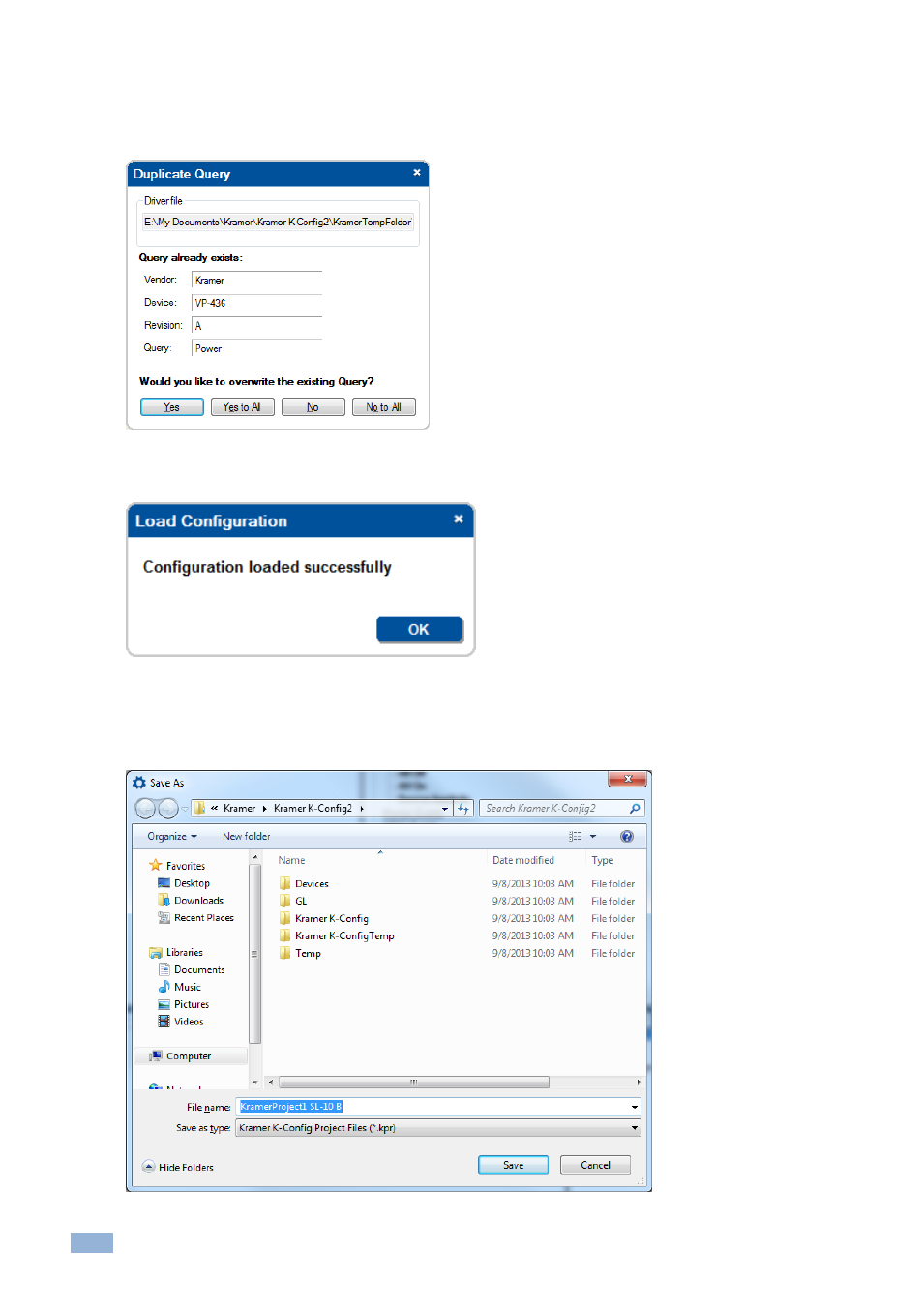
18
K-Config - Getting to Know K-Config
4.3.1.2 Opening an Existing Project
To open a project, select Open Project in the File menu. If the saved project contains device drivers with same
command name but different command syntax the following window appears:
Figure 29: Open a Project
After clicking one of the above options (Yes/Yes to All/No/No to ALL), the following window appears:
Click OK
4.3.1.3 Saving a Project
To save the project, click Save or Save Project As in the File menu. The following window appears:
Figure 30: Saving a Project
