3 adding a port switch action, Adding a port switch action, Figure 185: the table port command – Kramer Electronics WP-501 User Manual
Page 108: Added to the action list, Figure 186: selecting the port switch action type
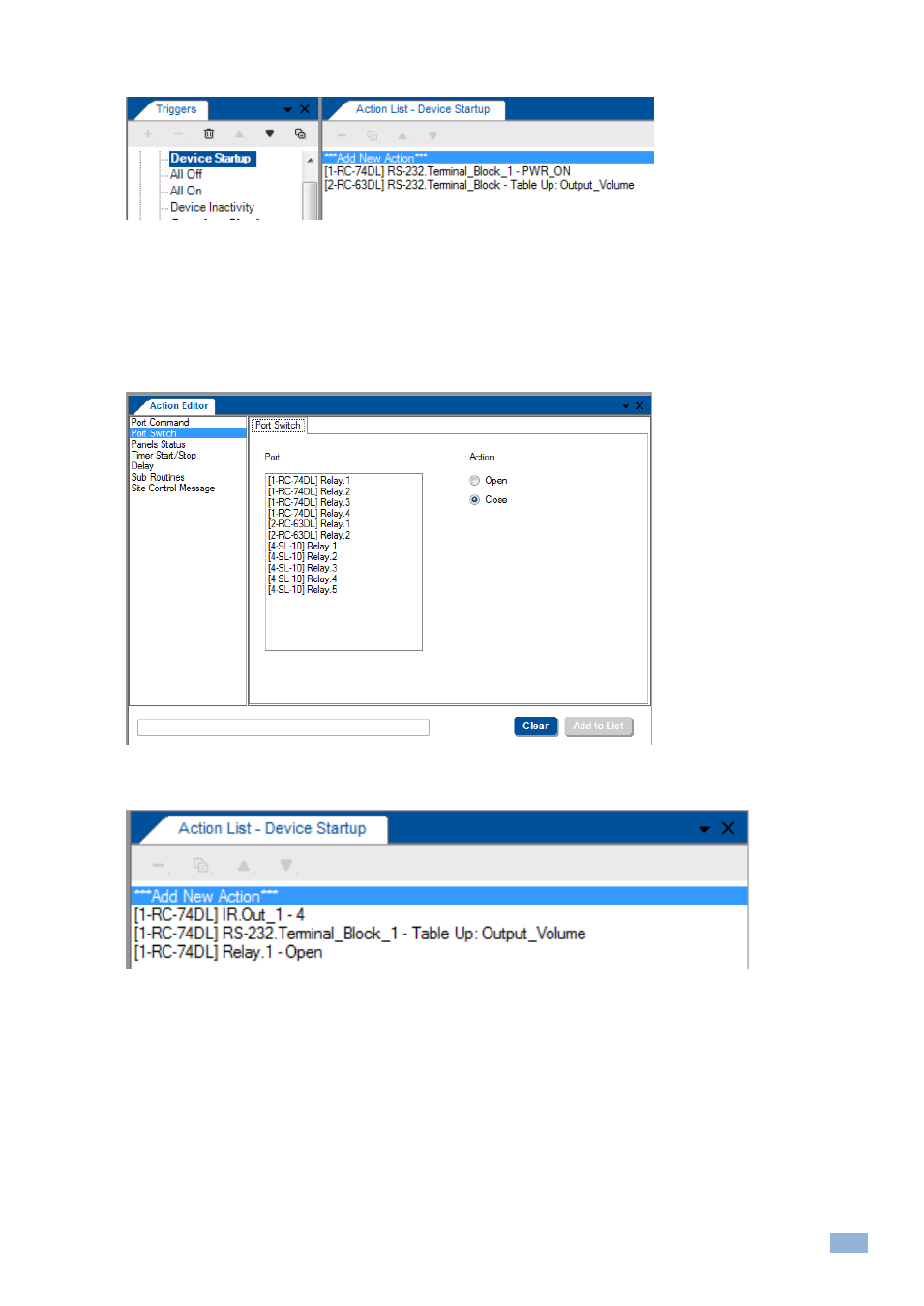
K-Config
–
Adding Actions to a Trigger
103
Add the command to the Action list:
Figure 185: The Table Port Command
– Added to the Action List
You can create several other tables for different commands, or combine different command levels in the same table.
9.3
Adding a Port Switch Action
The port switch action lets you open/close relay ports or GPI/O configured as digital outputs on the master and
auxiliary devices.
Figure 186: Selecting the Port Switch Action Type
Select the port and check the desired action (Open or Close) and add to the action list:
Figure 187: Port Switch Action Type added to the Action List
