4 adding a panels status action, Adding a panels status action, Figure 188: panels status action editor – Kramer Electronics WP-501 User Manual
Page 109
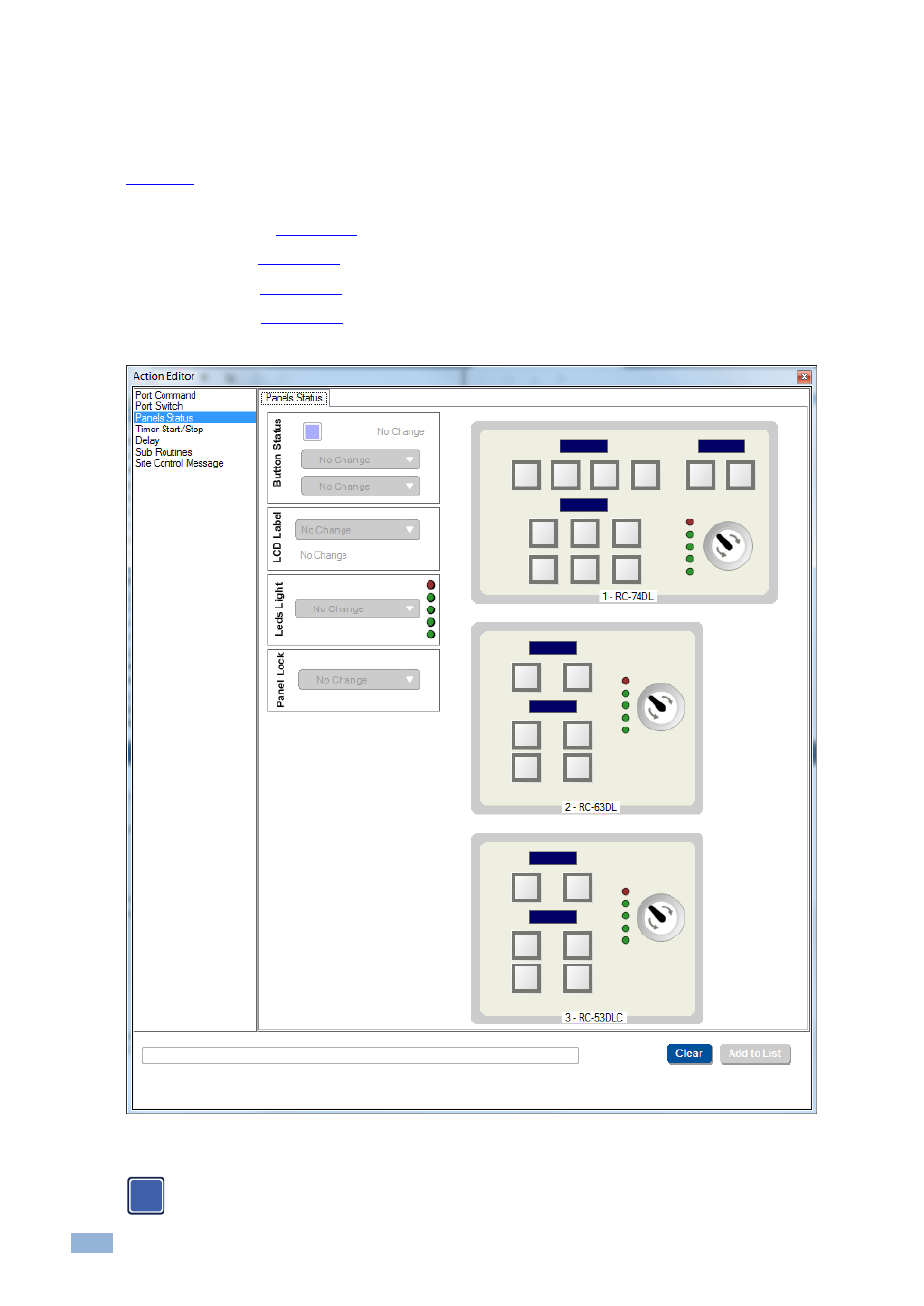
104
K-Config - Adding Actions to a Trigger
9.4
Adding a Panels Status Action
The Panels Status Action type lets you set various parameters on each of the master and auxiliary device buttons.
Note that you can define only one panel status per command.
shows the Panel Status Action Editor. The master device (RC-74DL) and the auxiliary devices front
panels appear on the right side. The left side shows the various actions:
Button Status, see
LCD Label, see
LEDs Light, see
Section
Panel Lock, see
Figure 188: Panels Status Action Editor
Note that the availability of the Panels Status actions changes in accordance with the device specifications.
For example, the SV-552 does not have multicolored illuminated buttons, therefore the button status action
is disabled for this device.
i
