4 the panel lock, Figure 197: panel status, Panel lock – Kramer Electronics WP-501 User Manual
Page 115: Figure 198: panel status, Locking the front panel buttons
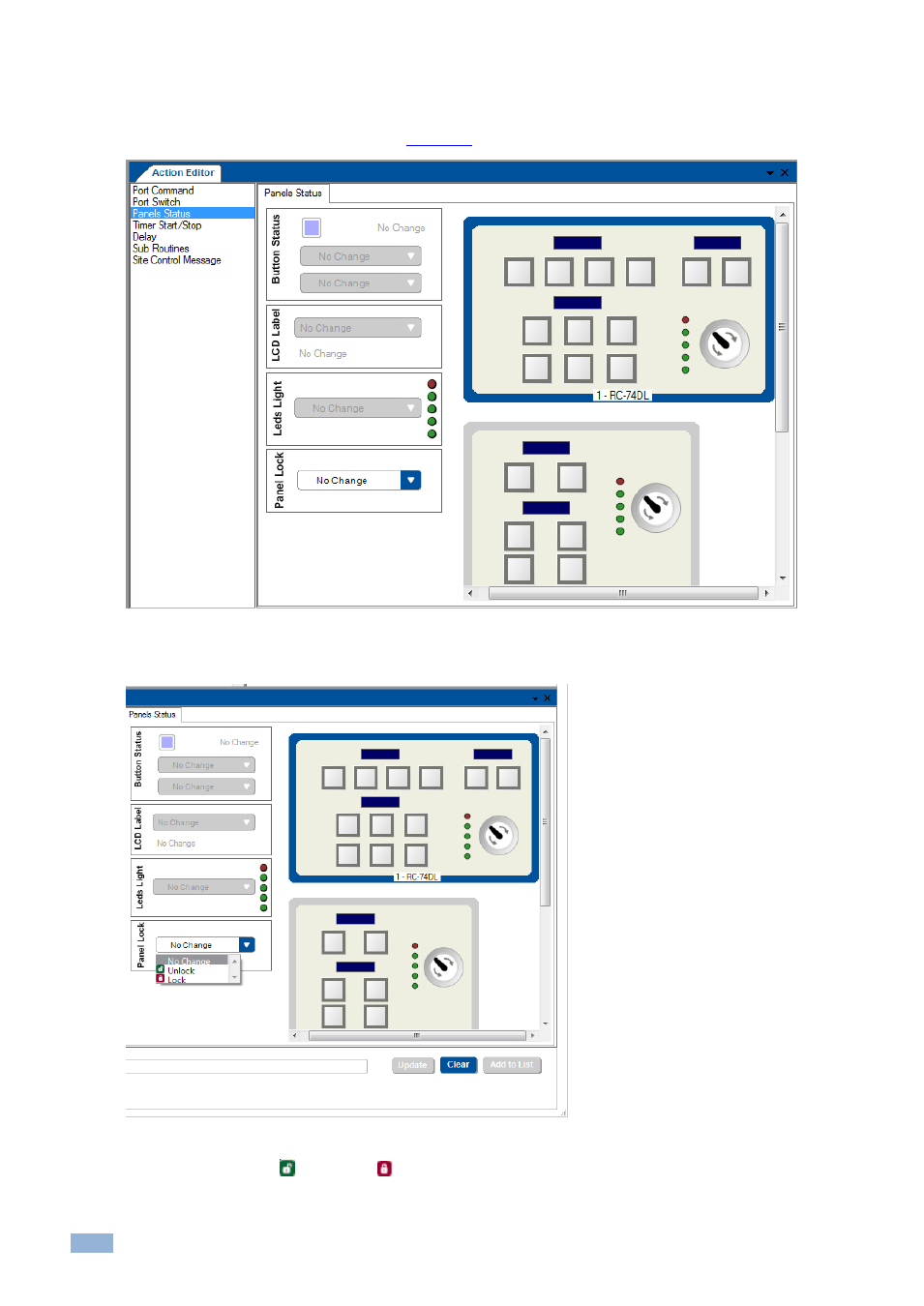
110
K-Config - Adding Actions to a Trigger
9.4.4
The Panel Lock
The Panel Lock lets you select a device and lock its front panel buttons. To lock the front panel, click the device front
panel area. The button frame turns blue, see
Figure 197: Panel Status
– Panel Lock
Select the Panel Lock state (No Change, Lock or Unlock):
Figure 198: Panel Status
– Locking the Front Panel Buttons
Note that an unlock icon
(or lock icon
, if selected) appears on the lower left side of the panel.
