Figure 18: import drivers window, Figure 19: drivers tree (with imported drivers) – Kramer Electronics WP-501 User Manual
Page 17
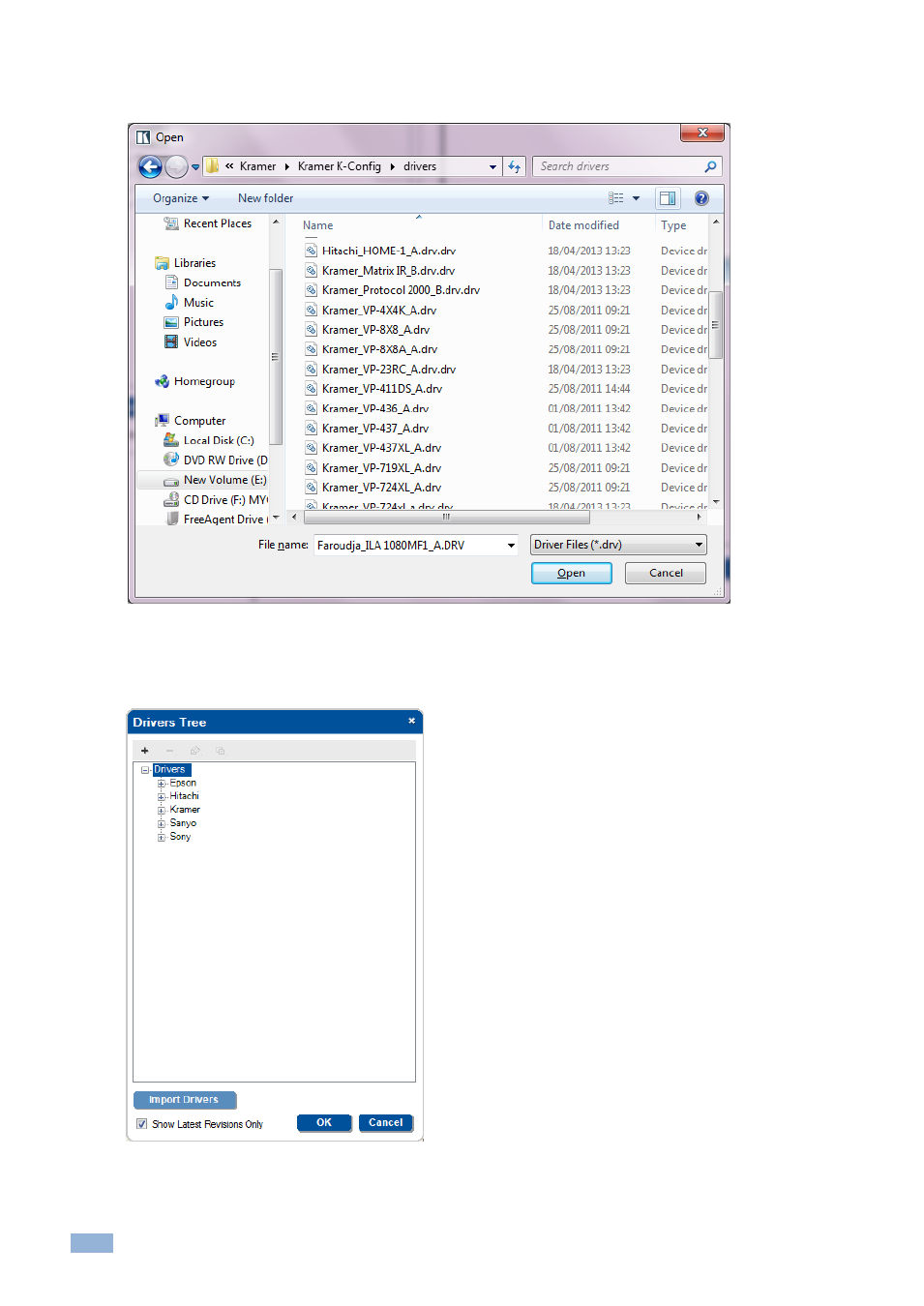
12
K-Config - Getting to Know K-Config
3.
Click the Import Drivers button to import drivers.
The following window appears:
Figure 18: Import Drivers Window
4.
Select the files to import and click OK.
The imported drivers are arranged in the expanded Drivers Tree as follows:
Figure 19: Drivers Tree (with Imported Drivers)
