Figure 3: usb driver installation, Select usb driver properties, Figure 4: usb driver installation – Kramer Electronics WP-501 User Manual
Page 10: Usb driver properties window
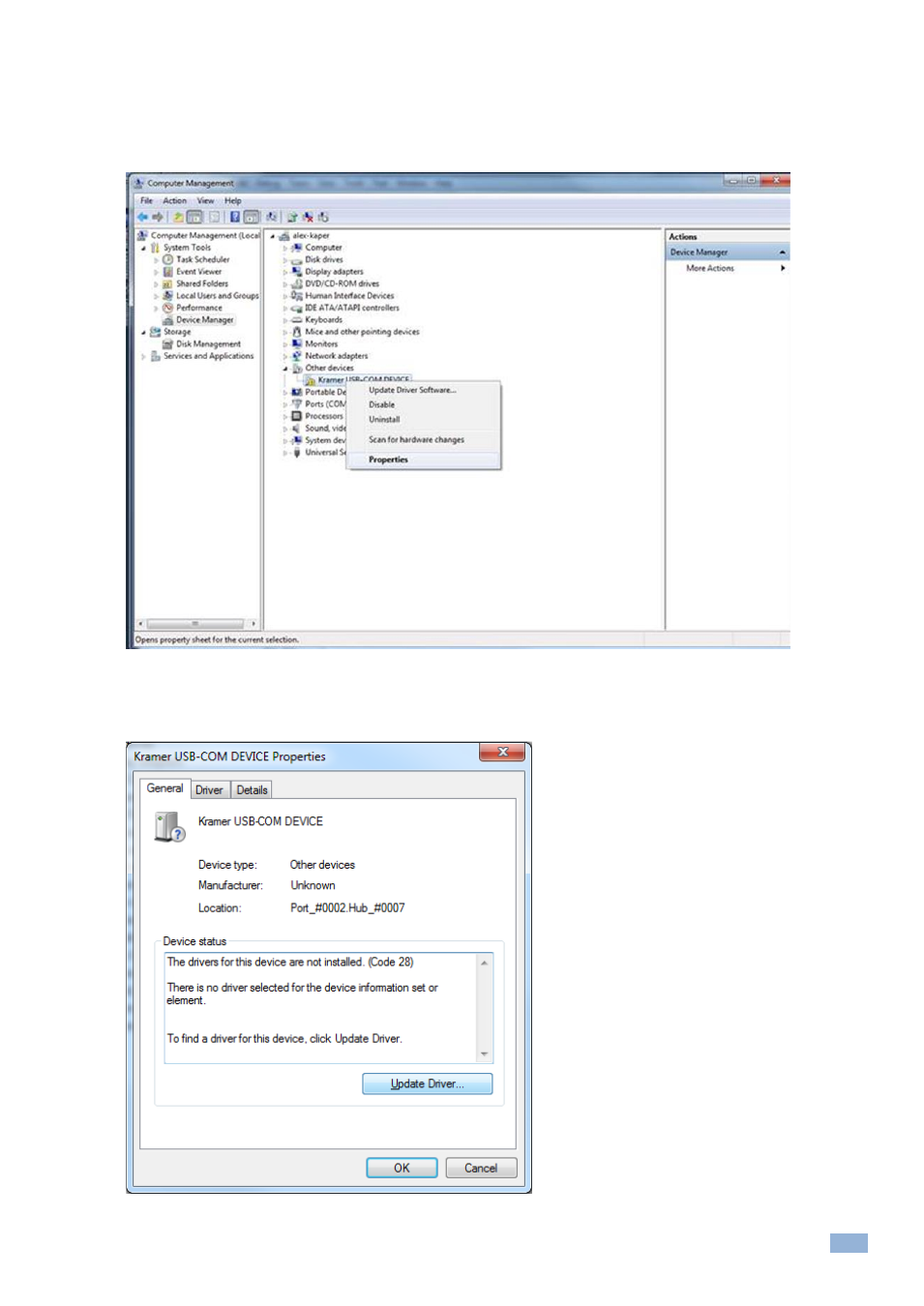
K-Config
–
Kramer K-Config Software Installation
5
To install the USB driver:
1.
Open Control Panel -
> Device Manager …
2.
Right click the Kramer USB
–COM DEVICE driver:
Figure 3: USB Driver Installation
– Select USB Driver Properties
3.
Select Properties.
The Properties window appears:
Figure 4: USB Driver Installation
–USB Driver Properties Window
