2 knob keypad events, Figure 137: the state number in the action list – Kramer Electronics WP-501 User Manual
Page 84
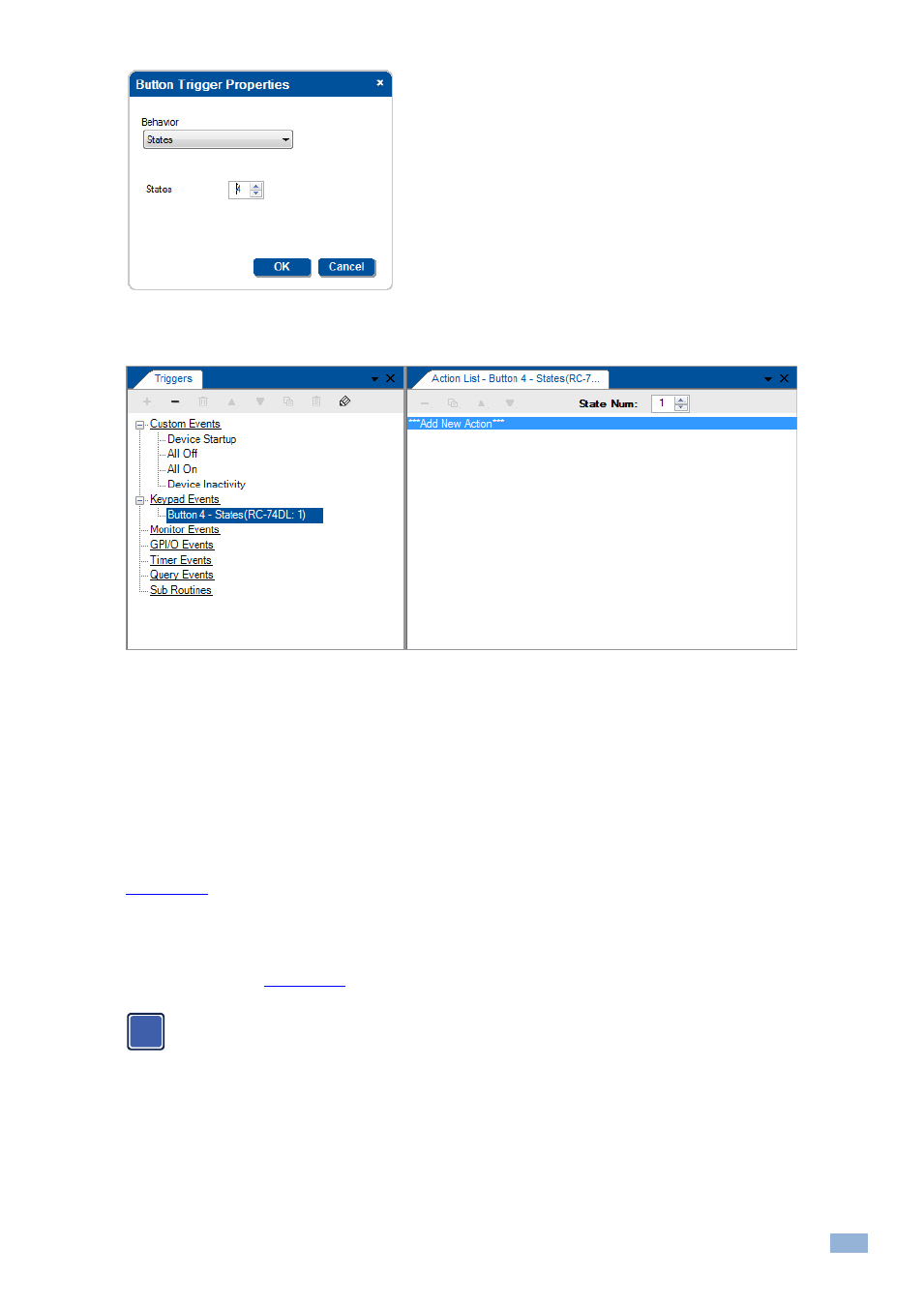
K-Config
–
Using the Triggers
79
Figure 136: Button Trigger Properties Window (States)
Select the States button behavior and write a sequence of actions for each state, as appears in the Action List:
Figure 137: The State Number in the Action List
Each state is independent of the other. The state behavior lets you determine which sequence of actions (as defined
for each state) will be carried out the next time this button is pressed.
For example, if you need to control two projectors, you can use one (selector) button to select between the two and a
set of three other (control) buttons to control the selected projector. Each of the three control buttons is set to two
states: state 1 relates to projector 1 actions and state 2 relates to projector 2 actions. The selection button is set to two
toggles: toggle 1 sets the state of the control buttons to 1 and the next toggle sets it to projector 2
Pressing the selector button will change the state of the other three buttons to control the selected projector. See
for details on how to use Panels Status.
8.2.2
Knob Keypad Events
The knob Keypad Event is especially useful when trying to control audio amplifiers or similar devices using serial
command tables (see
). Simply add the command table to the action list that is assigned to the knob.
When controlling the built-in amplifier of the SV-551/SV-552 via the digital knob of the RC-63D series or
RC-53D series units, you do not need to configure the digital knob behavior via the knob turning trigger.
All you have to do is to associate the digital audio knob of the user interface unit with the SV-551/SV-552
audio amplifier on their port manager tab.
The knob triggers are activated by clicking the knob on the device. The knob frame turns blue:
i
