Kramer Electronics WP-501 User Manual
Page 61
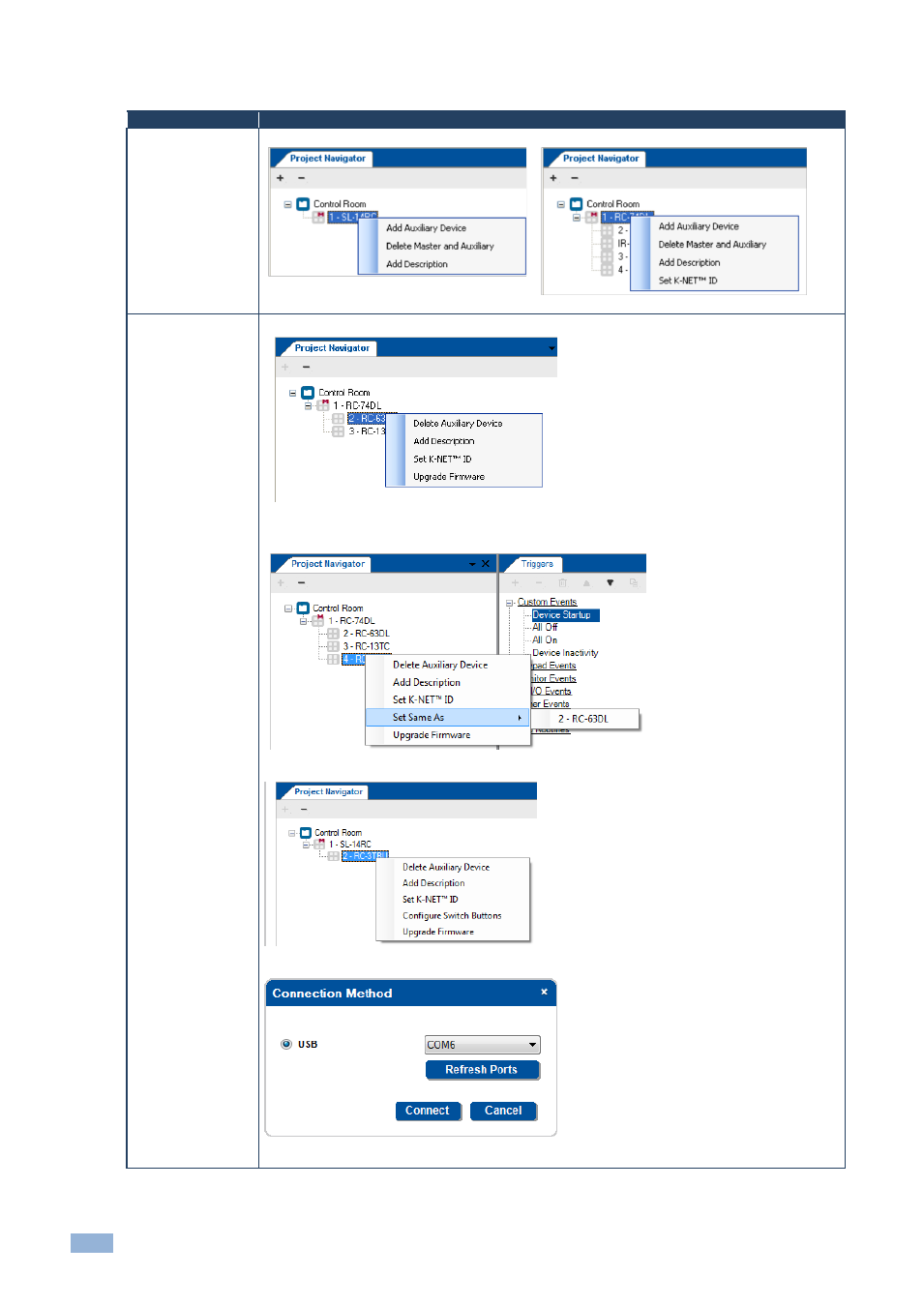
56
K-Config - Defining the Control Room via the Project Navigator
The following table summarizes the operations available for various devices do again:
Device
Available Operations
Master room
controllers
The various Master room controllers support the following operations:
Auxiliary Devices
An auxiliary device supports the following operations:
When more than one auxiliary device is defined in a controlled room, you can set one or more of them to
be the exact same as one of the same devices. For example, two RC-63DL units are installed in the
controlled room. One can be set to act in the same manner as the other:
For special devices, for example the RC-3TBU which can be connected only to the SL-14RC/N, you can
set the 3 RC-3TBU to copy any 3 buttons of the SL-14RC.
To do so:
Click the "Configure Switch Buttons. The following window appears:
Connect the RC-3TBU to the PC via USB, select the connection port and click the Connect button. The
following window appears:
