Figure 161: timer events, Button 1 action list, Figure 162: timer events – Kramer Electronics WP-501 User Manual
Page 95: Add the stop timer action, Figure 163: timer events, Move the stop timer action
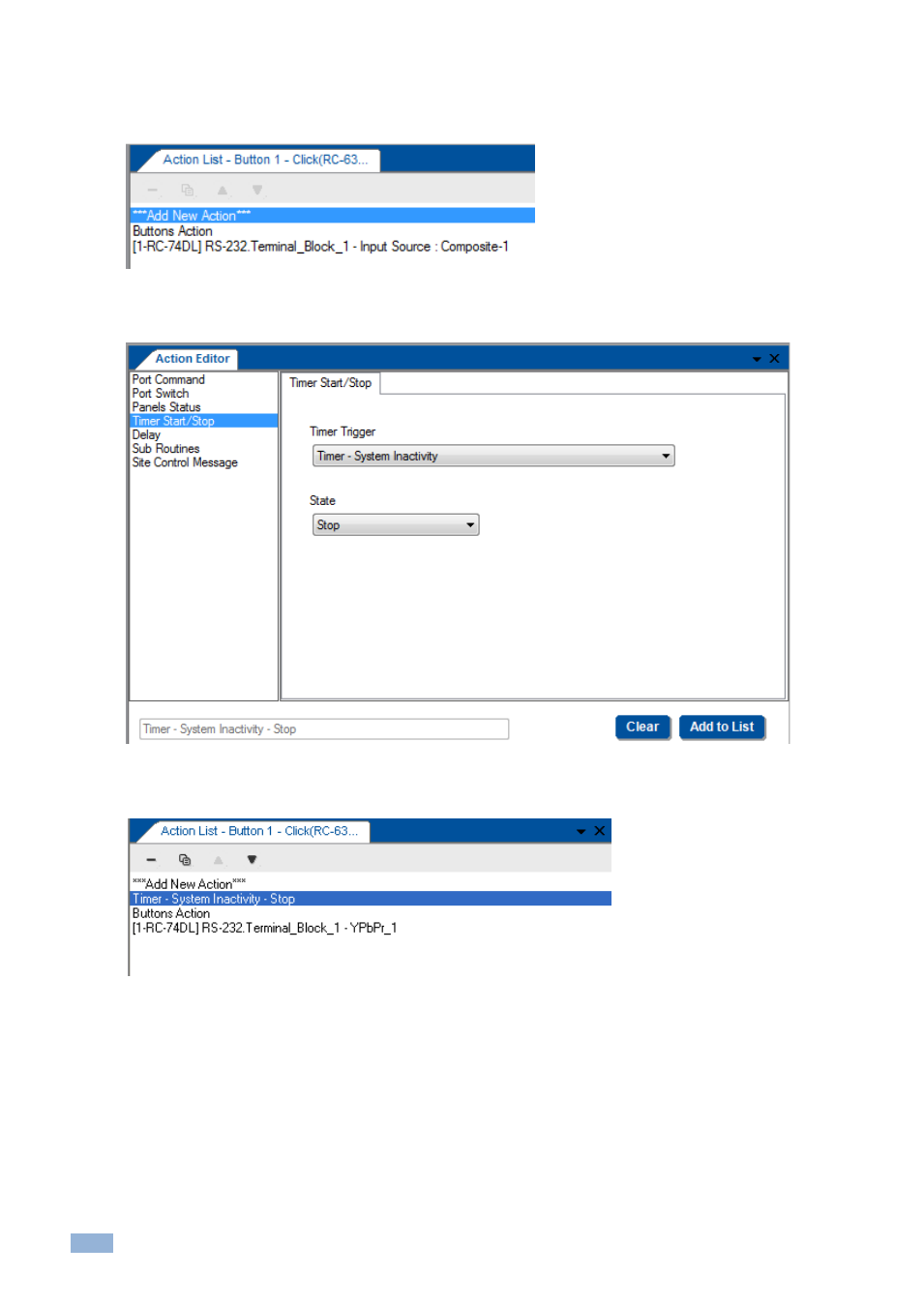
90
K-Config - Using the Triggers
Step II: Define the button (or other) Trigger
4.
Select a trigger from the Triggers list (for example, Button 1):
Figure 161: Timer Events
– Button 1 Action List
5.
Add the Timer Stop trigger:
Figure 162: Timer Events
– Add the Stop Timer Action
6.
Move the added Stop Timer trigger to the top of the list using the arrow icons:
Figure 163: Timer Events
– Move the Stop Timer Action
7.
Add the Start Timer trigger:
