Figure 58: the driver manager, Changing the "power: on" command name, Figure 59: the driver manager – Kramer Electronics WP-501 User Manual
Page 40: Pwr_on added to the power command group
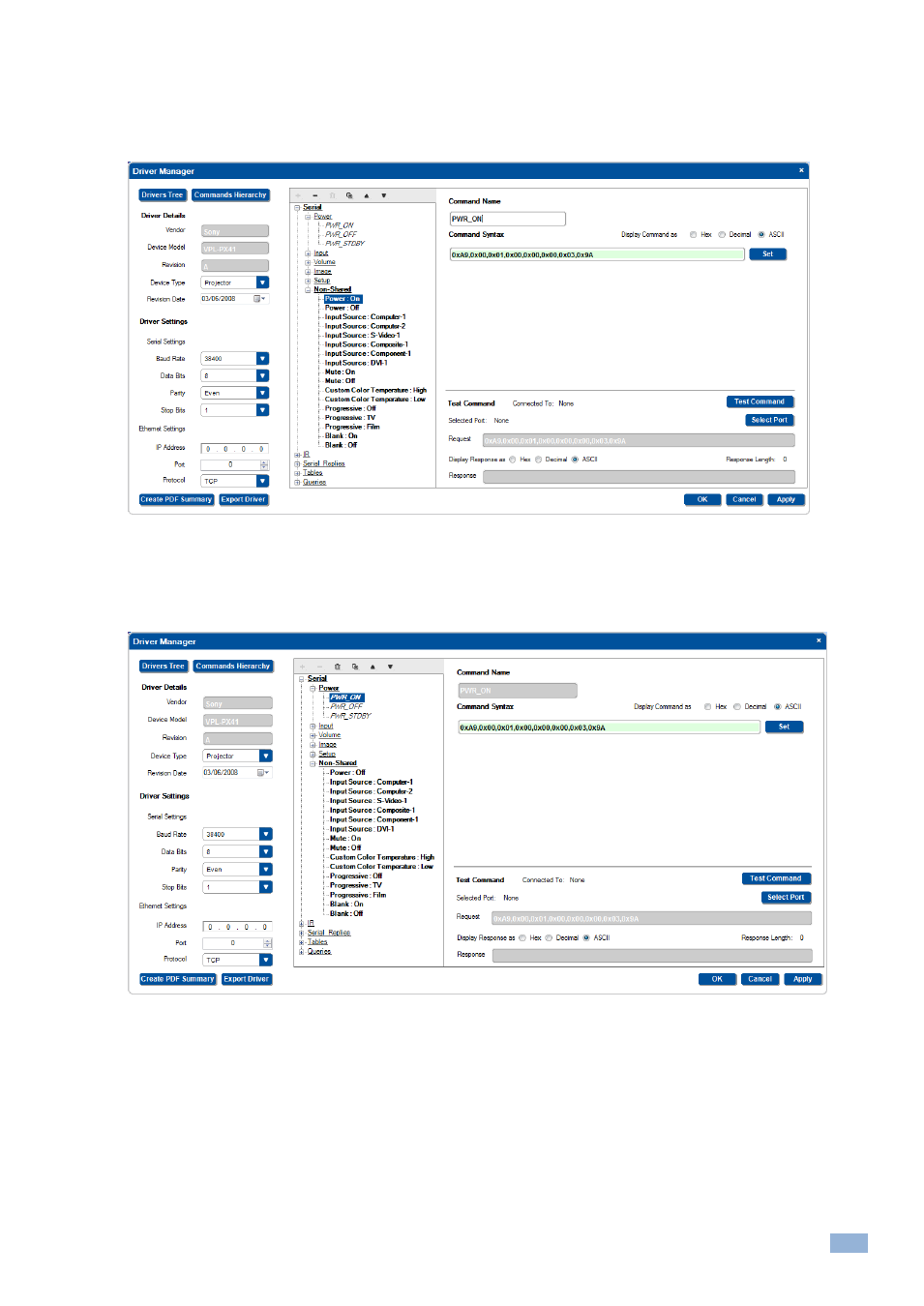
K-Config
–
The Driver Manager
– Getting Started
35
The Command Name and Command Syntax appear on the right side of the window. Once connected, you
can test each command via the Test Command area on the lower right side.
5.
In the Command Name text box, paste (or type) the standard command name:
Figure 58: The Driver Manager
– Changing the "Power: On" Command Name
6.
Click Set.
The Command name has changed: in the Power commands group, PWR_ON appears bold (it's not "empty")
and "Power: On" has disappeared from the Non-Shared commands list.
Figure 59: The Driver Manager
–PWR_ON added to the Power Command Group
7.
In the same way you can move the content of other non-shared commands and fit them into the relevant
command groups:
Select the shared command name
Mark and copy the standard command name
In the Non-Shared group, select the relevant command
Paste the standard name into the Command Name box
Click Set
