5 timer events, 1 power on example, Timer events – Kramer Electronics WP-501 User Manual
Page 88: Figure 144: gpi/o events, Setting the timeout, Figure 145: gpi/o events
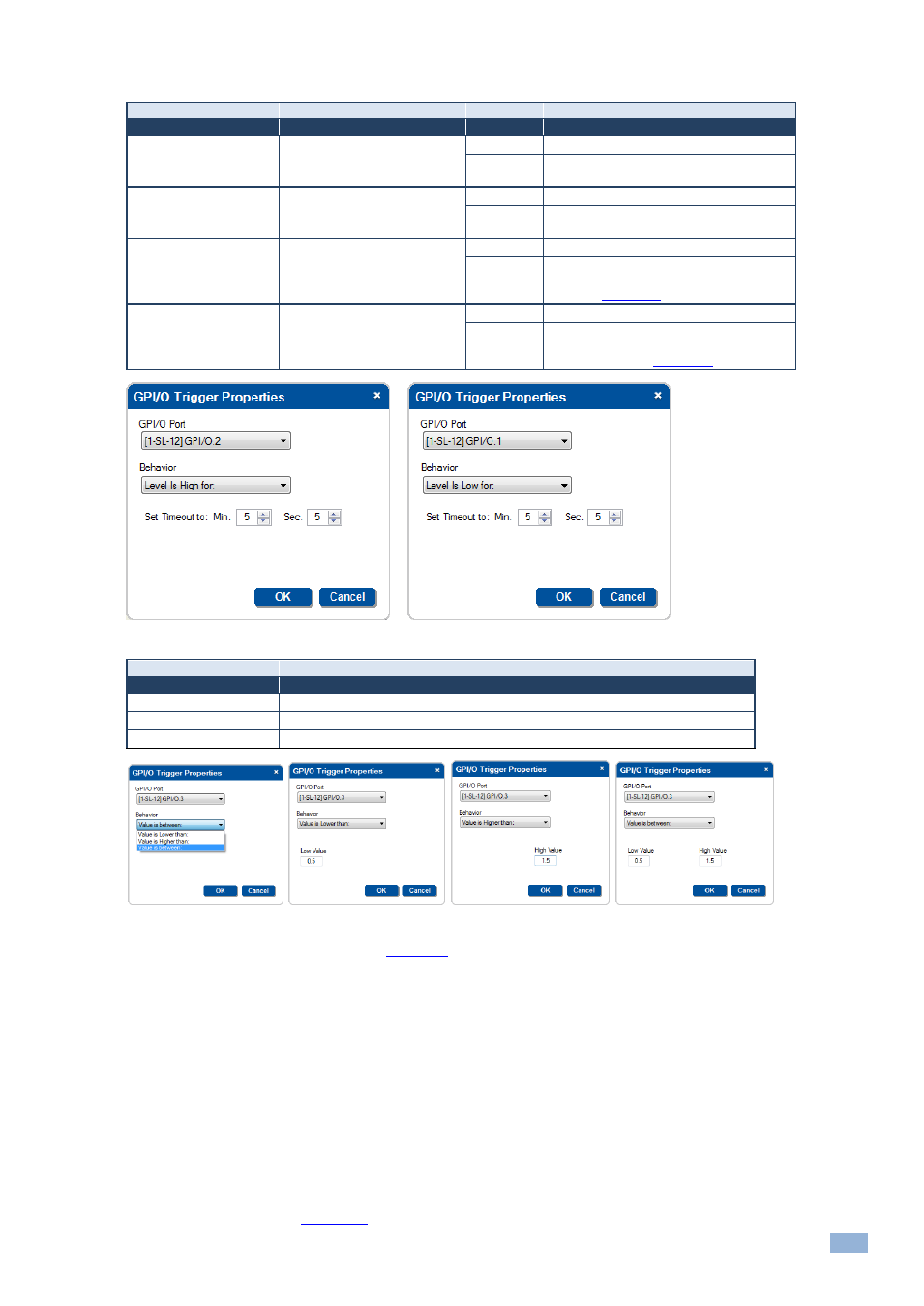
K-Config
–
Using the Triggers
83
3.
Select the condition for activating the trigger:
For Digital Inputs:
Behavior
Action
Pullup
Trigger Condition Description
Level moved from High to
Low
Activates the trigger
immediately
checked
Closing the circuit
not checked voltage exceeding its maximum defined
value
Level Moved from Low to
High
Activates the trigger
immediately
checked
Opening the circuit
not checked voltage decreasing below its minimum
defined value
Level is High for:
The trigger is activated on the
first occurrence
checked
Circuit remains open
not checked The voltage exceeding its maximum defined
value and staying there for a set period of
time (see
Level is Low for:
The trigger is activated after the
defined time passes
checked
Circuit remains closed
not checked The voltage decreasing below its minimum
defined value and staying there for a set
period of time (see
Figure 144: GPI/O Events
– Setting the Timeout
For Analog Inputs:
Behavior
Action
Value is lower than
Activates the trigger once the voltage is below the set voltage
Value is Higher
Activates the trigger once the voltage is above the set voltage
Value is between
Activates the trigger once the voltage is within the set range of voltages
Figure 145: GPI/O Events
– Analog Input: Selecting the GPI/O Port and Behavior
You can now add commands to the event (see
Section
8.5
Timer Events
Timer Events include Timer triggers that let the control system wait for a defined time or event to occur and then act
accordingly.
8.5.1
Power ON Example
In the following example, button 3 on the RC-63DL is used to turn the projector ON. If, after sending the power ON
command, no suitable reply is received from the projector during the selected 5-second time period, the Timer trigger
is executed (displaying some type of visible alert to the user or resending the ON commands, as defined by the user).
If a suitable reply is received within the 5-second time period, it will trigger a predefined Monitor Event action list which
) and prevents the alert or error from being sent.
