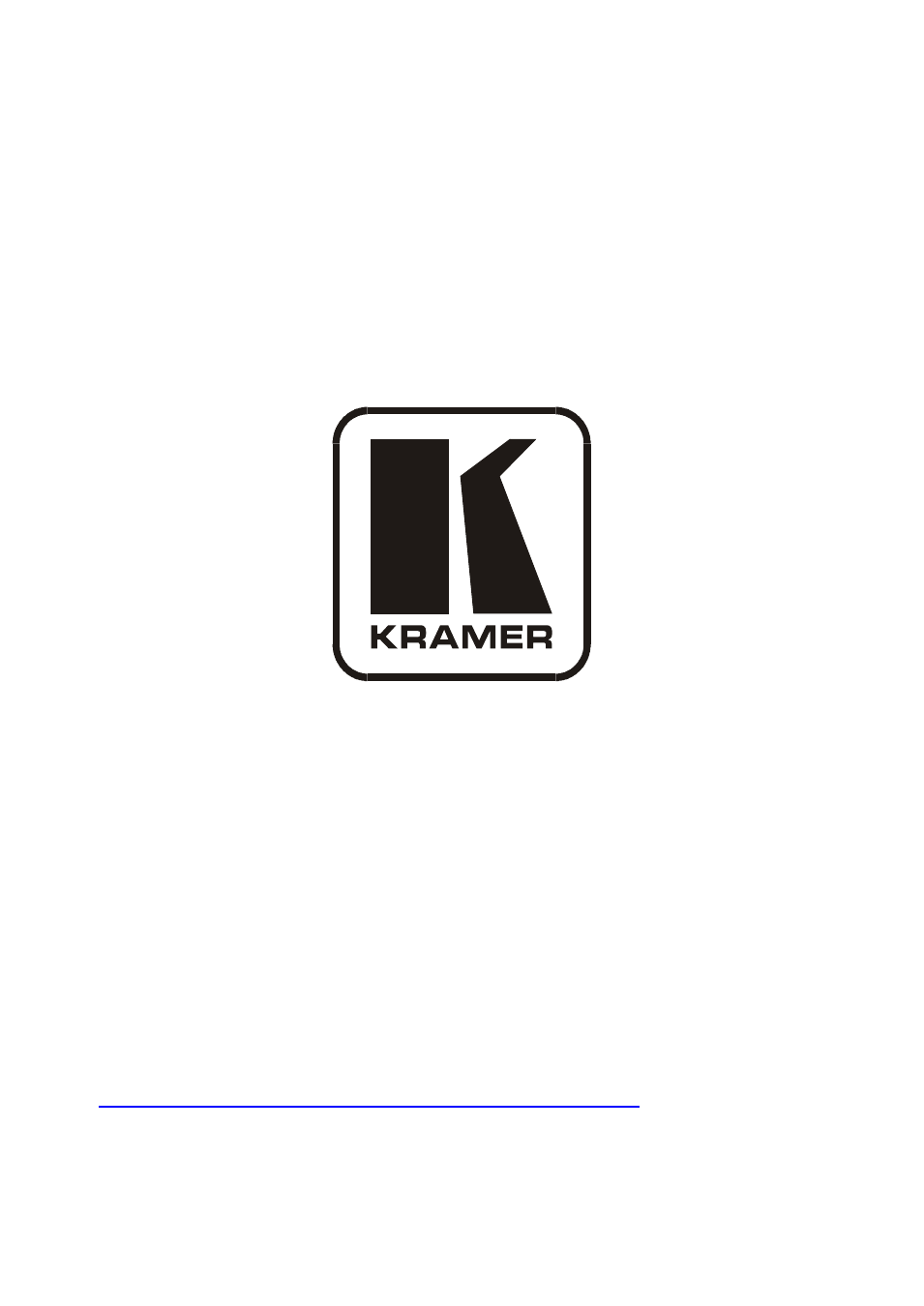Kramer Electronics WP-501 User Manual
Kramer electronics, ltd, Kramer k-config guide revision 6
This manual is related to the following products:
Table of contents
Document Outline
- 1 Introduction
- 2 Kramer K-Config Software Installation
- 3 The Peripheral Device Drivers
- 4 Defining the Control Room
- 5 Tab Area Settings
- 6 The Triggers
- 6.1 The Built-in Triggers
- 6.2 Adding Actions to a Trigger
- 6.3 Replacing an Action
- 6.4 Adding a Custom Trigger
- 6.5 Set the Schedule
- 6.6 The Monitor Event Trigger
- 6.7 The Add Timer Trigger
- 6.8 The GPI/O Trigger
- 6.9 The Button Trigger
- 6.10 The Knob Turning Trigger
- 6.11 Action Type
- 6.11.1 The Port Command Action Type
- 6.11.2 The Relay Command (Port Switch) Action Type
- 6.11.3 The Button Light Action Type
- 6.11.4 The Button Ignore Action Type
- 6.11.5 The Set LCD Label Action Type
- 6.11.6 The Switcher Command Action Type
- 6.11.7 The Power Amplifier Action Type
- 6.11.8 The Panel Lock Action Type
- 6.11.9 The Timer Start/Stop Action Type
- 6.11.10 The LEDs Light Action Type
- 6.11.11 The States Action Type
- 6.11.12 The Delay Action Type
- 7 Write the Configuration
- 8 Set K-NET IDs
- 9 The Driver Manager
- 10 The Kramer K-Config Menus
- 11 Connecting the RC-6X Series Room Controller as a Standalone Device
- 12 Connecting via the ETHERNET