10 rf remotetd, 11 rfremote-pb, Rf remotetd -31 – Campbell Scientific LoggerNet Datalogger Support Software User Manual
Page 87: Rfremote-pb -31
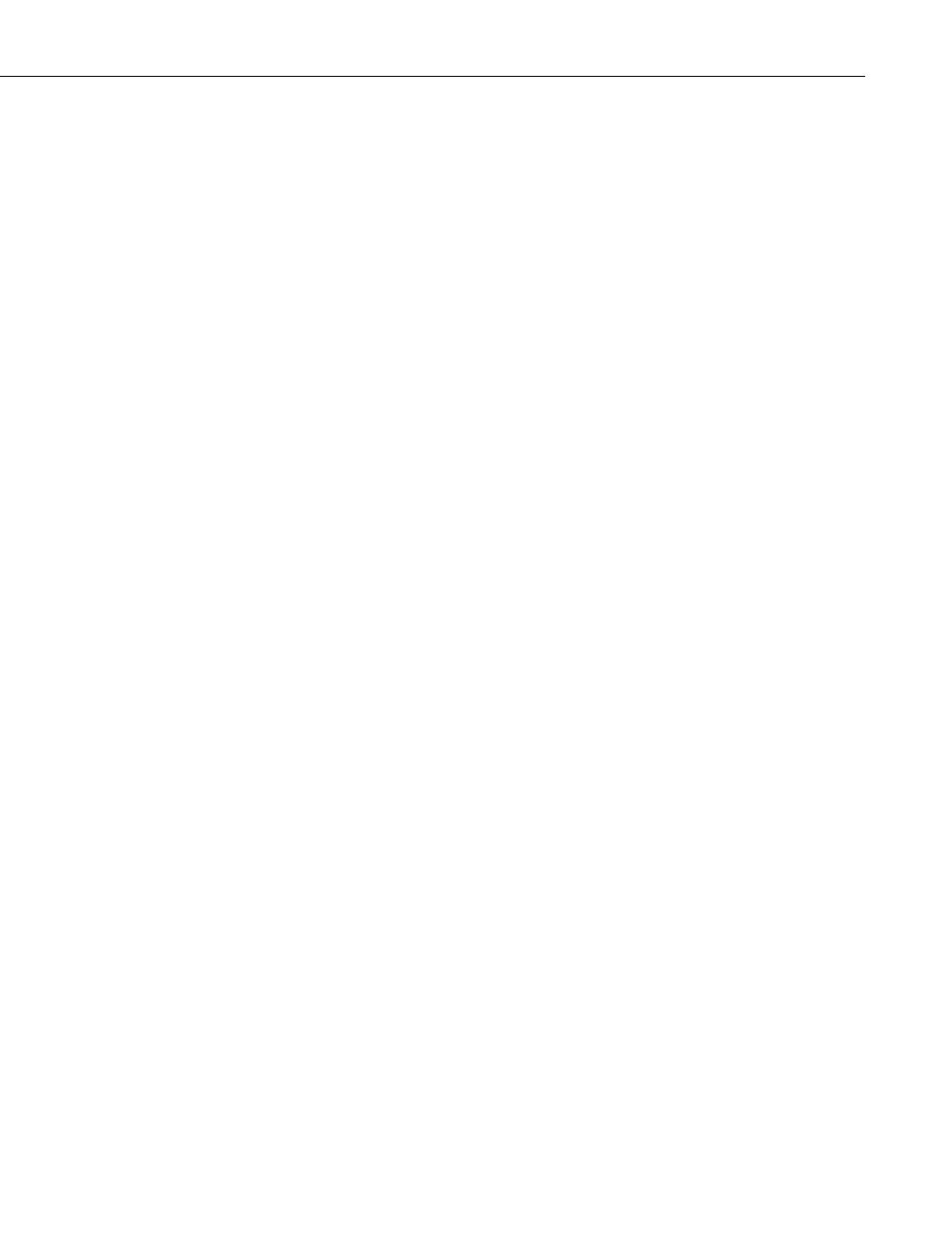
Section 4. Setting up Datalogger Networks
Adjusted Server Date/Time – Displays the date and time for the computer on
which the LoggerNet server is running. This value will be displayed/updated
only when the Check Clocks button is pressed.
Station Date/Time – Displays the date and time for the RFBase. This value
will be displayed/updated only when the Check Clocks button is pressed.
The RFBase’s clock can be set to that of the PC’s by pressing the Set Station
Clock button.
4.2.4.10 RF RemoteTD
This device is used to configure the remote modem in an RF-TD network.
This option is used when the datalogger attached to the remote modem has a
table-data operating system.
Standard
Communications Enabled – Before communications can take place, all
devices in the chain must have the Communications Enabled box checked.
When this box is selected, communication to the RF modem is enabled.
Address – The hardware for each RF modem is configured for a certain
address with internal switches. This address acts as an identification for the
device in an RF network. Each RF modem in the network must have a unique
address; this number is entered in the Address field. Each RF modem used as a
repeater only site still needs its own unique Address.
Advanced
Extra Response Time – In this field, specify the additional time that
LoggerNet should delay before terminating the communications link if there is
no response from the RF95T remote. Additional time may be needed in
instances where the communications link is noisy or network traffic is heavy.
Maximum Packet Size – Data is transferred in “chunks” called packets. For
most devices the default value is 2048 byes. The value entered in this field can
be changed in 32 byte increments. If a communications link is marginal,
reducing the packet size may improve reliability.
4.2.4.11 RFRemote-PB
This device is used to configure the remote modem in an RFBase-TD network
when the datalogger attached to the remote has a PakBus operating system.
Standard
Communications Enabled – This check box is used to turn communication on
or off. This check box must be enabled for any communication to take place
over the RF modem.
Address – Enter the unique address for the RF radio.
PakBus Verify Interval – The amount of time that will be used as the link
verification interval in the PakBus hello transaction messages. If no
communication has taken place during the specified interval, LoggerNet will
initiate a hello exchange with the datalogger. A verify interval of zero causes
4-31
