Step 2 of 3 – Campbell Scientific LoggerNet Datalogger Support Software User Manual
Page 572
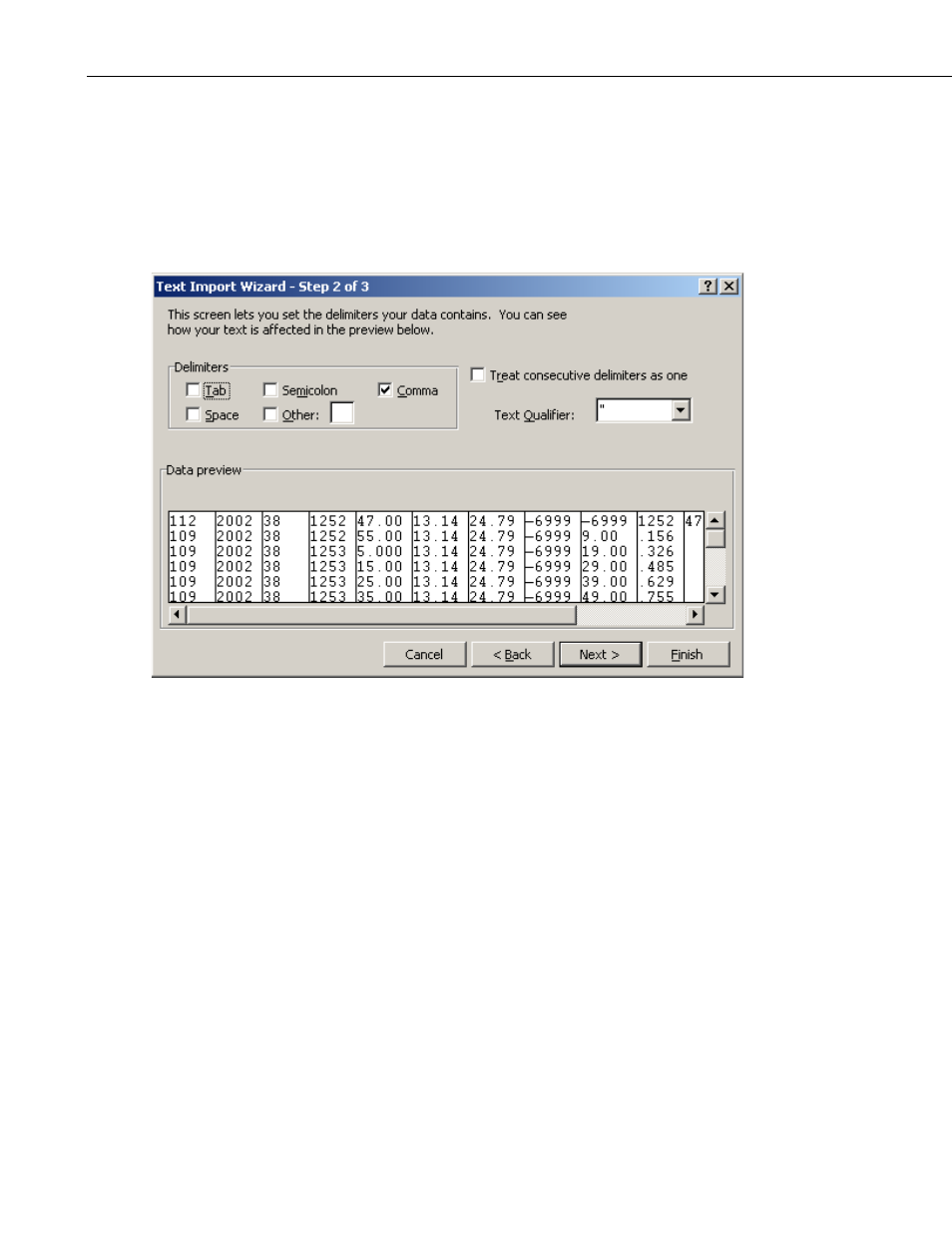
Appendix G. Importing Files into Excel
Step 2 of 3
From the Delimiters group box, select Comma and Space. The Comma option
directs Excel to place each data value, which is separated by a comma, into a
separate column. The Space option will separate the Date and the Time into
two columns.
From the Text Qualifiers list box, select None. Select the Next button.
G-2
