7 using data table monitor, Using data table monitor -13 – Campbell Scientific LoggerNet Datalogger Support Software User Manual
Page 475
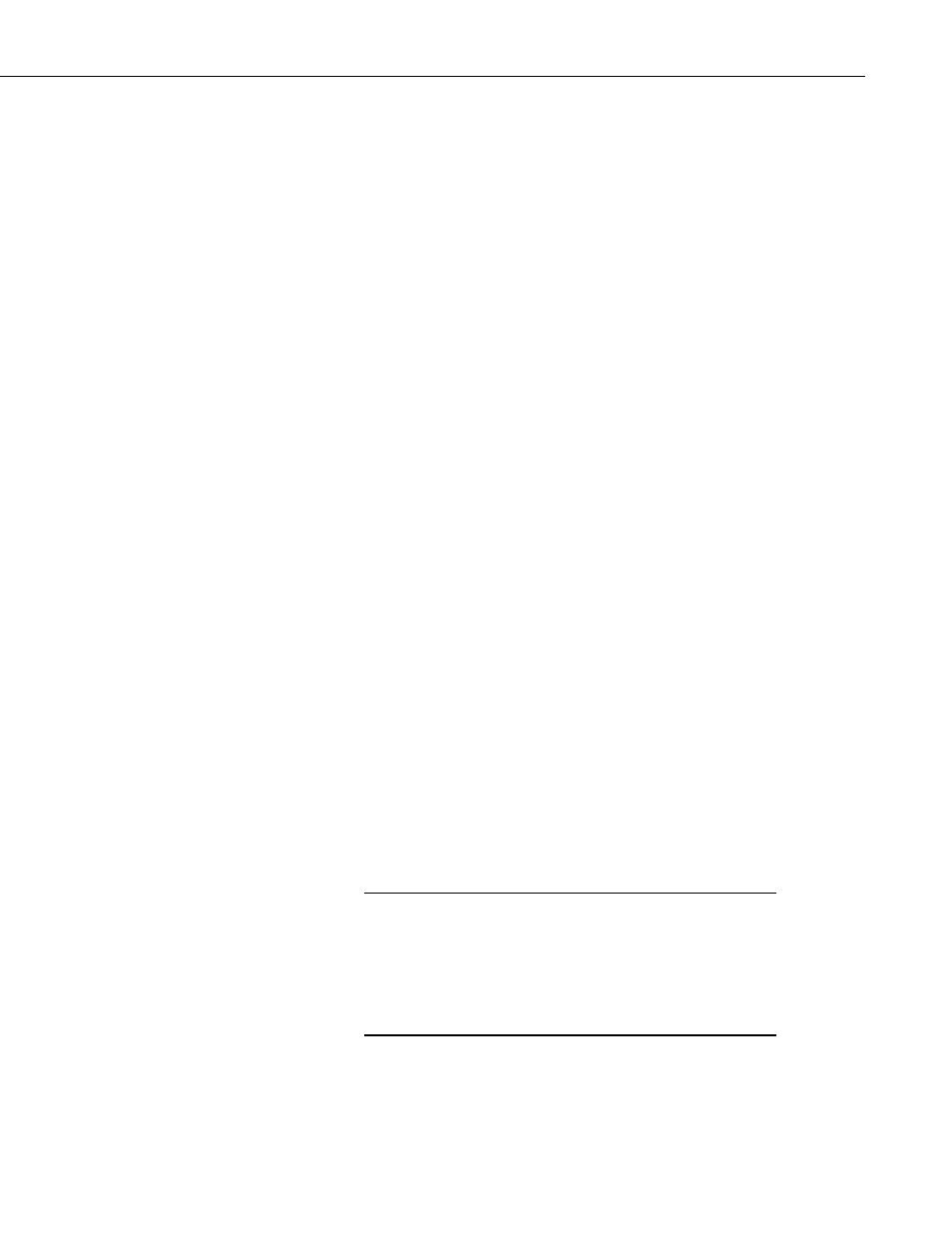
Section 14. Troubleshooting Guide
will not be picked up. If squelch is not broken, then either the signal power is
less than –115 dBm, or something is wrong with the power supply, antenna
orientation, or cable connections. If squelch is broken on the receiving radio,
the site can be tested with the attenuation pads to determine the approximate
signal power if it is between –115 and –95 dBm.
Insert the attenuation pad(s) (20 dB) between the scanner and antenna of the
receiving station ONLY (most attenuation pads have a limited current
capacity). Initiate radio transmission from the base station transceiver. If
squelch is broken at the receiving station, this sub-link is good in this direction.
If squelch is not broken this sub-link has signal power between –95 and –115
dBm which should be corrected. Corrections can involve shortening the
distance between radios, reorienting antennas, fixing connectors or cables,
providing a better power supply, or shortening coaxial cable lengths.
If it did not break squelch with the 20 dBm attenuation pad, it is possible to
decrease the attenuation to 10 dBm to determine if signal power is between –95
and –105 dBm, or between –105 and –115 dBm. This will identify if the signal
power is close to or far away from –95 dBm.
If it did break squelch with the 20 dBm attenuation pad, then that sub-link is
good in that direction. The next sub-link can now be tested. Remember to
place the attenuation pads at the receiving station only! If all of the sub-links
were good, the same sub-links can be tested in the opposite direction. If
reversing directions in a sub-link gives bad results while the other direction is
good, be suspicious of the transmitting radio in the bad direction and the
radio’s power supply.
14.7 Using Data Table Monitor
Data Table Monitor is a utility that was created to retrieve data from the
LoggerNet server data cache and display it on the screen. It also has the option
to export it to a file. Once the utility has been started, as new records are
collected by the server, the new records will be displayed and sent to the file.
The most important use of Data Table Monitor is to see what records are being
stored in the data cache and to diagnose suspected data cache problems.
Data Table Monitor gets all the data available from the data cache that matches
the export conditions. As the server collects new records from the datalogger,
they are automatically displayed and sent to the data file. This continues until
Data Table Monitor is closed or data export is stopped.
One caution about the data file created by Data Table
Monitor—there are no limits to size or longevity. If you plan
to use the export to file feature on a regular basis, make sure
to either restart Data Table Monitor (which overwrites the
exported file) or delete the files periodically. The data export
can easily be restarted by clicking the Start button. This will
delete the old file and start a new one.
CAUTION
14-13
