Campbell Scientific LoggerNet Datalogger Support Software User Manual
Page 66
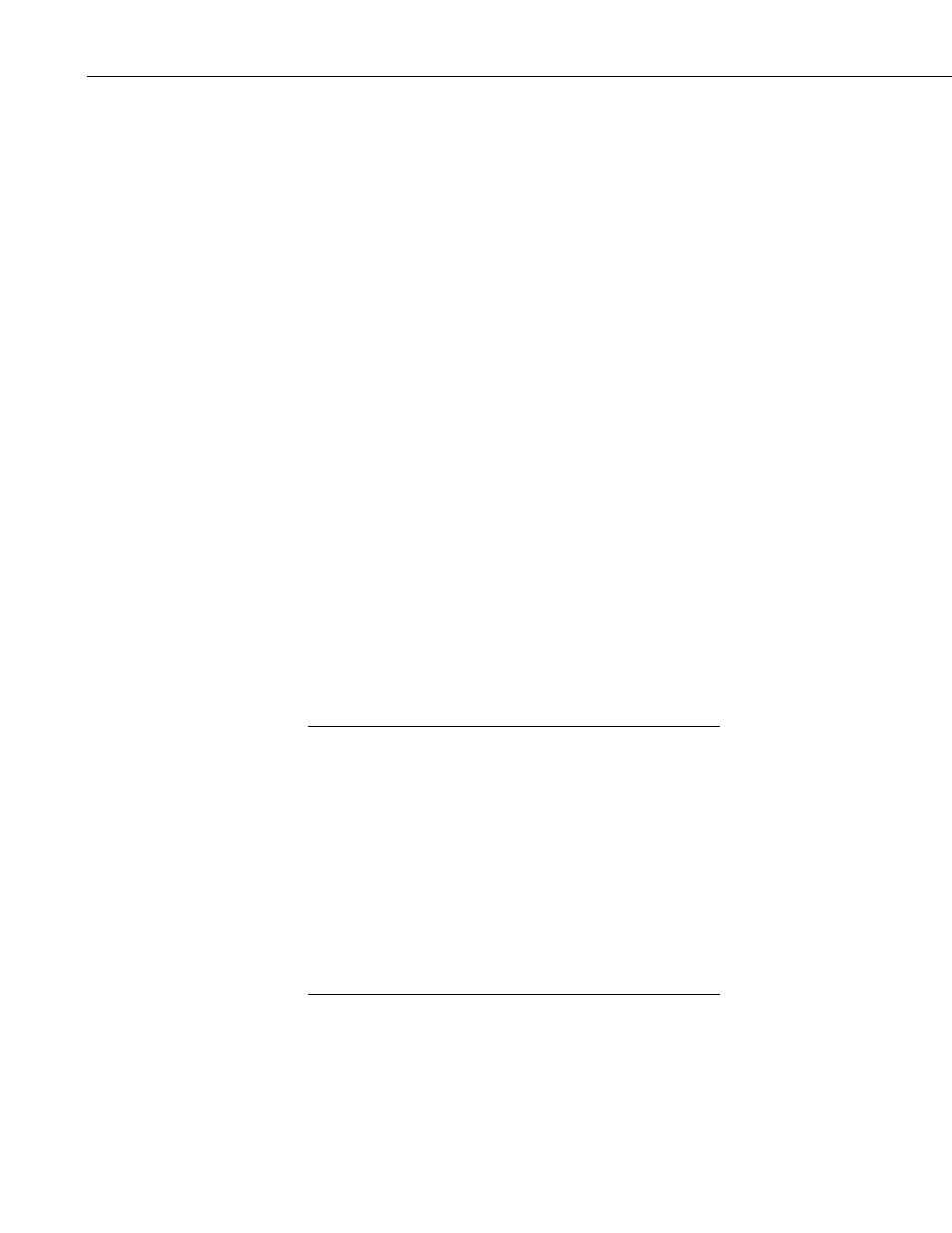
Section 4. Setting up Datalogger Networks
Standard
Communications Enabled – Before communication can take place, all
devices in the chain must be enabled. When this box is selected, the Internet
protocol serial port is enabled for communication.
TAPI Line – Select the modem you want to use for communication. The
modems listed are defined by Windows as part of the computer’s Modem
Setup. All of the parameters for the modem, including the baud rate have to be
set using the Windows Modem Setup dialog. If you are using the same modem
for dialup access you may have to change the settings for the different
applications.
Advanced
Call-back Enabled – Enabling call-back tells LoggerNet to watch for a call-
back from the datalogger on this port. If there is a phone modem attached it
will be set to monitor for incoming calls.
Dataloggers depicted in the Setup Screen must be configured for call-back as
well. For mixed array dataloggers, set the Call-Back ID to some value other
than 0 to accomplish this. For CRBasic dataloggers, enable the Call-Back
Enabled check box for those dataloggers which should be enabled for call-
back.
Extra Response Time – In this field, specify the additional time that
LoggerNet should delay before terminating the communications link if there is
no response from the IPPort. Additional time may be needed in instances
where the communications link is noisy or network traffic is heavy.
Delay Hangup – The amount of time, in seconds and milliseconds, that
LoggerNet should delay before hanging up the link to the device. If a new
command to the device is issued before the delay has expired, communication
will not be terminated.
To communicate with dataloggers using the TAPI modem you
have to set the baud rate to match the communication capability
of the devices in the link. If you are using COM200 modems, the
baud rate must be set to 9600 on the TAPI modem. For use over
cell phone modems 1200 or 4800 baud may be required.
LoggerNet waits a certain amount of time for a response from each
device in a communications path. The extra response times
defined for the communications link are cumulative. Therefore,
the amount of time spent waiting for a device to respond is the
sum of all Extra Response Times defined, plus the default
response time for each device in the link. Add the minimum time
necessary since very long response times can delay other
scheduled events while waiting for a device that is not responding.
NOTES
4-10
