12 calibration wizard, Calibration wizard -35 – Campbell Scientific LoggerNet Datalogger Support Software User Manual
Page 171
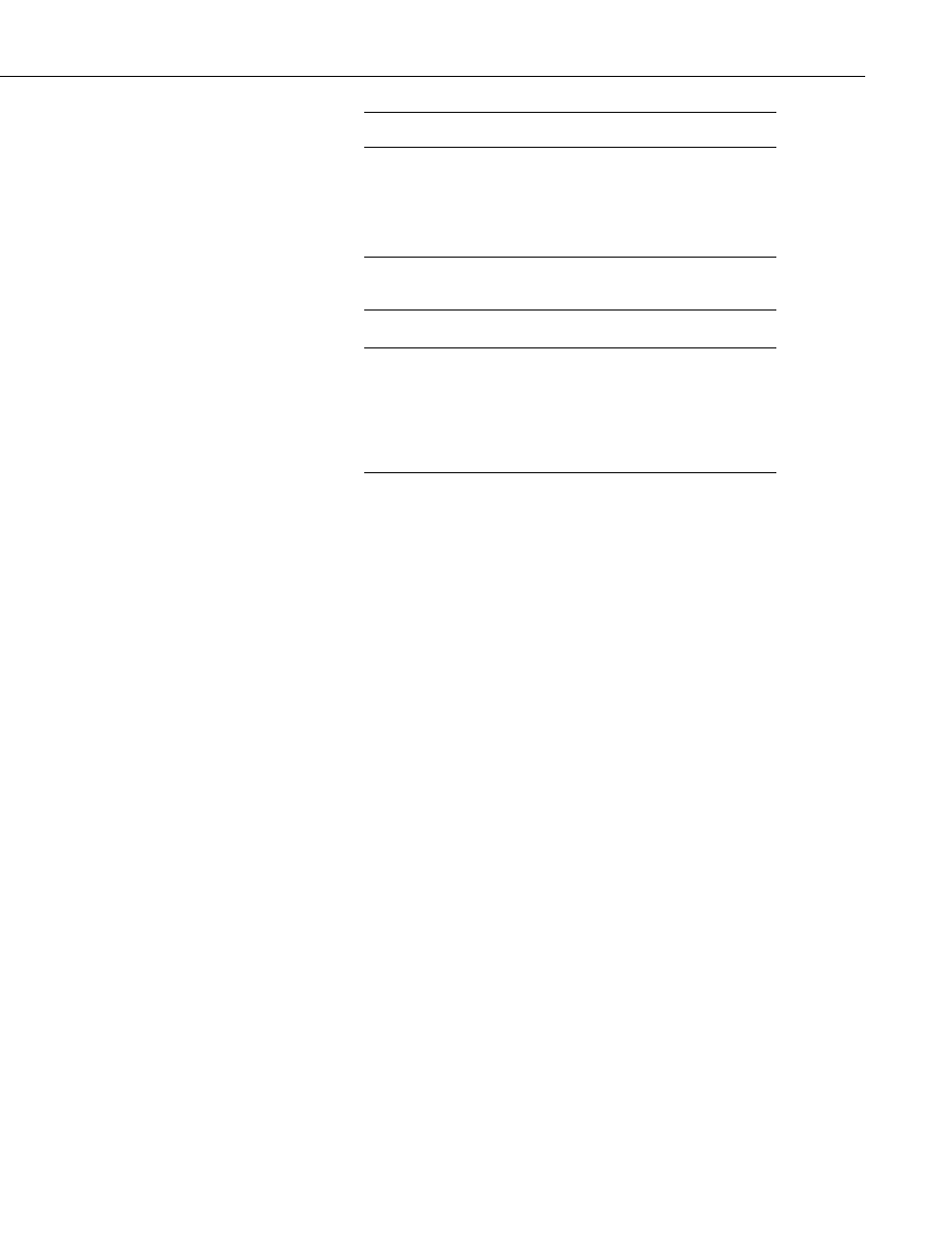
Section 5. Real-Time Tools
Only the summary tab is available for array-based dataloggers.
The Table Fill Times tab lists the tables in the datalogger, along with the
maximum number of records the table can hold and the estimated amount of
time that it will take the table to fill. A data table can be reset from this
window by pressing the Reset Tables button.
Resetting a table will erase the data in the datalogger and in the
data cache.
No Table Fill Times will be shown for a CR200 Series datalogger,
because they cannot be calculated for this datalogger model.
For the CR10XTD, CR10XPB, CR510TD, CR510XP,
CR23XTD, and CR23XPB, the time of fill will not be shown and
you will not have the option to reset tables.
The Status Table tab lists all of the status table fields in the datalogger along
with their values. By default, all of the fields in the status table are displayed.
To select only certain status data to be viewed, press the Select Fields button.
This will display a list of the status data available in the datalogger. Select one
or more of the fields and then press OK. The current values will be displayed in
the table. If you select a cell within the status table and right click, a short cut
menu will be displayed. From this menu, you can select fields or view/modify
a value (if it is a writable value).
Press Refresh to prompt LoggerNet to query the datalogger and update the
values again, the Print button to print the information in the current tab, or the
Save button to save the information in the tab being displayed to a file. (Note
that you cannot save or print the information on the Table Fill Times tab.)
Refer to individual datalogger manuals for a list of fields included in the Status
Table for each datalogger and a description of each.
5.1.12 Calibration Wizard
The Calibration wizard, opened from the Connect Screen’s Datalogger menu,
is used to assist in the calibration of one or more variables in the datalogger
program. This calibration tool is available only for the CR800, CR1000,
CR3000, CR5000, and CR9000X dataloggers that support the FieldCal
instruction.
The program running in the datalogger must contain one or more FieldCal or
FieldCalStrain instructions for the variables you wish to calibrate. One
function of this instruction is to write a programname.cal file to datalogger
memory that contains information on the variables to be calibrated and the
most recent calibration values. The Calibration wizard looks for a *.cal file
with a name that matches the program currently running in the datalogger. If a
matching file is found, the calibration wizard will use the information from that
file to walk you through each step of the calibration. Calibration options
offered in the FieldCal instruction are zeroing, offset, two-point multiplier and
offset, and two-point multiplier only. Calibration options offered in the
NOTE
NOTE
NOTES
5-35
