2 custom collection, 1 mixed-array dataloggers, Custom collection -4 – Campbell Scientific LoggerNet Datalogger Support Software User Manual
Page 140: Mixed-array dataloggers -4
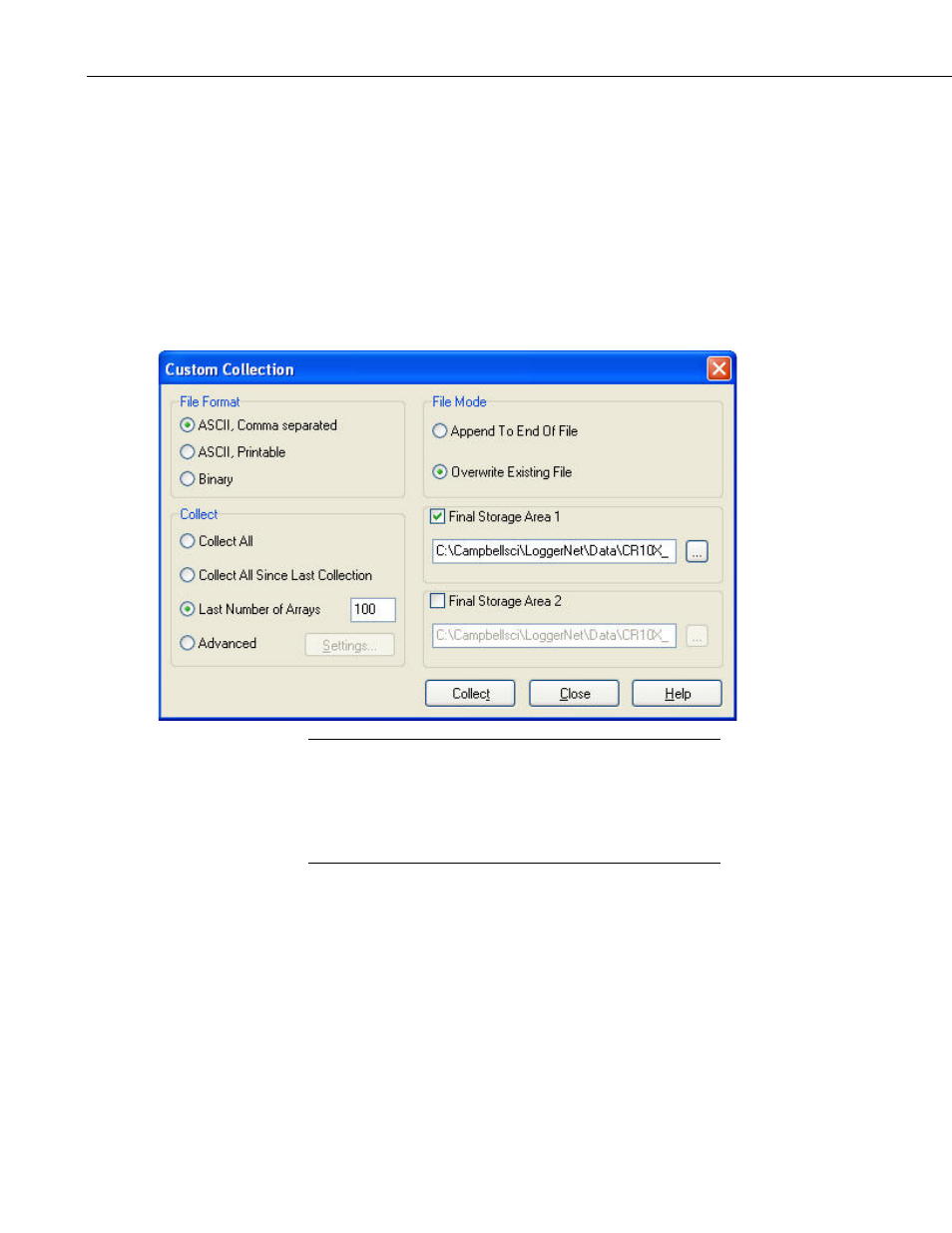
Section 5. Real-Time Tools
Once you have started data collection with Collect Now, you can stop it by
clicking the Cancel button on the animated screen. This might be necessary if
you started a data collection that is bringing in more data than you really
wanted, especially over a slow communications link.
5.1.2.2 Custom Collection
5.1.2.2.1 Mixed-array Dataloggers
Clicking the Custom button for a mixed-array datalogger brings up the dialog
box shown below. The options you can specify include the file format and
whether to overwrite or append to the existing file, how much data to collect
and which final storage areas you want to collect.
While retrieving data from the datalogger using Custom
Collection, scheduled data collection will be suspended. The
directory where the files are stored for custom collection is
separate from the files for scheduled collection data and by default
is a Data directory under the LoggerNet directory (e.g.,
C:\CampbellSci\LoggerNet\Data).
File Format
This option is used to select the file format in which to store the collected data.
Appendix B, Campbell Scientific File Formats, provides information on File
Formats.
Collect
−
Collect All will get all of the data available in the selected final storage
areas. For a datalogger that has a lot of data stored, this could result in a
large file and take a long time.
NOTE
5-4
