4 restoring the network from a backup file, 3 loss of computer power, Restoring the network from a backup file -7 – Campbell Scientific LoggerNet Datalogger Support Software User Manual
Page 39: Loss of computer power -7
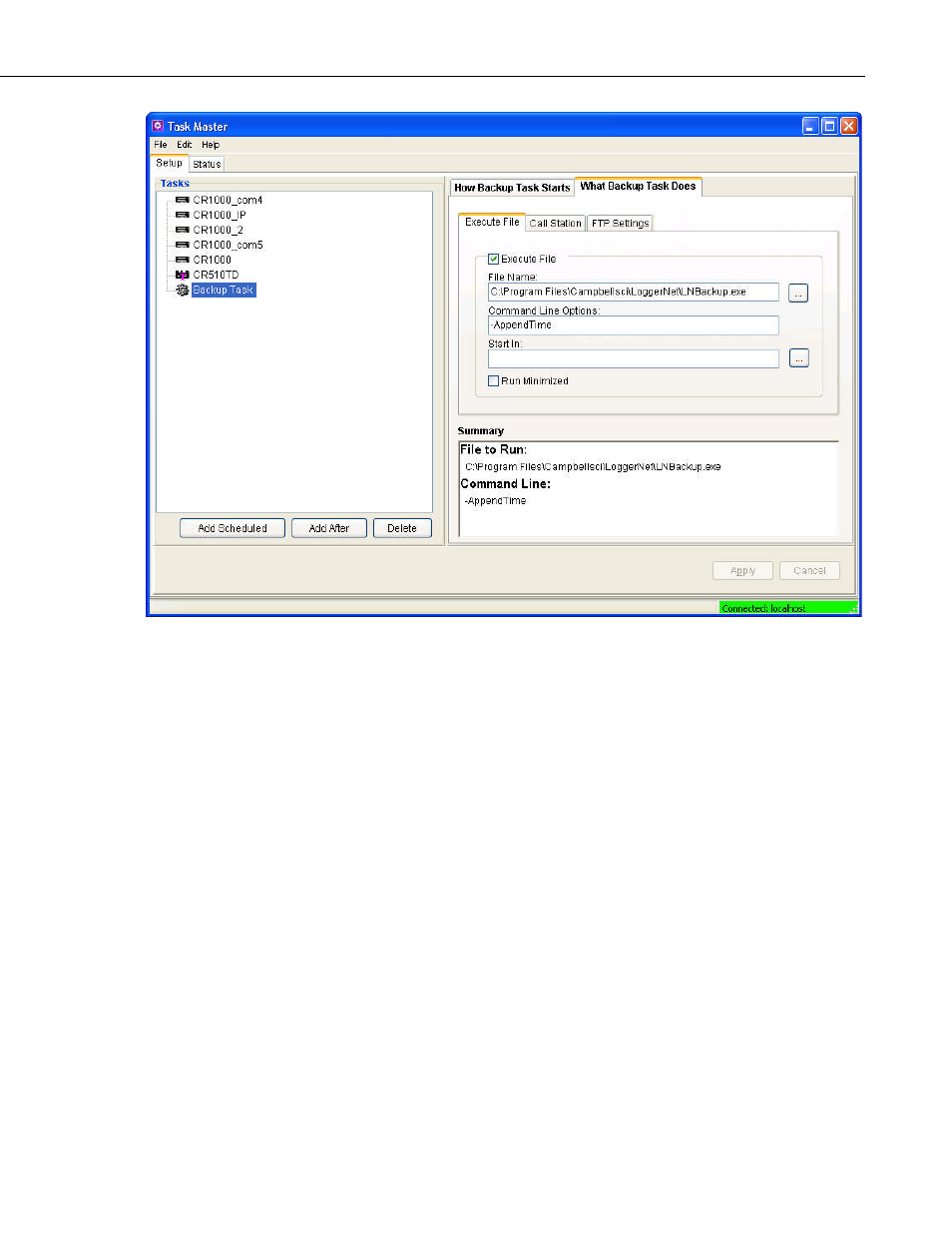
Section 2. Installation, Operation and Backup Procedures
Automatic Backup Configured in Task Master
2.3.2.4 Restoring the Network from a Backup File
To restore a network from a backup file, choose Network | Restore Network.
Select the *.bkp file that contains the network configuration you want to
restore. Note that this process DOES NOT append to the existing network —
the existing network will be overwritten when the restore is performed.
2.3.3 Loss of Computer Power
The LoggerNet communications server writes to several files in the \SYS
directory during normal operations. The most critical files are the data cache
table files and the network configuration files. The data cache files contain all
of the data that has been collected from the dataloggers by the LoggerNet
server. These files are kept open (or active) as long as data is being stored to
the file.
The configuration files contain information about each device in the datalogger
network, including collection schedules, device settings, and other parameters.
These files are written to frequently to make sure that they reflect the current
state and configuration of each device. The configuration files are only opened
as needed.
2-7
