2 calendar, Calendar -7 – Campbell Scientific LoggerNet Datalogger Support Software User Manual
Page 397
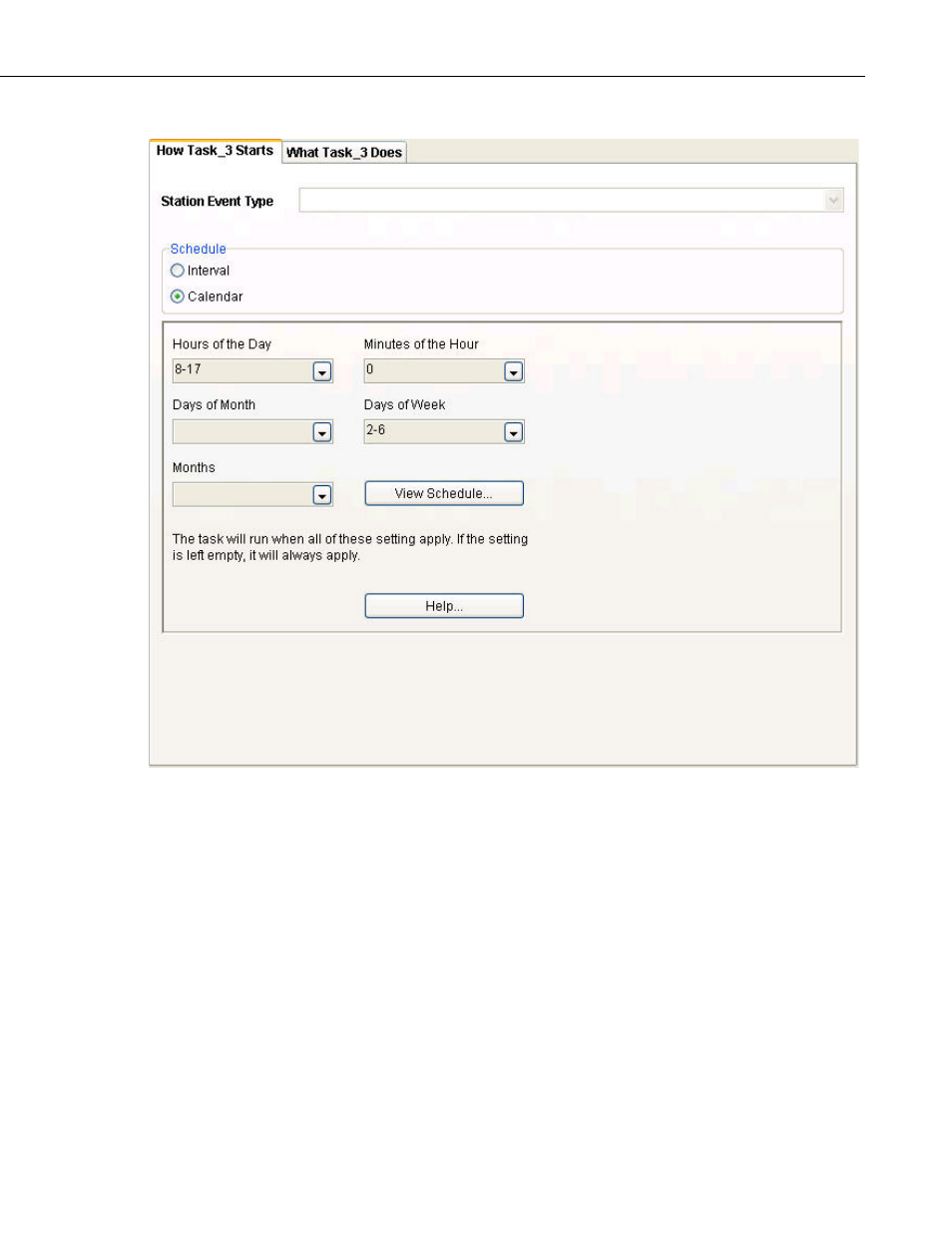
Section 9. Automating Tasks with Task Master
9.1.1.3.2 Calendar
Set the Hours of the Day, Minutes of the Hour, Days of Month, Days of Week,
and Months on which the task should be executed. The task will run when
ALL of the specified settings are met. If a setting is left blank, it will always
apply.
For example:
To execute a task on the first day of every month at 8:00 a.m., set the
Hours of the Day to 8, the Minutes of the Hour to 00, the Days of the
Month to 1, and leave the other settings blank.
To execute a task every Tuesday at 6:15 a.m., set the
Hours of the Day to
6, the
Minutes of the Hour to 15, the Days of the Week to 3-Tuesday,
and leave the other settings blank.
To execute a task on the first Monday of every month at midnight, set the
Hours of the Day to 00, the Minutes of the Hour to 00, the Days of the
9-7
