Campbell Scientific LoggerNet Datalogger Support Software User Manual
Page 21
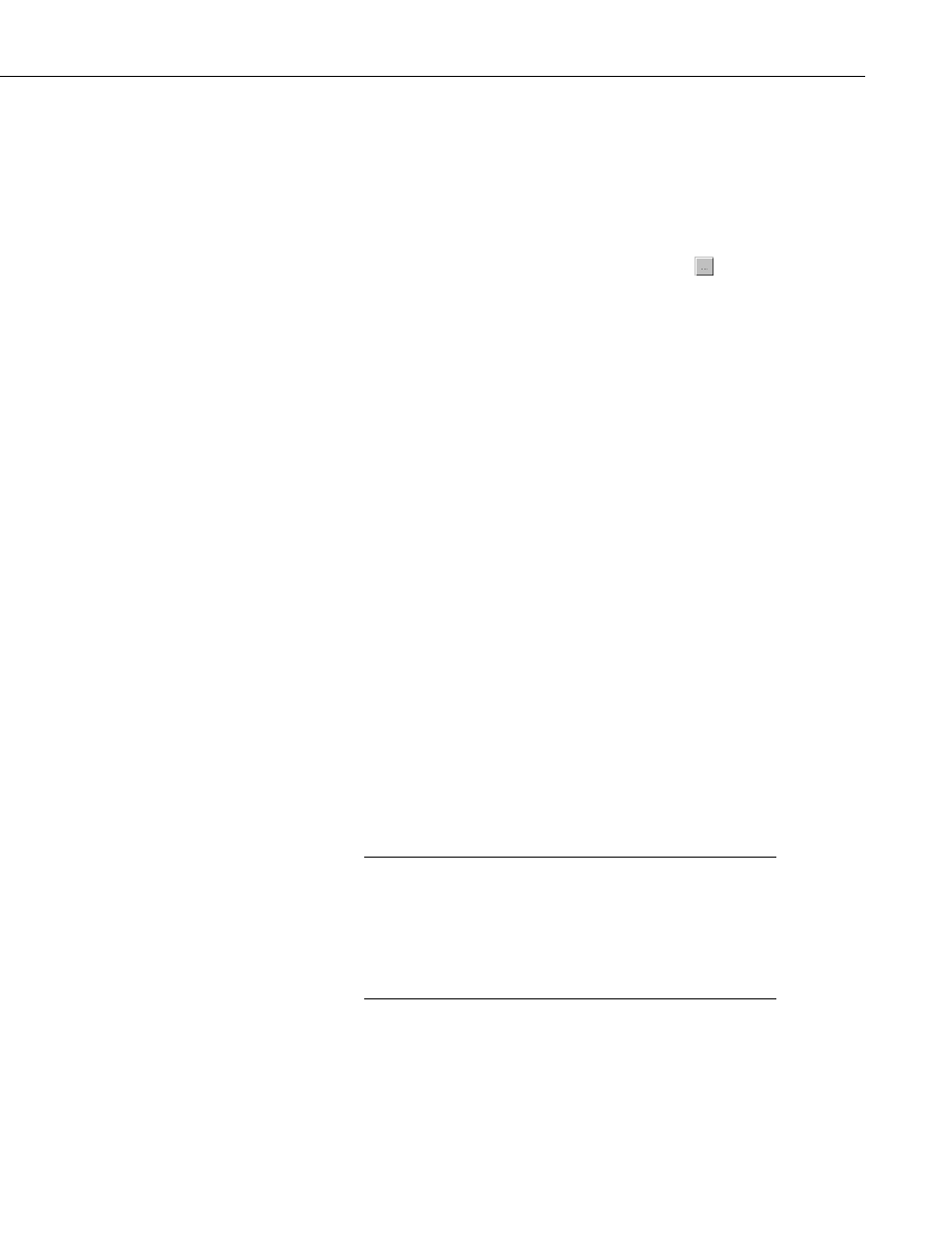
Preface — What’s New in LoggerNet 4?
can choose to view a subnet rather that the entire network in the Setup Screen,
Connect Screen, and Status Monitor.
You can now set up defaults for the Setup Screen’s Schedule, Data Files,
Clock, and File Retrieval tabs that will be used when new stations are added to
the network. There is also the ability to copy these defaults to existing stations.
The ability to use 24:00 (rather than the default of 00:00) for the timestamp at
midnight has been added. (This is accessed from the button next to the
Output Format field on the datalogger’s Data Files tab in the Setup Screen. It is
also available in the Connect Screen’s Custom Collection options.)
PakBus Encryption is now supported for communication between LoggerNet
and CR1000, CR3000, and CR800 series dataloggers. Note that the datalogger
must be running OS 26 or later in order for PakBus Encryption to be used. A
PakBus Encryption Key must be entered in both the datalogger’s device
settings and LoggerNet’s Setup Screen. AES-128 encryption is used.
Two new root devices, SerialPortPool and TerminalServerPool, have been
added to allow for modem pooling (Pooled Devices may be useful in cases
where LoggerNet is used to call, by phone, multiple remote dataloggers and
there is more than one modem and phone line available to make the
connections.)
You can now access a datalogger’s Settings Editor from the Connect Screen
either by right-clicking on the datalogger or from the Datalogger menu. You
can also manually set the datalogger’s clock from the Connect Screen either by
double-clicking in the Station Date/Time field or from the Datalogger menu.
Boolean values displayed in the Connect Screen’s Numeric Display now have
an LED icon next to them to allow for easy toggle.
You can now view additional statistics in the Status Monitor for table-based
dataloggers including watchdog errors, skipped scans, and battery errors. (Note
that there is a Poll for Statistics check box on the datalogger’s Schedule tab in
the Setup Screen that must be enabled to poll for these statistics.)
The Task Master has been integrated into the LoggerNet server. This allows for
remote administration of the Task Master. (See Section 9.1.3 Remote
Administration of the Task Master for conditions that must be met for remote
administration of the Task Master.)
Integrating the Task Master into the server involved extensive
changes. When upgrading to LoggerNet 4.2 from a previous
version, an attempt will be made to import all previously-
configured tasks. However, imports have only been tested back to
LoggerNet 3.4.1. After upgrading (from any previous version of
LoggerNet), you should verify that all of your tasks have imported
correctly.
Calendar-based scheduling has been added to the Task Master. This allows for
non-interval task execution (including data collection). See Example #3 in
Section 9.1.1.4 Define What the Task Does for an example of calendar-based
data collection.
NOTE
xvii
