Campbell Scientific LoggerNet Datalogger Support Software User Manual
Page 402
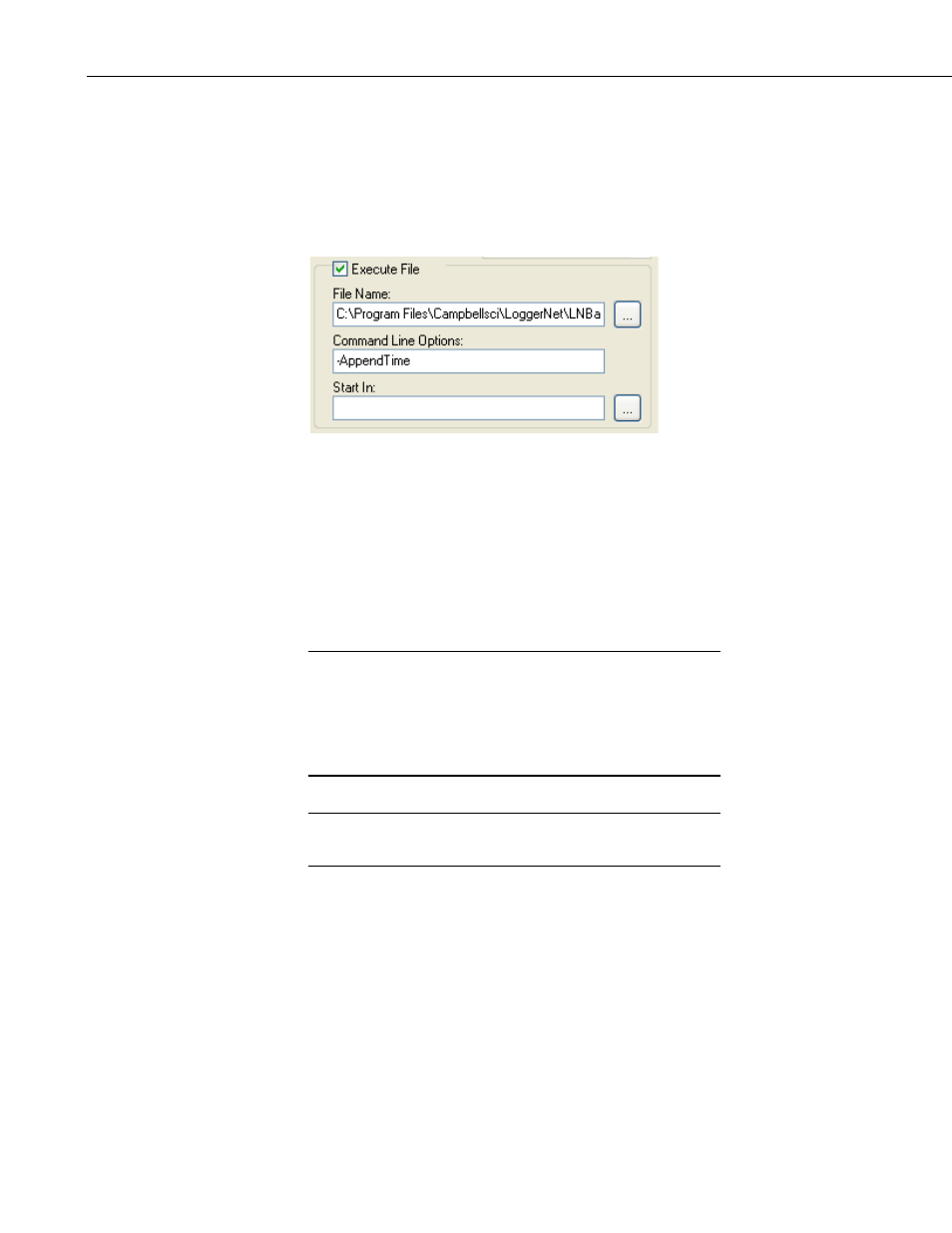
Section 9. Automating Tasks with Task Master
Example #2:
The following configuration will run LNBackup.exe to perform an automated
backup. The –AppendTime command line option creates a unique filename
based on date and time each time the task is run. If the –AppendTime
command line option is omitted, the backup file will be overwritten each time
the task is run.
If LoggerNet security is enabled, the command line options must also include
the username and password as shown below:
–user=“username” –password=“password”
If you have used a command line argument to change LoggerNet’s default port
number, the command line options must also include the server address and
port number as shown below:
–server=server_address:port (e.g., LocalHost:6700 or 192.168.7.123:6700)
The files contained in the backup will be based on a saved backup
configuration file. To save a backup configuration, choose
Network | Manual Backup from the Setup Screen’s menu.
Proceed through the Backup wizard. At the last step, choose Save
Configuration. The configuration will be saved to
C:\CampbellSci\LoggerNet\Backup.Configuration.
Automated backups on a specified interval can be performed using
the Setup Screen's Network | Scheduled Backup menu item.
Example #3:
The following configuration will set up a task (calendar_data_collection_task)
to collect data from the datalogger that is named CR1000_IP in the network
map. Data will be collected at 8:00 a.m. and 5:00 p.m. Monday–Friday. Note
that the Data Files tab in the Setup Screen must be configured to collect the
desired tables.
NOTE
NOTE
9-12
