Campbell Scientific LoggerNet Datalogger Support Software User Manual
Page 374
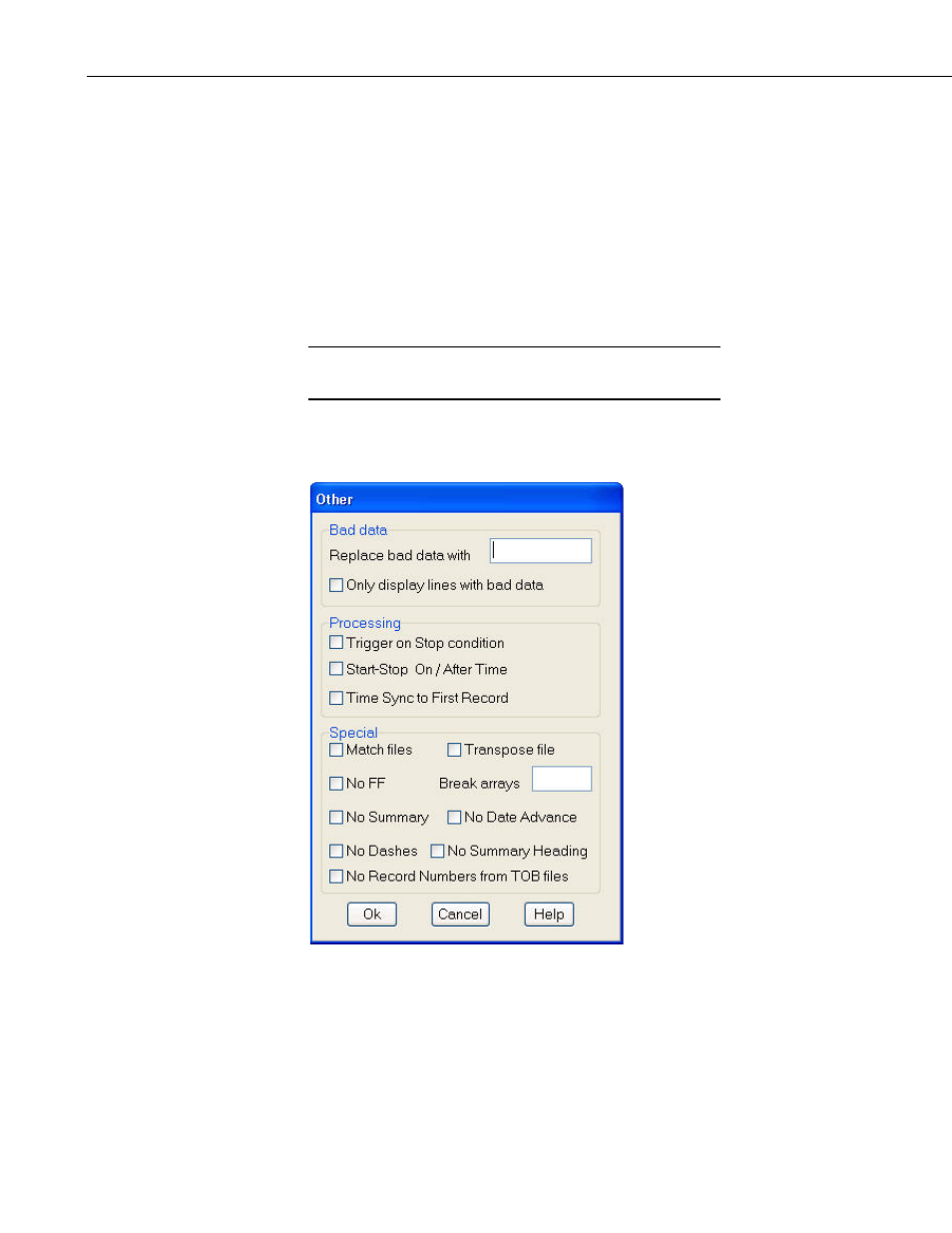
Section 8. Working with Data Files on the PC
Screen Display
The Screen Display field controls writing the processed data to the screen. To
write to the screen, check the box. For faster execution, clear the box to omit
writing to screen. The data will then be written to the file only.
Report
A report, with page and column headings, can be sent to a file or printer. There
are three report options: File, Printer, HTML. One or more can be selected. A
report sent to a file has the extension of .RPT. If the report is sent to a printer,
the printer must be on-line. In all cases a .PRN output file is created. A basic
HTML file can be created containing the formatted report data. The HTML
file can be used as a display of the formatted data output in a web browser.
To remove page breaks in the HTML file, enable the “No FF”
option.
Other
The
Other button provides access to the dialog box shown below.
NOTE
8-76
