3 data filer, 1 data filer requirements, 2 using the data filer – Campbell Scientific LoggerNet Datalogger Support Software User Manual
Page 436: Data filer -8, Data filer requirements -8, Using the data filer -8, Connecting to a computer running the loggernet, Server software -8
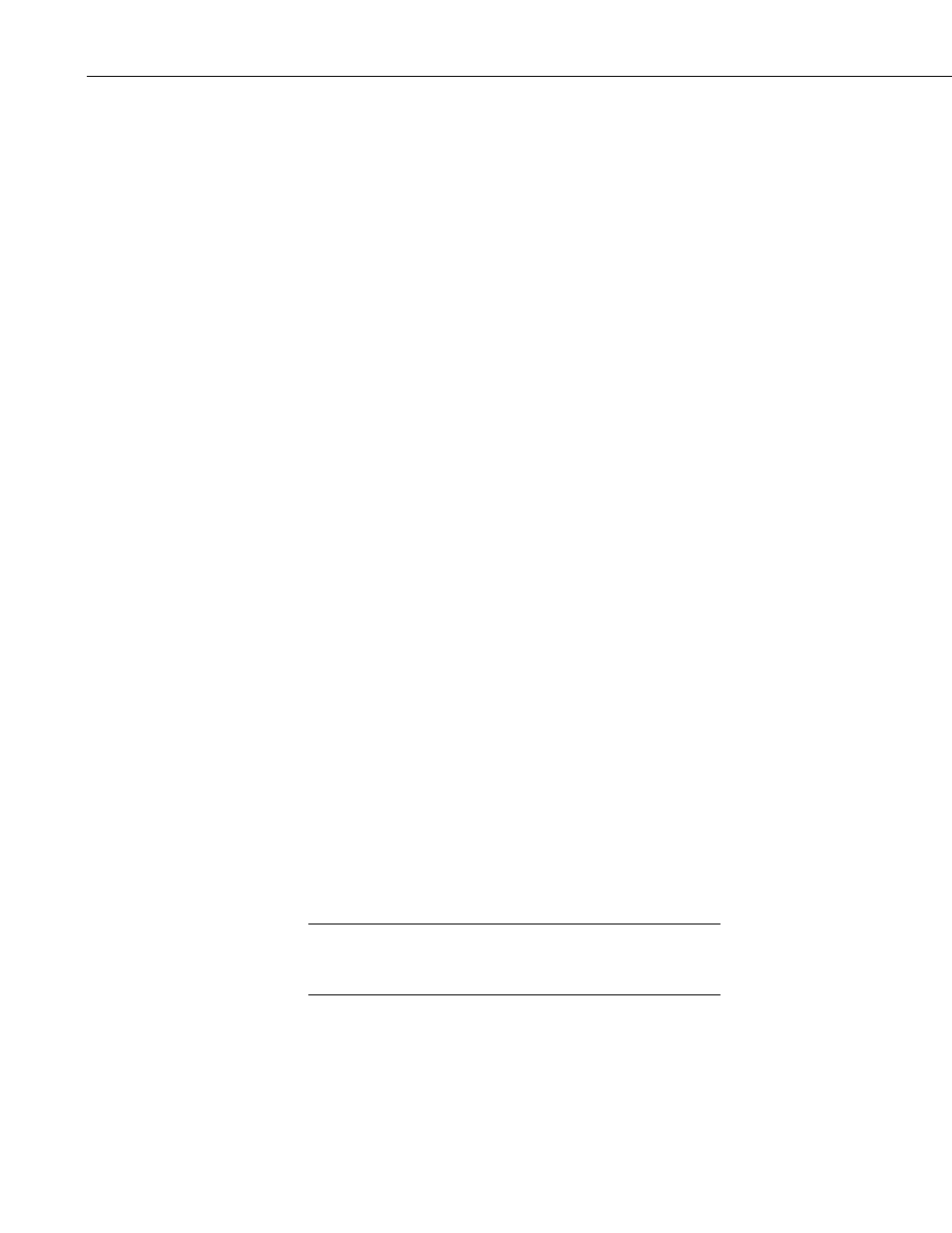
Section 11. Utilities Installed with LoggerNet Admin and LoggerNet Remote
11.3 Data Filer
Data Filer is a LoggerNet application that is used to retrieve data from the
LoggerNet data cache, and save the data to a file. It provides a means for a
user to manually retrieve and store ASCII data on a remote PC, which can then
be used for further analysis.
11.3.1 Data Filer Requirements
Data Filer is an application that is capable of accessing the data in the
LoggerNet data cache and storing that data to a file. The Data Filer can run on
the same computer as the LoggerNet software, but more commonly it connects
to a LoggerNet server computer over a TCP/IP connection. The LoggerNet
server must be configured to allow remote connections; this is set up during the
installation of the LoggerNet software (refer to Section 12.1, Allowing Remote
Connections to the LoggerNet Server, for additional information on allowing
remote connections).
Because Data Filer retrieves data from LoggerNet’s data cache (and not the
datalogger directly), LoggerNet must first collect the data from the datalogger
before it is available for use by the Data Filer. Data collection in LoggerNet
can be performed manually by a user or automatically by setting up a data
collection schedule.
For information on collecting data from a datalogger, refer to Section 5, Real-
Time Tools. For a description of LoggerNet’s data cache, refer to Appendix D,
Software Organization.
11.3.2 Using the Data Filer
11.3.2.1 Connecting to a Computer Running the LoggerNet Server
Software
When Data Filer is first opened, it will prompt you for the Server Address,
Username, and Password of the LoggerNet server:
Server Address – The name of the computer on which the LoggerNet
software is running. This must be the valid name of an existing computer
or a TCP/IP address (in the form ###.###.###.### consisting of the IP
network number, ###.###.###, and the host number, ###). If the
LoggerNet server resides on the same computer as the Data Filer
application, you can simply type in LocalHost for the server name.
Username – Your user name on the LoggerNet server.
Password – Your password for the LoggerNet server.
The
Username and Password fields are required only if security
has been set up on the LoggerNet server to which you are trying
to connect.
Each time you start the Data Filer, you will be prompted to enter this
information. However, the
Automatically log in to this server check box can
be selected to skip this window and use the information from the last session.
To specify a different LoggerNet server, select the
File | Select Server menu
option.
NOTE
11-8
