3 step 3 – choose sensors to monitor, Step 3 – choose sensors to monitor -7 – Campbell Scientific LoggerNet Datalogger Support Software User Manual
Page 225
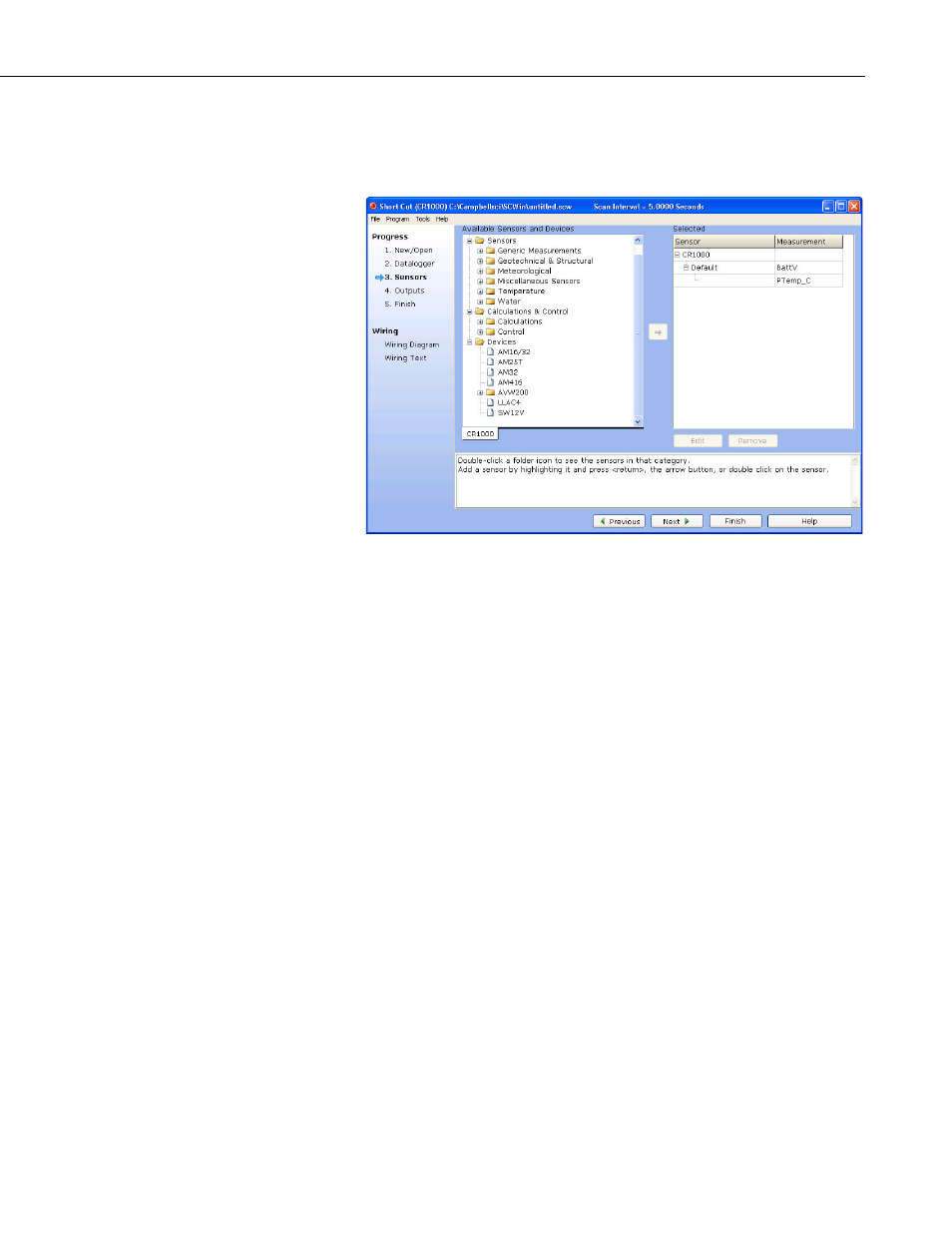
Section 7. Creating and Editing Datalogger Programs
7.2.2.3 Step 3 – Choose Sensors to Monitor
In step 3, you tell Short Cut which sensors you’ll be measuring. Short Cut
organizes sensors into application groups:
Some major groups have subgroups. Double-clicking the Meteorological
group folder shows several subgroups of meteorological sensors. Double-click
a subgroup to show the available sensors. Refer to the documentation for your
sensors for the name of the sensors you have. If your sensor is not shown, you
may be able to measure it with a generic measurement. Contact your Campbell
Scientific application engineer for more assistance, if needed.
You “add” sensors to your program by double-clicking them or selecting them
and clicking the arrow in the middle of the screen. Most sensors will require
you to at least review the default settings for that measurement, including the
measurement name, units, etc. An example of choosing the CS105 Barometric
Pressure Sensor is below.
7-7
