5 program management, 1 sending a datalogger program, Program management -11 – Campbell Scientific LoggerNet Datalogger Support Software User Manual
Page 147: Sending a datalogger program -11
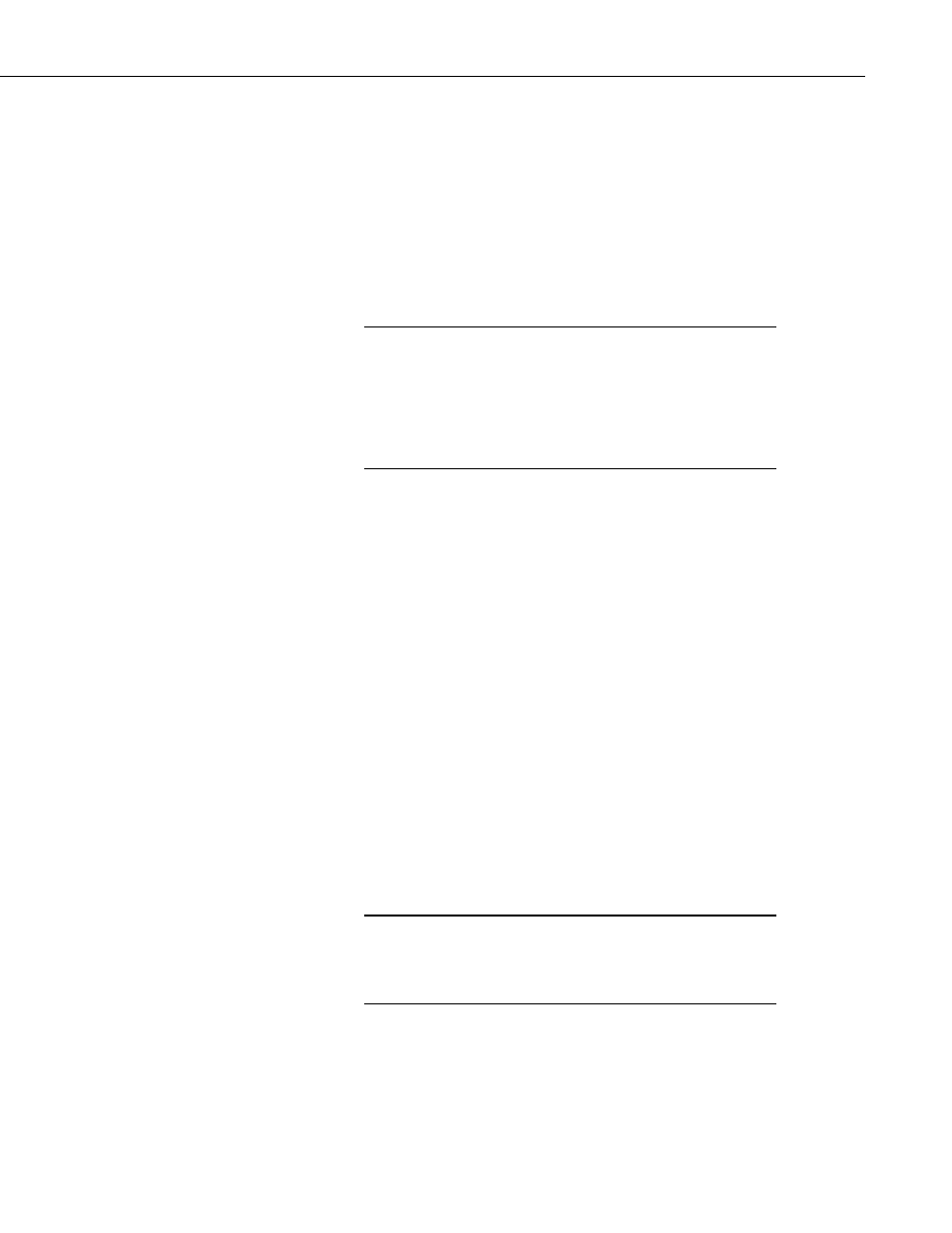
Section 5. Real-Time Tools
5.1.5 Program Management
The Program section on the Connect Screen is used to send programs to or
retrieve programs from dataloggers in the network. Edlog is used to create
programs for the CR7, 21X, and the CR10(X), CR510, and CR23X Series
dataloggers (CRXX, CRXX-TD, and CRXX-PB). The CRBasic Editor is used
to create programs for the CR5000, CR9000, CR1000, CR3000, CR800 Series,
and CR200 Series dataloggers. Short Cut can be used to create programs for
any datalogger type. After a program is created in one of the program editors,
the Connect Screen is used to transfer it to the datalogger. (Program editors are
discussed in Section 7, Creating and Editing Datalogger Programs.)
Programs for the CR7, 21X, and the CR10(X), CR510, and
CR23X Series dataloggers must be compiled in the editor to create
the *.dld file that is downloaded to the datalogger. The CR200
Series datalogger also requires a precompiled file (*.bin), which
can be done in the editor or when the program is sent using
LoggerNet. CRX000 dataloggers compile their program on-
board.
5.1.5.1 Sending a Datalogger Program
To transfer a program, press the Send button. A standard file select dialog box
will come up so you can choose the file to send. The Files of Type selector at
the bottom of the dialog can be used to filter the files that are displayed. This
filter is set to the appropriate file type for each datalogger automatically (*.dld
for CR7, 21X, CR10(X), CR510, and CR23X dataloggers, and *.CR# for the
CR5000, CR1000, CR800, CR3000, CR9000, and CR200 Series dataloggers).
After selecting a datalogger program file a warning will appear to remind you
that data may be lost when the new program is sent. (For mixed-array
dataloggers data is not lost if the memory configuration does not change;
sending a new program to table-based dataloggers always clears all data
memory.) If there is any data in the datalogger that has not been collected,
click Cancel to stop the program send, and collect the needed data.
If OK is selected at the warning, the progress bar will come up with the
program transfer progress. Once the program has been sent, the text changes to
Compiling Program. When the datalogger finishes compiling the program the
progress box will close and a Compile Results box will open. For CRBasic-
programmed dataloggers (excluding the CR200 Series), this box will have a
Details button that can be pressed to bring up information about files and tables
stored in the datalogger.
If a program downloaded to the datalogger sets or changes the
active security code, make sure to change the security setting for
the datalogger in Setup Screen. Otherwise, access to the
datalogger may be limited or completely denied.
NOTE
NOTE
5-11
