Campbell Scientific LoggerNet Datalogger Support Software User Manual
Page 5
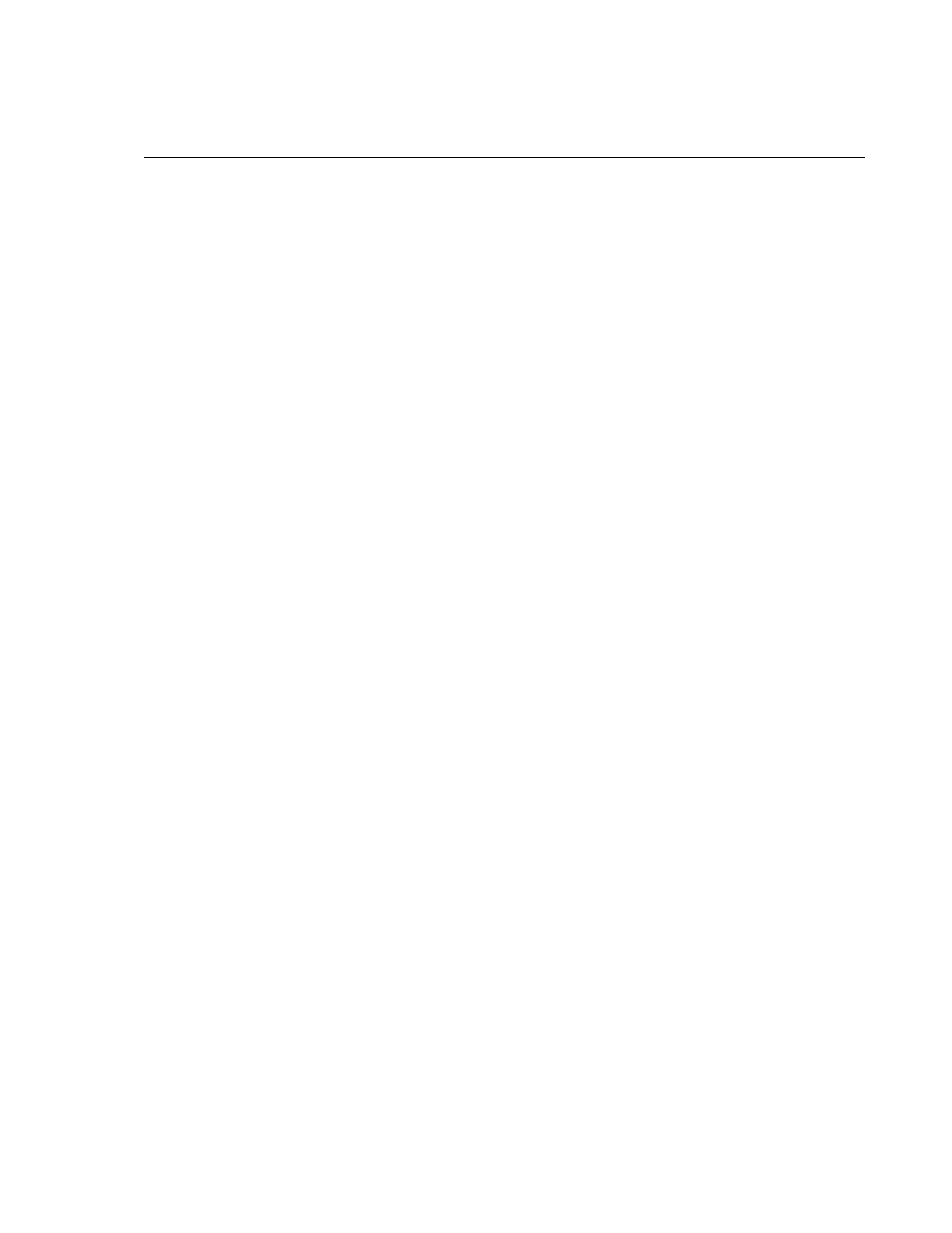
Table of Contents
PDF viewers: These page numbers refer to the printed version of this document. Use the
PDF reader bookmarks tab for links to specific sections.
Preface — What’s New in LoggerNet 4? ....................... xv
System Requirements ............................................. 1-1
Hardware and Software .................................................................... 1-1
Configuration of TCP/IP Service ..................................................... 1-1
Installation, Operation and Backup Procedures ... 2-1
CD-ROM Installation ....................................................................... 2-1
Upgrade Notes ................................................................................. 2-2
LoggerNet Operations and Backup Procedures ............................... 2-2
LoggerNet Directory Structure and File Descriptions .............. 2-3
Program Directory .......................................................... 2-3
Working Directories ....................................................... 2-3
Backing up the Network Map and Data Files ........................... 2-5
Performing a Manual Backup ......................................... 2-5
Performing Scheduled Backups ..................................... 2-6
Performing Backups from the Task Master .................... 2-6
Restoring the Network from a Backup File .................... 2-7
Loss of Computer Power .......................................................... 2-7
Program Crashes ....................................................................... 2-8
Installing/Running LoggerNet as a Service ..................................... 2-8
Issues with Running LoggerNet as a Service ............................ 2-9
Write Access .................................................................. 2-9
Network Drives ............................................................ 2-10
Special Note on Windows XP Service Pack 2 ............................... 2-10
Introduction .............................................................. 3-1
What is LoggerNet? ......................................................................... 3-1
What Next? ............................................................................... 3-1
Overview of Major LoggerNet Functions and Associated
Software Applications .................................................................. 3-2
The Heart of it All – LoggerNet Toolbar .................................. 3-2
Toolbar Views ................................................................ 3-2
Favorites Category ......................................................... 3-3
Toolbar Menus ............................................................... 3-4
Command Line Arguments ............................................ 3-4
Alternate Language Support ........................................... 3-5
LoggerNet Admin/LoggerNet Remote ..................................... 3-6
Setting Up Datalogger Communication Networks .................... 3-6
Real Time Tools ........................................................................ 3-7
Network Status and Problem Solving ....................................... 3-7
Network Management Tools ..................................................... 3-8
Creating and Editing Datalogger Programs .............................. 3-8
Working with Data Files ........................................................... 3-9
Automating Tasks with Task Master ...................................... 3-10
Managing External Data Storage Devices .............................. 3-10
i
