3 editing station settings, 1 station communication settings, Editing station settings -12 – Campbell Scientific LoggerNet Datalogger Support Software User Manual
Page 418: Station communication settings -12
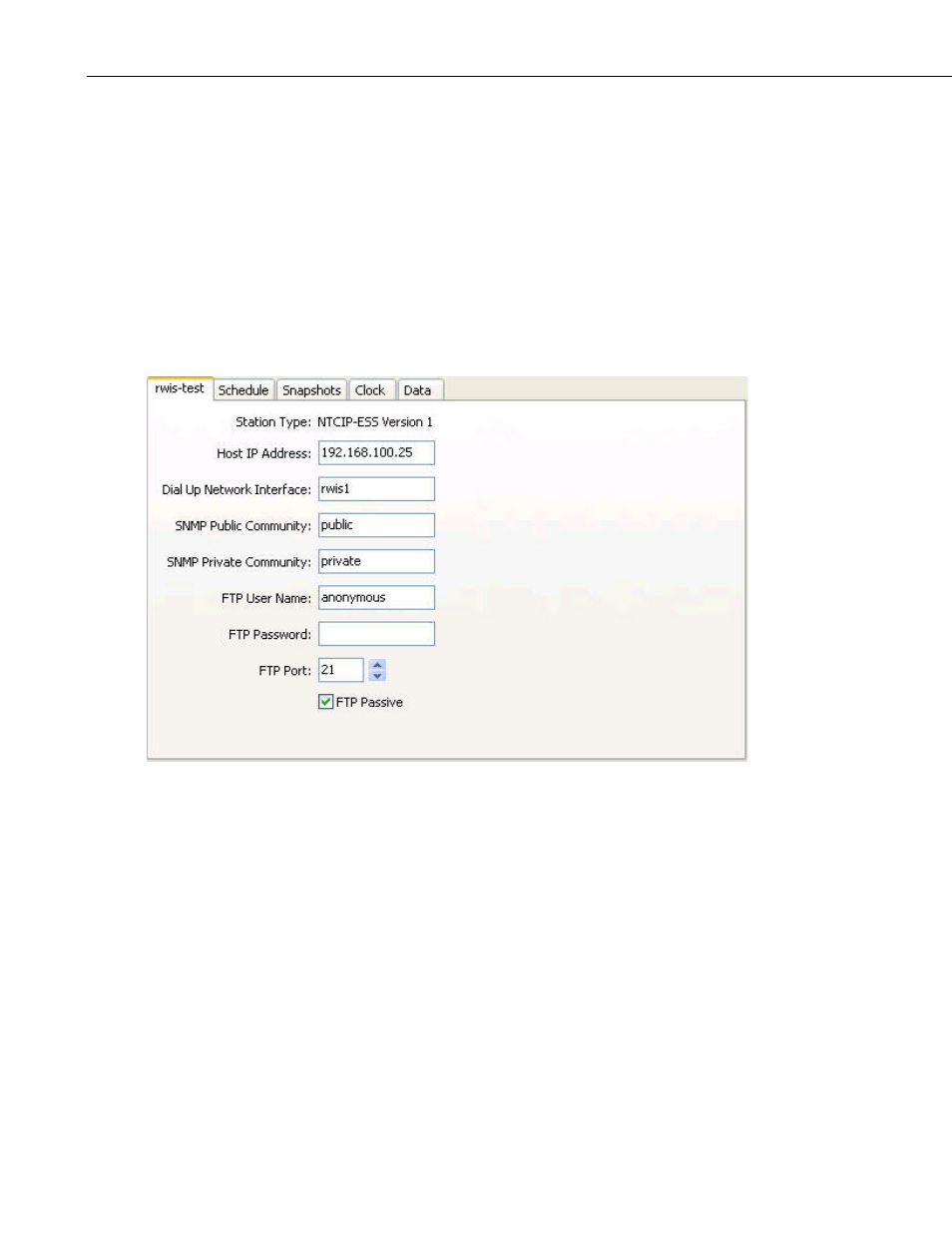
Section 10. Utilities Installed with LoggerNet
in the Stations List once the add is complete and the settings panels will reflect
the default settings for the new station.
10.3.3 Editing Station Settings
The RWIS Administrator displays the LoggerNet settings for the selected
station in three tabs. These settings deal with communication parameters,
SNMP and FTP authentication, scheduled data collection, and collection of
snapshot images.
10.3.3.1 Station Communication Settings
The first tab is used to edit the basic communication parameters and SNMP
and FTP authentication for the selected RWIS station. This tab is shown below.
Controls on this panel include the following:
Host IP Address – Enter the IP address for the station. This setting must
match that used by the physical device in order for LoggerNet to be able to
successfully communicate with the RWIS station.
Dial-Up Network Interface – Enter the name of the Dial-Up Networking
entry that should be used to reach this station. If this setting is not specified
(or, rather, is empty), the LoggerNet server will assume that the network
interface used to reach the station is already active. If the value is specified, it
must match the name of one of the entries listed in the host computer’s
Network Connections panel. For more information on creating these entries,
see the online help.
SNMP Public Community – Enter the “community” (SNMP’s term for a
password) string that will be sent with SNMP GET requests. This may vary
from device to device as it is a setting but the default value of public is
probably sufficient for most cases.
10-12
