3 toolbar menus, 4 command line arguments, Toolbar menus -4 – Campbell Scientific LoggerNet Datalogger Support Software User Manual
Page 48: Command line arguments -4
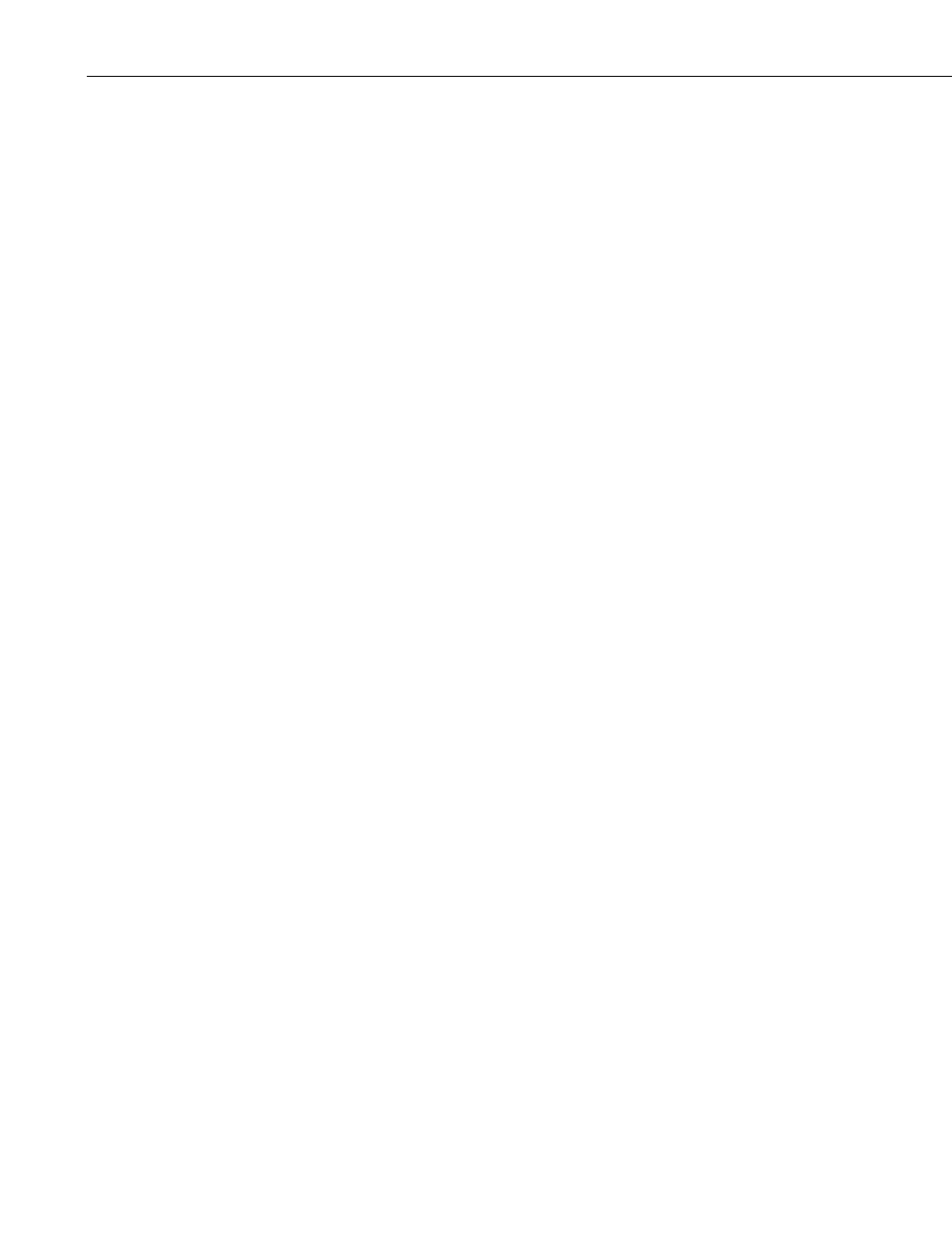
Section 3. Introduction
an application up in the Favorites column, select the application and press the
up arrow until the application is in the desired location. Use the down arrow
key in a similar manner to move the application down in the Favorites column.
3.2.1.3 Toolbar Menus
The following options are available from LoggerNet’s menu:
File Menu
Exit – Closes the LoggerNet application.
View Menu
Full View – This option is only available when in Favorites View and brings
up the full view of the Toolbar.
Favorites View – This option is only available when in Full View. It switches
from a full view of the Toolbar to a smaller view which shows icons for only
the Favorites category.
Hide Main Menu – Hides LoggerNet’s main menu. The main menu can be
displayed again by pressing the arrow key in the upper right-hand corner of the
Toolbar.
Tools Menu
Options – This option bring up the LoggerNet Options dialog box. From this
dialog box you can specify various options such as whether the toolbar always
stays on top, the behavior of the system tray icon, language, whether remote
connections are allowed, and whether IPv6 connections are allowed. You are
also able to specify which applications are included in the Favorites category.
Launch Menu
Provides a drop-down list of all the categories on the LoggerNet toolbar.
Hovering over a category will display a list of applications related to that
category. When an application is selected from this list, it will be started.
Help Menu
LoggerNet Help – Opens the LoggerNet on-line help file.
Check for Updates – Opens Campbell Scientific’s website to check for updates
to LoggerNet.
Give Feedback on LoggerNet – Opens a form on our website which allows you
to provide feedback on LoggerNet to Campbell Scientific.
About LoggerNet – Displays version and copyright information for LoggerNet.
3.2.1.4 Command Line Arguments
Command line arguments allow you to change LoggerNet’s default behavior
when it is started from a shortcut.
3-4
