Campbell Scientific LoggerNet Datalogger Support Software User Manual
Page 228
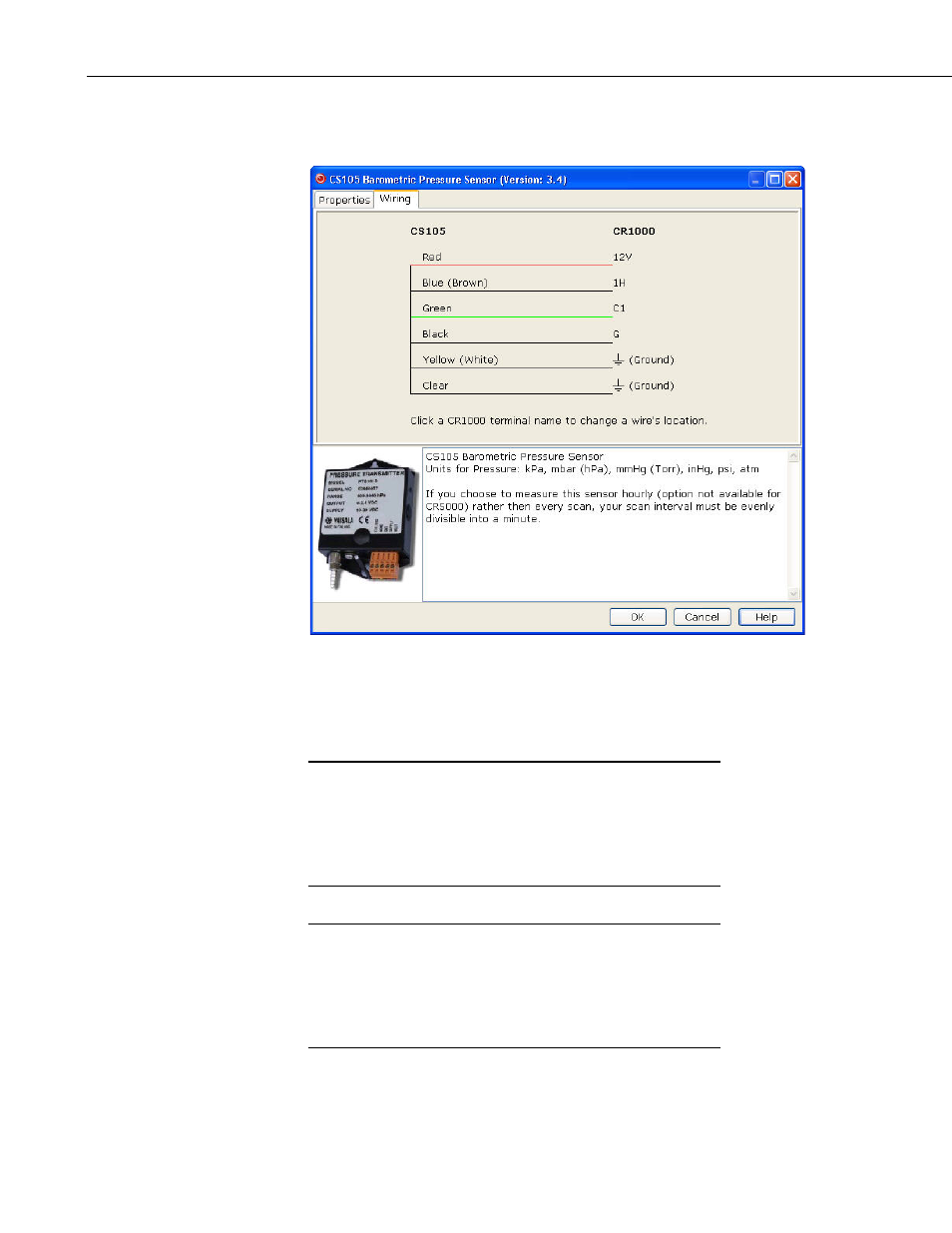
Section 7. Creating and Editing Datalogger Programs
Click on the Wiring tab of a sensor’s parameter form to show the wiring for the
sensor (or the first sensor in a sensor group).
Each wire’s caption/color is shown on the left side of the wire. The location
where the wire will be connected to the device is shown on the right side
(under the device). You can change a caption/color by clicking on the
caption/color label. A wiring location can also be changed by clicking on the
wiring location.
Changes to the wiring location for a sensor group can only be
made when the group is first added. To make changes to a wiring
location at a later time, you will need to change the number of
sensors to one, press OK, reopen the parameter form, make the
desired wiring location changes, and then change the number of
sensors back to the desired number.
Not all sensors support changes to the wire caption/color and
wiring location. When hovering over a wire caption/color or
wiring location, the mouse cursor will change to indicate that the
property can be changed. Changes are generally supported for
generic sensors and other sensors that do not use special wiring
connections.
At any time, you may choose a measurement label on the right side of the
Sensors screen and edit it or remove it.
NOTE
NOTE
7-10
