1 the rtmc workspace, The rtmc workspace -37 – Campbell Scientific LoggerNet Datalogger Support Software User Manual
Page 173
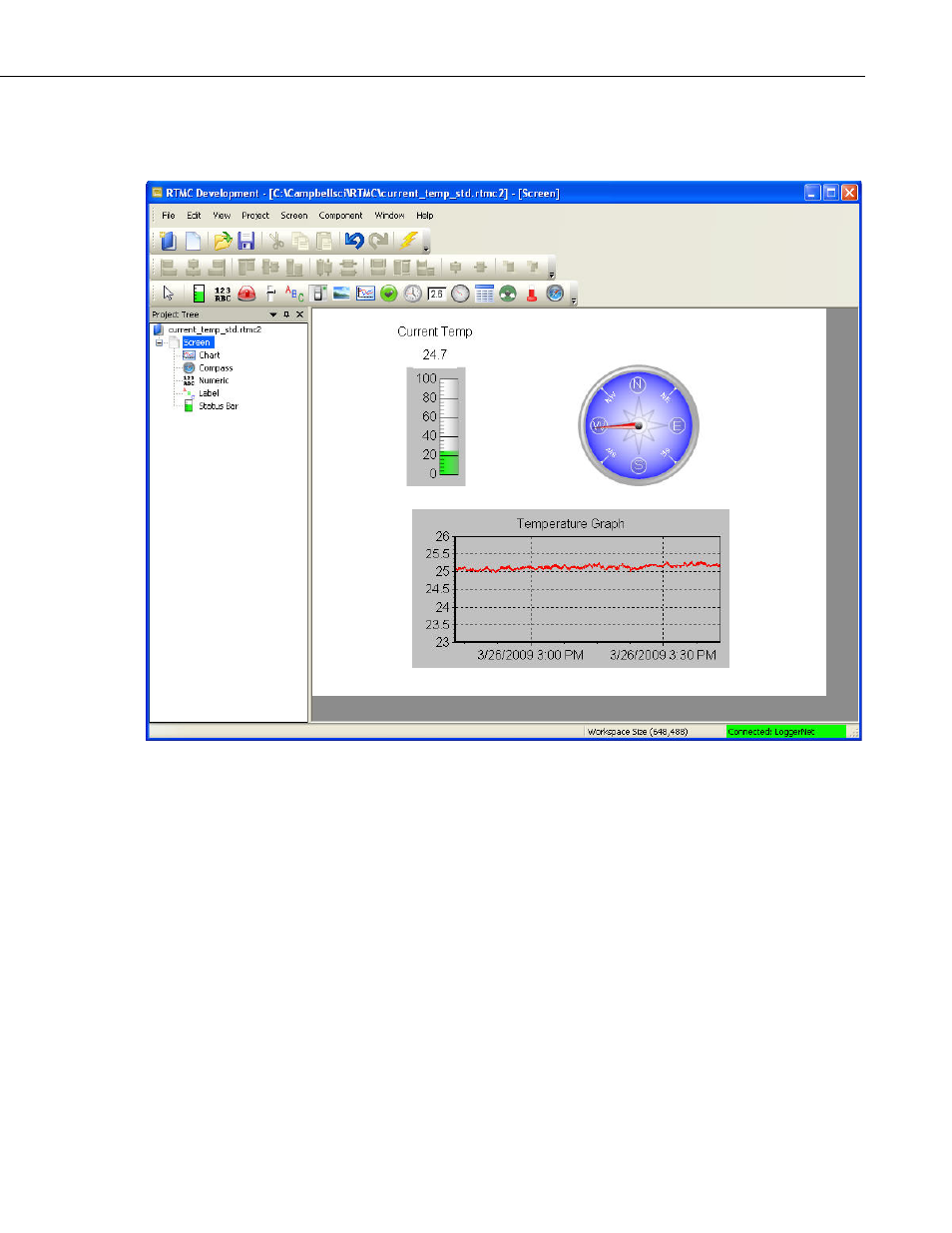
Section 5. Real-Time Tools
RTMC was designed to be easy and straightforward to use. Experiment with
different combinations and options to get the display results you are looking
for.
As seen in the example screen above, different types of graphical components
can be combined to create an attractive real-time display. Company logos,
maps, or any image stored in a standard graphic file format can be placed on
the screen.
Many images have been included with RTMC. The directory in which these
files are stored is C:\Campbellsci\Lib\RTMCMediaLib. Custom images can be
used as well; these should be placed in the media library directory to make
them available for RTMC’s use.
5.2.1.1 The RTMC Workspace
The RTMC workspace is a container for holding one or more display screens.
As new display screens are added (Project | Add New Screen) they appear as
tabs in the project. The size of the workspace (and the resulting run-time
window) can be changed by selecting Project | Configure WorkSpace.
5-37
