And cr9000 dataloggers -29 – Campbell Scientific LoggerNet Datalogger Support Software User Manual
Page 165
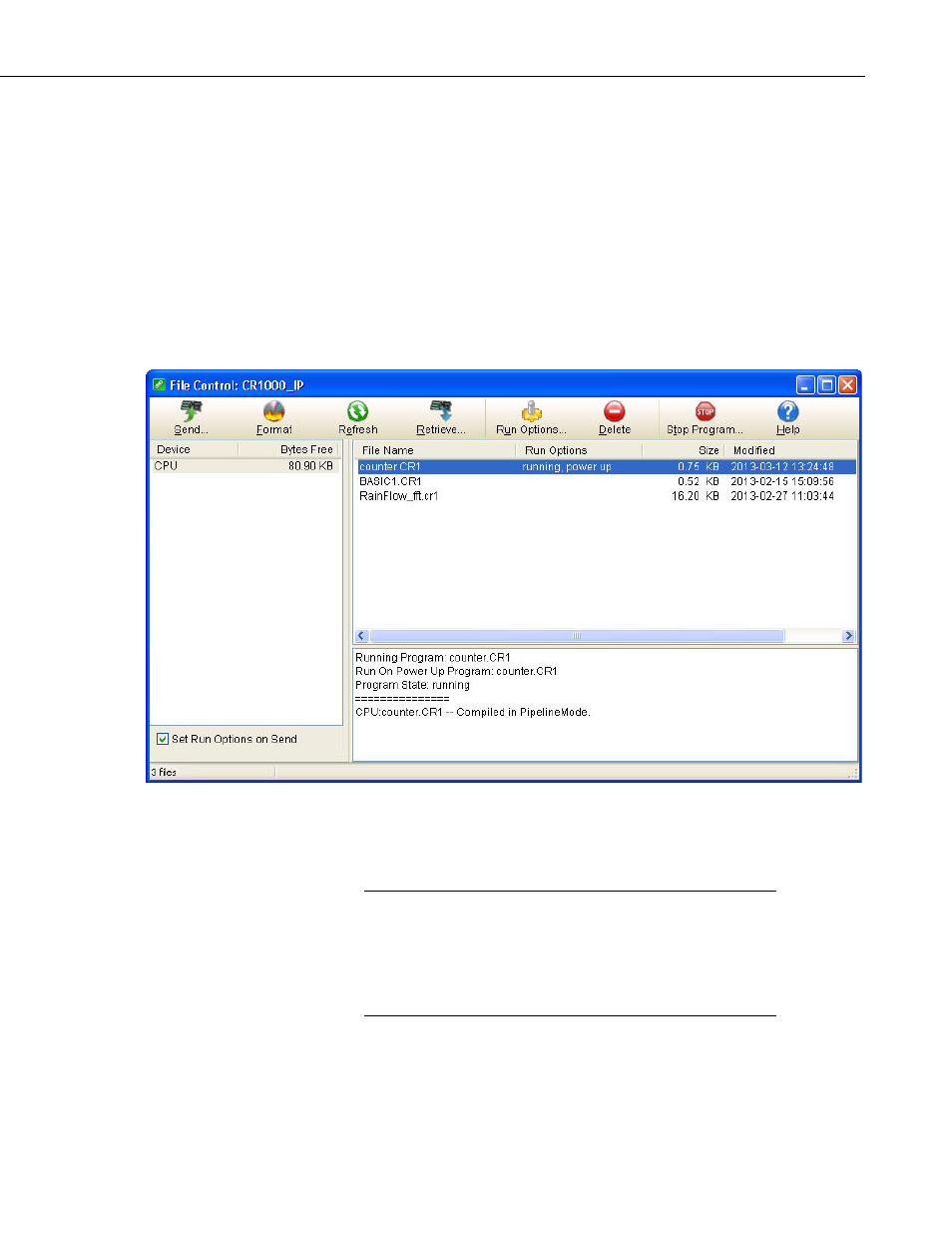
Section 5. Real-Time Tools
5.1.9 File Control for CR5000, CR1000, CR800 Series, CR3000,
and CR9000 Dataloggers
CR5000, CR1000, CR3000, CR800 Series, and CR9000 dataloggers have a
built in file system much like a computer hard disk. Multiple files can be
stored in the datalogger’s memory or on a PC card, including data files and
datalogger programs. Note that unlike other dataloggers, these dataloggers
retain in memory programs that have been downloaded to them unless the
programs are specifically deleted or the datalogger memory is completely reset.
File Control is used to manage all the files on these dataloggers. File Control is
opened from a button on the Connect Screen or from the Connect Screen’s
Datalogger | File Control menu item.
The File Control window displays a list of files stored on the datalogger’s
CPU, PC card, or USR drive. The window on the left lists all of the data
storage devices available for the selected datalogger (CPU, CRD, USB, or
USR). Selecting a device shows a list of the files stored there.
The USR drive is a user-created drive in the CR1000, CR800
Series, and CR3000 dataloggers. It can be set up by assigning a
value to the datalogger’s UsrDriveSize setting in the Status table.
This drive must be set to at least 8192 bytes, in 512 byte
increments (if the value entered is not a multiple of 512 bytes, the
size will be rounded up).
The Run Options for a file indicate whether it is set to running, power up, or
both. The currently executing program is indicated by the running attribute.
The file that will be run when the datalogger is powered up is indicated by
power up. The file size is displayed, as well as the last time the file was
NOTE
5-29
